
In this article, you’ll learn how to find a person’s address and location on Omegle, using a simple JavaScript code.
Omegle is a popular site on the web to meet strangers online and video chat with them. Ever wondered how those YouTubers accurately guess those strangers’ locations whom they chat with?
Well, in this article I am going to share the exact JavaScript code that you can run on your browser console and fetch the user’s IP Geolocation, whom you chat with on Omegle.
Table of Contents
JS Code To Find Location Of An Omegle User
The JavaScript snippet to find and display the full address and location along with the IP address of an Omegle user is provided below.
window.oRTCPeerConnection = window.oRTCPeerConnection || window.RTCPeerConnection
window.RTCPeerConnection = function (...args)
{
const pc = new window.oRTCPeerConnection(...args)
pc.oaddIceCandidate = pc.addIceCandidate
pc.addIceCandidate = function (iceCandidate, ...rest)
{
const fields = iceCandidate.candidate.split(' ')
if (fields[7] === 'srflx')
{
console.log('IP: ', fields[4])
}
return pc.oaddIceCandidate(iceCandidate, ...rest)
}
return pc
}Steps To Find An Omegle User’s Address And Location Using The JS Code
Perform the following steps in order to fetch the user’s current location while video chatting with them on Omegle.
Step 1: Run The Script On The Browser Console
On Omegle’s homepage, press CTRL + SHIFT + J to open your browser’s JavaScript console.
Inside the console, paste the code given above, and hit enter, as shown below.
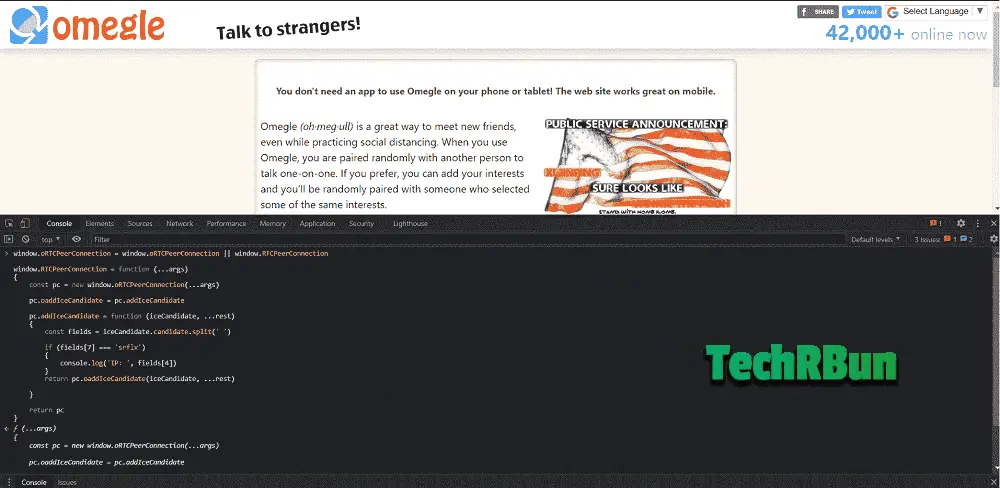
Step 2: Join An Omegle Video Chat Keeping The JS Console Open
Keeping the JavaScript console still open, start a new video chat on Omegle.
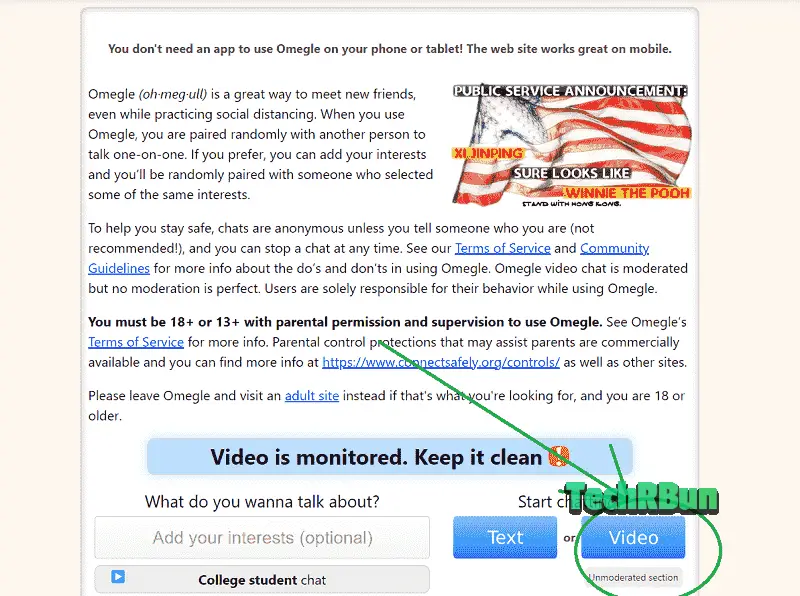
Once the video chat starts, you will the user’s (whom you’re chatting with) IP address being logged into your browser’s console, as shown below.
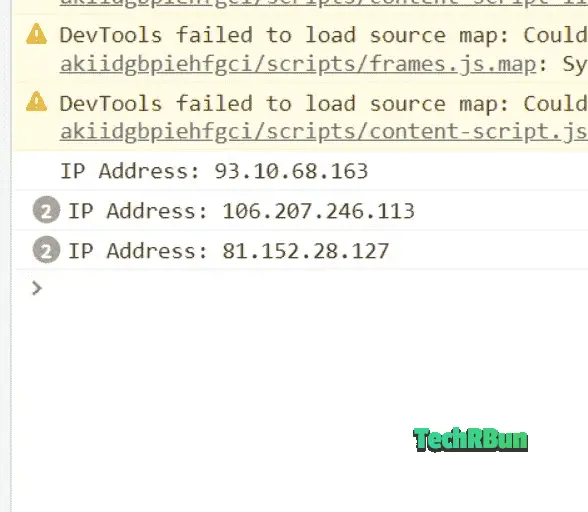
The IP address of each new user will get logged automatically when you end and start new chats.
Step 3: Get Geolocation And Address Using The User’s IP Address
To get the Omegle user’s location and address, copy the user’s IP address from your browser’s JavaScript console, and then paste it inside the box given below.
Then click on the FIND LOCATION button.
You’ll then be able to see the user’s location along with the following details:
- City
- Region
- Postal code
- Country
- Continent
- Coordinates (Latitude and Longitude)
- Time
- The user’s location pointed out on a map
Here’s an example:
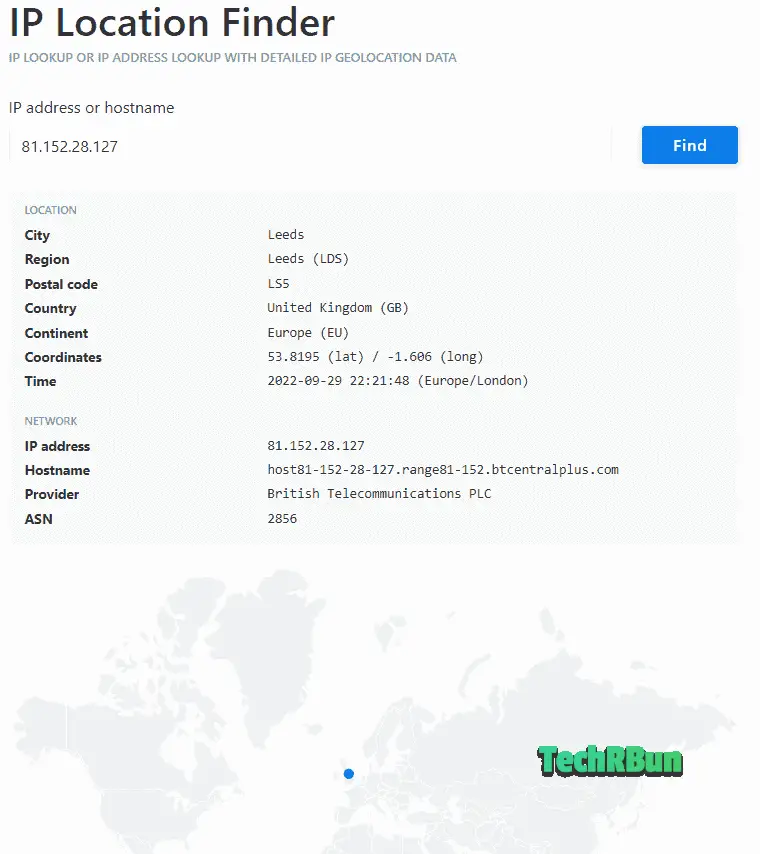
I hope you enjoyed following along with the tutorial and found this article helpful. If you have any doubts or queries, feel free to comment down below, I will try my best to help you out.
Have a great day!






