
Google Reverse Image Search Tool
You can use the Google Search By Image (Google Reverse Image Search) Tool given above, to upload an image and find more information about it, or find similar images to it, using Google.
To use the Google Reverse Image Search tool, perform the following steps:
Upload The Image That You Want To Search On Google
Firstly, you need to click on the Image Upload Box of the Google Reverse Image Search tool.
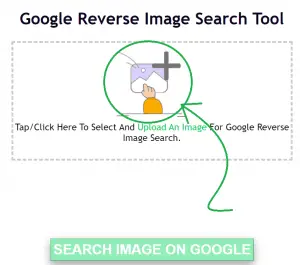
If you’re on your phone, you will be able to upload a photo from your gallery, files, cloud storage, or capture an image directly through the camera. On desktop too, you can browse and upload any image, from any source, that you want to search on Google.
Proceed To Search Google By That Image
Once the image is uploaded successfully, it will be previewed just under the upload box, as shown below.
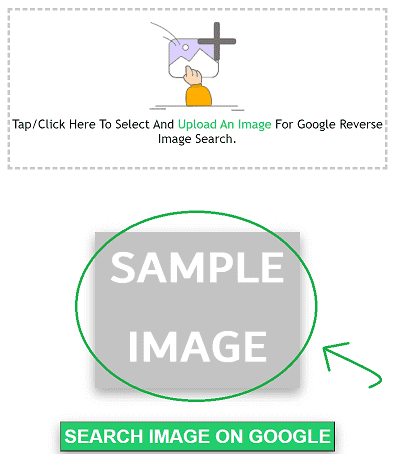
Finally, click on the Search Image On Google button to start searching Google using the image that you uploaded.
The Google Search will open in a new tab. The Google images tab will open by default, showing other images similar to the one that you uploaded. To find more contextual information on the image, click on the “All” tab, which lies just before the “Images” tab.
Uses Of The Google Search By Image (Reverse Image Search) Tool
You can simply upload the picture of anything, that you want to know more about, and Google Reverse Image search will give you all the information that’s available regarding it, on the web.
For example, you could upload a picture of a flower, and the above Google Search By Image tool will let you know the flower’s name. Or, you could upload the picture of an outfit, and find matching products that are available for you to buy on online stores. One can also lookup pictures of art and find out more information on them including the name of their creators.
There are infinite possibilities that Google’s Visual Search (Reverse Image Search) tool brings to its users.
I hope you enjoy using this tool. If you have any queries or suggestions, feel free to comment down below.
Frequently Asked Questions About The Google Reverse Search Tool
Is This Google Reverse Image Search Tool Free To Use?
Yes, it’s completely free to use.
Does This Tool Search The Image Through Google’s Official Database?
The image is passed on to Google and then it is matched against Google’s official image search database.
Can I search videos using this tool?
No, this Google Search By Image (Google Reverse Image Search / Google Visual Search) tool only supports searching Google using an image at this moment. Videos are not yet supported.






