As our online spaces evolve, the demand for more flexible and seamless web design tools continues to rise. One tool that has proven its worth in this digital renaissance is the iFrame, or inline frame.
Priding itself on its functionality in modern web design, an iFrame can flawlessly embed content from other websites into your page.
This remarkably influential embedder, however, behaves differently under varying environments—contributing to less predictable results when relocated from a local machine to a live server.
This article aims to demystify the intricacies surrounding the behavior of iFrames in both local and server environments, explain common iFrame issues, guide you through diagnostics procedures and present a repertoire of well-vetted solutions.
Table of Contents
Understanding iFrames
Demystifying iFrames: Their Function and Role in Web Development
In the world of web development, there’s always an exciting new concept to explore. Today’s subject of fascination? iFrames – a staple component in the developer’s toolbox, albeit sometimes misunderstood even amongst seasoned coders.
So, what exactly are iFrames, and how do they contribute to the landscape of web design and function?
iFrames, or inline frames, are HTML documents embedded inside an existing HTML document on a website.
You can think of them as a window cut into your webpage that can display another webpage within it.
Developed by Microsoft during the late ’90s internet boom, iFrames have transformed significantly, becoming a key player in modern web design techniques.
The power of iFrames lies in their flexibility. They allow you to pull content from one site and display it on another.
A major advantage of this is enabling the inclusion of third-party, interactive content on a page, like videos, maps, and social media posts, among others.
To add to this, each iFrame operates independently, almost like a standalone mini-website within a larger website. So if one iFrame fails, it won’t crash your entire webpage – talk about reliability!
But how exactly do iFrames work in web development? The answer lies in the HTML code.
To create an iFrame, you need to use the HTML tag <iframe>. Within this tag, attributes like “src”, “height”, and “width” can be customized to dictate the source URL and the size of the iFrame.
After correctly positioning these attributes, voila! You have added a functional, visually seamless iFrame to your website.
An interesting advantage linked with iFrames is their ability to load independently of the parent page. This means while your webpage is loading, the iFrames can load their content simultaneously – a particularly useful trick to avoid slow page loads. It’s like hitting two targets with one arrow!

iFrames Local vs Server Behavior
After delving into the basics of iFrames, their unique loading capability, and the integral part they play in the realm of web development, it’s now time to tackle a fairly common issue: the anomaly of iFrames working smoothly on a local machine, yet falling short when uploaded to a server.
This crux of the matter concerns not with the ‘how’ of iFrames, but the ‘where,’ particularly focusing on the environment in which they operate.
When executed locally, or on your own machine with your development environment, your iFrames plausibly work without hitch. But if this same script falls flat on a live server, the problem likely ties back to security, permissions, or associated server configurations.
First up is the Same Origin Policy (SOP). It’s a safety measure designed to thwart certain types of cyber threats by preventing scripts on one page from accessing data on another page unless both come from the same origin – that is, same domain, port, and protocol.
When you’re working locally, the SOP often doesn’t apply. That’s because browsers tend to allow file-to-file reading on the same machine. However, when the iFrame is served from a web server – which is technically a different domain to items it interacts with – the SOP comes into play, preventing access.
But what if your iFrame contains a script for interactive content, hosted on another domain? Browsers might block such ‘cross-origin’ interactions due to security risks. This, too, can explain why iFrames work fine locally but falter when uploaded, given that development sets often treat local files all as the same domain.
Restrictive server settings could also hinder an iFrame’s functionality on a server. The HTTP header ‘X-Frame-Options‘ on the host server can be set to ‘SAMEORIGIN’ (allowing only scripts from the same origin) or ‘DENY’ (outright denying all scripts), causing your iFrame to fail when the pages are served from this restrictive environment.
Roadblocks may also relate to Content Security Policy (CSP), a further security standard allowing precise control over resources a page can load or execute. Misconfigured CSP directives might stop an iFrame from functioning properly on the server whereas it worked perfectly fine in a local environment.
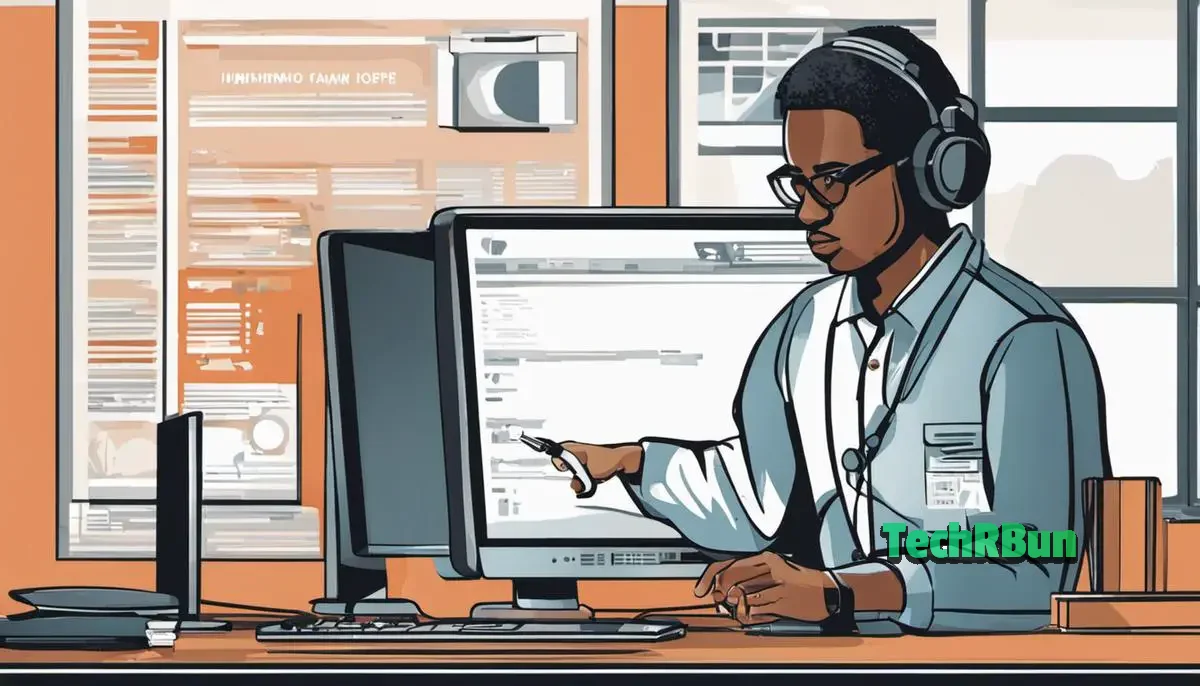
Common Server-Side iFrame Problems
Now, let’s dig a little deeper into the potential pitfalls tech enthusiasts may encounter when running iFrames on a server. One of the key conundrums that often baffles many is the erratic behavior wherein iFrames run smoothly on a local machine but pose issues when hosted on a server. Common cases of frustration stem from the implementation of Same-Origin Policy (SOP), which is fundamentally a crucial security measure designed to regulate web pages from interacting with each other.
While SOP plays an indomitable role in mitigating security risks, it also creates limitations when an iFrame is sourced from a different domain. Web developers are barred from accessing the content of the displayed iFrame, curbing interaction and preventing the efficient utilization of iFrame’s versatility.
Security measures further come into play when considering cross-origin interactions. The likelihood of falling into security pitfalls while navigating this tech terrain is certainly high, as mixing content from different origins could inadvertently present security concerns.
Additionally, restrictive server settings can throw a spanner into the works. These settings have direct implications on the functionality of iFrames, which can be prohibitive when trying to automate processes that require flexibility.
Moreover, the use of x-Frame-Options HTTP header can add another layer of complexity. Its function is to indicate whether a browser should allow an iFrame to render a page. Three directives are possible: DENY, SAMEORIGIN, and ALLOW-FROM, each imposing a respective level of restriction on iFrame rendering. Misinterpreting or misapplying these options can often lead to undesirable implications.
Then, enter the realm of Content Security Policy (CSP). CSP is a powerful tool designed to guard against website infiltration. However, misconfigured directives within CSP can result in hiccups for iFrames. It’s critical to ensure strict enforcement of correct configuration, but understanding the relationship between iFrames, server settings, and security measures is no mean feat.
Thus, patience, careful planning, and a truckload of tech curiosity are essential to thriving in this digital landscape. As with any technology, iFrames present both convenience and challenges. Their integration in web development requires constant learning and adapting to ever-evolving web standards and security practices.
Ultimately, the right balance must be struck to benefit optimally from iFrames, not only to enhance website functionality but also to uphold the principles of web security. It calls for continuous exploration, learning, and recalibration in the web development playground. It’s laborious but remember, the skill is in the struggle. So, gear up, stay brave, and keep reinventing the tech wheel.

Methods to Diagnose iFrame Issues
When an iFrame isn’t playing well on the server, a host of factors could be responsible. Identifying the cause of this unexpected behavior requires understanding and delving into the finer nuances of web development and server settings.
Analyzing the browser’s error message provides the torque in lifting the hood on the problem. This potent tool should be the first stop in the diagnostic mission. The error message often offers more than just an empty echo of issues; it may point towards a Cross-Origin Resource Sharing (CORS) insecurity or a Content Security Policy (CSP) violation.
Speaking of Cross-Origin Resource Sharing (CORS), this mechanism allows or restricts requested resources based on the domain, protocol, or port. If improperly configured, CORS could block iFrames from accessing other domains, causing them to misbehave. Hence, double-checking the CORS settings on the server is imperative.
An AJAX request outside the iFrame is yet another situation that might trigger false alarms. The existence of an iframe sandbox attribute turns off certain functionalities resulting in unexpected iFrame behavior. Careful inspection of this attribute and an understanding of its restrictions could help configure it optimally.
Diving deeper, MIME (Multipurpose Internet Mail Extensions) types sitting on the server could create a potential snag. MIME types essentially instruct the browser on how to handle specific types of content – a mismatch here may prevent the browser from correctly rendering the iFrame content.
Besides the aforementioned technical aspects, third-party plugins can also meddle with iFrames. Plugins can block certain content from loading or interfere with JavaScript execution, leading to unanticipated iFrame behavior. Disabling these plugins or adding relevant allowlistings often rectifies such quibbles.
Lasty, the unsung hero in this scenario is the browser itself. Differences in browser types and versions can dictate iFrame functionality. Compatibility checks are necessary since not all browsers interpret and implement technologies in the exact same way.
The key to solving the iFrame mystery on a server lies in the structured layer-by-layer approach. Dismantle the issue step-by-step, isolate individual variables, and approach each one analytically. Not only will this methodology help debug the current predicament, but it will also broaden the understanding for future web development endeavors.
Armed with a comprehensive examination process and the practical knowledge at hand, attaining the perfect balance between the convenience and complexities of iFrames in today’s digital landscape isn’t a star beyond reach.

Solutions for Server-Side iFrame Problems
Moving past the detailed prologue of iFrames, we delve into the core area of problems encountered when encountering iFrame issues on a server and a few potential remedies that may come in handy.
The first and most critical line of defense while dealing with iFrame issues is systemized error analysis. Browser error messages often provide great insights into the root of these server problems.
These messages help pinpoint the source of the issue, which typically boils down to the cross-origin limitations or server configurations. Systematically interpreting these error messages can save a good deal of time in troubleshooting.
In situations where iFrames suffer because of cross-origin restrictions, Cross-Origin Resource Sharing (CORS) comes to the rescue. CORS is a mechanism that empowers the server to allow certain external sites to bypass the Same-Origin Policy (SOP). It furnishes the server with the ability to specify which domains have the clearance to read its data when an external request is made.
Moreover, when dealing with AJAX requests that are blocked by SOP, the iframe sandbox attribute can make a significant difference. Incorporating this attribute might neutralize SOP, thereby enabling scripts to run, forms to be submitted, and popups to open, without any interference.
Both these solutions offer a greater degree of control over security aspects. However, implementing these measures require a clear understanding of the potential security implications and should be implemented judiciously.
In many cases, MIME types or Media Types play a considerable role in how iFrame behaves, especially concerning content rendering in different browsers.
Incorrect or incompatible MIME types can cause unwanted behaviors or even block the iFrame content completely.
To ensure smooth iFrame operations, the server should be correctly configured to return the appropriate MIME types for the respective iFrame content.
Third-party plugins can unexpectedly affect iFrame behavior. These plugins may induce unexpected changes in the functionality or appearance of embedded content.
Consequently, it’s crucial to keep track of these plugins, assessing how they interact with the iFrame, and making necessary adjustments to the third-party plugin settings or the iFrame itself.
Regarding browser compatibility, one must remember that different browsers may demonstrate differences in iFrame functionality.
Therefore, developers should perform thorough cross-browser testing that covers all major browsers to ensure that iFrame content is displayed correctly and functions as expected, regardless of the user’s choice of browser.
Lastly, employing a step-by-step approach to troubleshooting iFrame issues can help isolate the issue efficiently and effectively.
This encompasses methods like deducing browser error messages, running individual checks, tweaking server settings, and testing varied scenarios to fully understand the problem at hand.
Indeed, the use of iFrames can be a complex affair, balancing its advantages with the potential risks and troubleshooting issues that it might tag along.
However, keeping abreast with the latest practices and solutions to these challenges, while still maintaining the balance between convenience and complexity, will ensure a more productive and beneficial utilization of iFrames in the digital landscape.
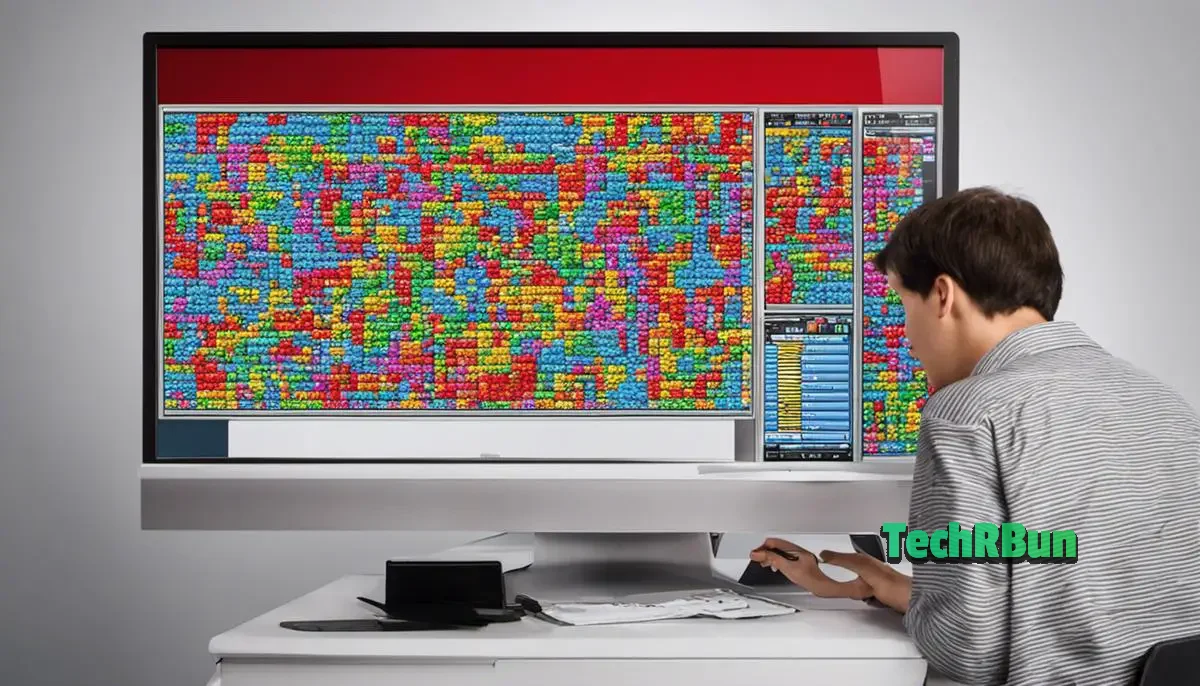
Conclusion
Armed with an understanding of iFrames, their behavior in local and server environments, potential problem areas, diagnostic techniques, and remedial solutions, you’re better positioned to take on iFrame-related challenges.
It’s important to note that, as with the larger web development arena, handling iFrames is a dynamic task—demands, constraints, and solutions continually evolve.
Therefore, while this guide provides substantial insights, it’s quintessential to stay updated with emerging trends, best practices, and new solutions for dealing with iFrames.
Ultimately, the most effective tool in your arsenal as a web developer isn’t a particular technique or method, but a mindset marked by ongoing learning, experimenting, and adapting.







