The world of today’s technology is deeply connected and dependent on data. And a significant portion of this data is housed in HTML and XML files across the billions of web pages that inhabit the internet. As a result, being able to successfully navigate and extract valuable data from these files can be a pivotal skill in various professional fields.
This involves understanding the structure of HTML and utilizing powerful Python libraries like BeautifulSoup. This library, combined with the built-in Python module html.parser, forms an instrumental combination for web scraping.
Whether you’re looking to scrape data for data analysis, power a machine learning model, or simply automate data extraction tasks, being proficient in BeautifulSoup alongside html.parser can offer a significant competitive advantage.
Table of Contents
Understanding HTML and BeautifulSoup
Understanding HTML: The Foundation of Web Content
HTML, an acronym for HyperText Markup Language, is the standard markup language for creating web pages and web applications. It constructs the fundamental building blocks of websites that we see on the internet.
The structure of an HTML document begins with the doctype, and includes an opening and closing <html> tag; nested within these are <head> and <body> tags.
The <head> tag includes meta-information about the document, such as its title and link to CSS stylesheets, while the <body> is where the main content that appears on web pages resides.
HTML uses different tags to denote different types of content. For example, <h1> to <h6> are heading tags, presenting titles and subtitles. The <p> tag represents paragraphs, while <a> is for hyperlinks, and so forth.
BeautifulSoup: A Python Library for Web Scraping
BeautifulSoup is a Python library designed for web scraping purposes to extract data from HTML and XML documents.
It creates a parse tree from page source code that can be used to extract data in a hierarchical and more readable manner.
Installing BeautifulSoup
In order to begin using BeautifulSoup, you need to install it first. If you have Python installed on your system, the installation can be as straightforward as typing the following command in your terminal or command prompt: pip install beautifulsoup4. The ‘4’ in ‘beautifulsoup4’ refers to the version of the library.
Documentation and Basic Functions of BeautifulSoup
You can find thorough documentation about BeautifulSoup on the official Python documentation website.
This presents a detailed run-through of all the functions and capabilities of BeautifulSoup.
Some of the core functions you will use include:
BeautifulSoup(): This function is used to create a BeautifulSoup object which represents a document as a nested data structure. To create a BeautifulSoup object, we need to import the library and pass a string or a file object into the BeautifulSoup constructor. The constructor parses this input and returns a BeautifulSoup object..prettify(): Once we have a BeautifulSoup object, we can use.prettify()to make the HTML look more formatted and readable..title,.p,.a: These serve to access different types of tags in the HTML document..find()and.find_all(): These methods allow you to search the soup (parsed HTML) for tags with specific attributes.
Remember that BeautifulSoup does not fetch the web page for you — you’ve to handle that part using libraries like requests, urllib, or others.
Gaining a fundamental understanding of HTML and BeautifulSoup can greatly aid in your ability to extract valuable data from the web. This guide provides just the fundamentals – there is a wealth of additional functionality in BeautifulSoup for you to explore as you become more comfortable with it.

Using html.parser
Understanding html.parser
To understand what html.parser does, one must first understand HTML. HTML is a markup language used to structure content on the web. Html.parser is a Python module built for parsing such HTML and XML structured documents.
Parsing means to read and interpret the code. As for html.parser specifically, it reads HTML and XML documents and transforms them into an accessible tree structure that enables the extraction, modification, and navigation of the document’s content.
Strengths and Weaknesses of html.parser
Now, let’s review some strengths and weaknesses of html.parser. One of its main strengths is that it comes with Python, meaning there’s no need to install any extra packages to use it. It’s reliable and sufficient for simple tasks.
However, it’s not the best choice for more complicated scenarios—it has difficulties with bad markup and doesn’t provide as many helpful features for filtering or modifying content, unlike some external libraries.
It’s also not very fast compared to other parsers.
So, for more sophisticated web scraping efforts, you might want to look for alternatives.
Using html.parser with BeautifulSoup
BeautifulSoup is a Python library that is often used combined with html.parser. It comes with various parsing modules, html.parser being one of them.
BeautifulSoup excels in web scraping, making it easy to parse HTML or XML documents and extract information.
Here is a simple usage of BeautifulSoup with html.parser:
from bs4 import BeautifulSoup
# some HTML document as a string
html_doc = """
<a href='https://www.example.com/link1'> Link 1 </a>
<a href='https://www.example.com/link2'> Link 2 </a>
<a href='https://www.example.com/link3'> Link 3 </a>
"""
# create BeautifulSoup object
soup = BeautifulSoup(html_doc, 'html.parser')
# find the first tag in HTML
first_link = soup.find('a')
print(first_link)This will output:
<a href='https://www.example.com/link1'> Link 1 </a>Here, BeautifulSoup was used to parse HTML with ‘html.parser’. A portion of the HTML was then extracted with the help of the find method, demonstrating an easy way of extracting specific parts of an HTML document with BeautifulSoup and html.parser.
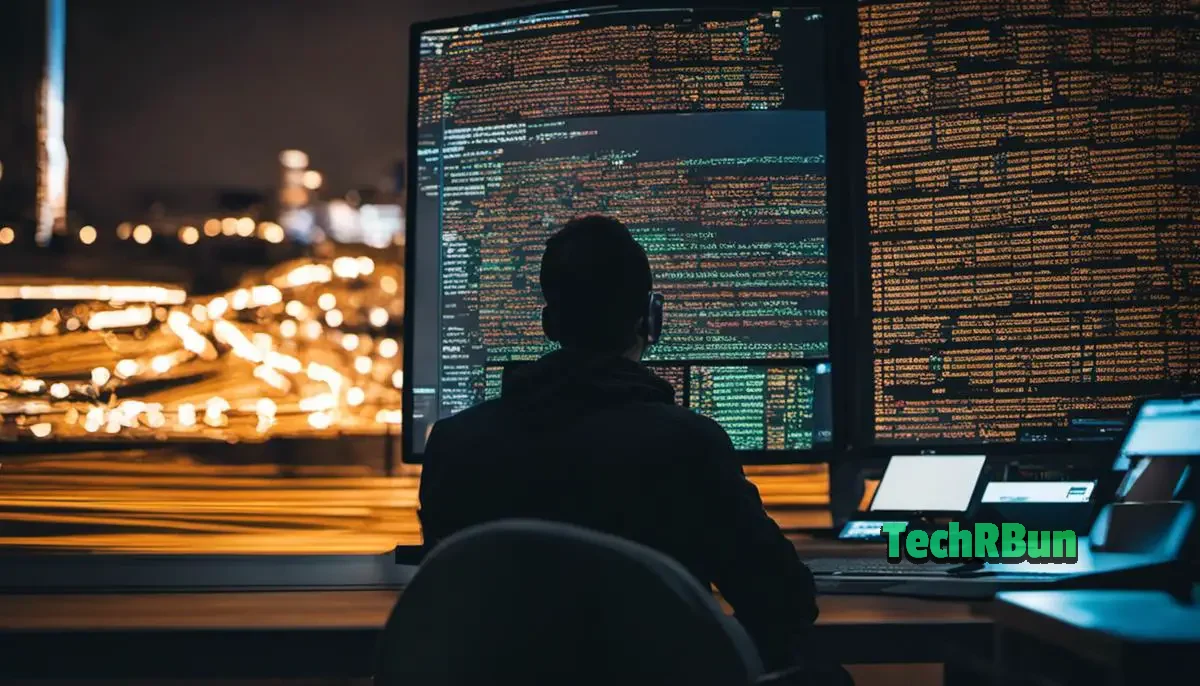
Web Scraping with BeautifulSoup
Understanding BeautifulSoup for Web Scraping
BeautifulSoup is a Python library that is used for web scraping purposes to pull the data out of HTML and XML files. It creates a parse tree that can be used to extract data from HTML, a very handy utility for web scraping.
Installing BeautifulSoup
Before you start web scraping, make sure you have BeautifulSoup installed. You can do this by using Python’s package manager, pip. Here’s how to do it on your command line: pip install beautifulsoup4. This installation also requires the ‘lxml’ and ‘html5lib’ Python libraries.
Extracting Data using BeautifulSoup
First, you need to import the library using from bs4 import BeautifulSoup. To extract data from an HTML document, provide the document to the BeautifulSoup constructor. For instance, if your HTML doc is saved in a variable called “document”, you can create a BeautifulSoup object by using soup = BeautifulSoup (document, 'html.parser').
The BeautifulSoup object and its elements (soup elements) have several methods that you can use to extract data from the HTML document. For instance, you can call tag.name on a soup element to get the name of the HTML tag of that element.
Navigating and searching the parse tree is easy with BeautifulSoup. The simplest way to navigate the parse tree is by accessing tag names. Soup elements act like regular expressions and they match based on the HTML tag.
Following are some simple ways to navigate that tree:
- To access the child elements of a tag:
tag.contents - To access the parent tag of a certain tag:
tag.parent - To access the next sibling of a tag (a tag that is nested within the same parent tag):
tag.next_sibling
Searching the Parse Tree
You can search the parse tree using methods such as find_all() and find(), which searches the tree and retrieves all tags that match the filters.
For example, to find all p tags in an HTML document, use soup.find_all('p'). Or, to find the first tag that matches a filter you can use find(), like in soup.find('p').

Practical Hands-on Projects
Installation of Required Libraries
Before starting, make sure you have installed the necessary libraries. You’ll need BeautifulSoup which is a Python library for parsing HTML and XML documents. It is often used for web scraping.
You’ll also need requests, another Python library for making HTTP requests. If you do not have these installed, use the following commands in your terminal:
pip install beautifulsoup4
pip install requestsInitializing BeautifulSoup
To use BeautifulSoup, you have to create an instance of the BeautifulSoup class. The instance is created by passing two arguments: The HTML content and the parser library.
from bs4 import BeautifulSoup
soup = BeautifulSoup(html_content, 'html.parser')Project 1: Extracting Data from a Web Page
One common use of BeautifulSoup is extracting data from a web page. Let’s say you want to get all the links on a webpage. Here’s how you can do it.
import requests
from bs4 import BeautifulSoup
url = "your_webpage_url"
response = requests.get(url)
soup = BeautifulSoup(response.text, 'html.parser')
for a in soup.find_all('a', href=True):
print("Found the URL:", a['href'])Project 2: Extracting Particular Tags from a Web Page
BeautifulSoup allows you to search and navigate through the parse tree. Let’s say you want to extract all the heading tags from a web page.
import requests
from bs4 import BeautifulSoup
url = "your_webpage_url"
response = requests.get(url)
soup = BeautifulSoup(response.text, 'html.parser')
for h1 in soup.find_all('h1'):
print("H1 Tag:", h1.text)Project 3: Extracting Tabulated Data
Web pages often contain data in a table structure. BeautifulSoup can help to extract this data.
import requests
from bs4 import BeautifulSoup
url = "your_webpage_url"
response = requests.get(url)
soup = BeautifulSoup(response.text, 'html.parser')
table = soup.find('table')
for row in table.find_all('tr'):
columns = row.find_all('td')
for column in columns:
print(column.text, end=' ')
print()This would get you all the data from each cell in the table.
BeautifulSoup is a very powerful library. The more you use it, the more techniques you’ll discover. The projects above are just a start. Try to come up with your own projects and explore further!

Conclusion
After you’ve grasped the basics and understood how to use BeautifulSoup with html.parser, it’s time to put your knowledge to test with practical projects.
These hands-on experiences will not only help consolidate your learning but will also prepare you for real-world challenges.
The power of Python’s BeautifulSoup and html.parser extends far beyond just web scraping.
They are instrumental tools in the hands of successful professionals, solving complex problems in various fields. Therefore, stay motivated, keep learning and practicing.
The rewarding apex of proficient web scraping with BeautifulSoup and html.parser is indeed within your reach.







