Sitemaps play a crucial role in enhancing a website’s visibility and indexing by search engines, assisting in effective navigation and understanding of the website’s structure and content.
However, it is equally important to ensure that the sitemap is accessible only to designated search engine crawlers, restricting access to human users for privacy and control.
In this comprehensive guide, we will explore various techniques using the robots.txt file, .htaccess configurations, PHP, and popular web frameworks like Express (Node.js), Django (Python), and Ruby on Rails (Ruby) to achieve this important objective effectively.
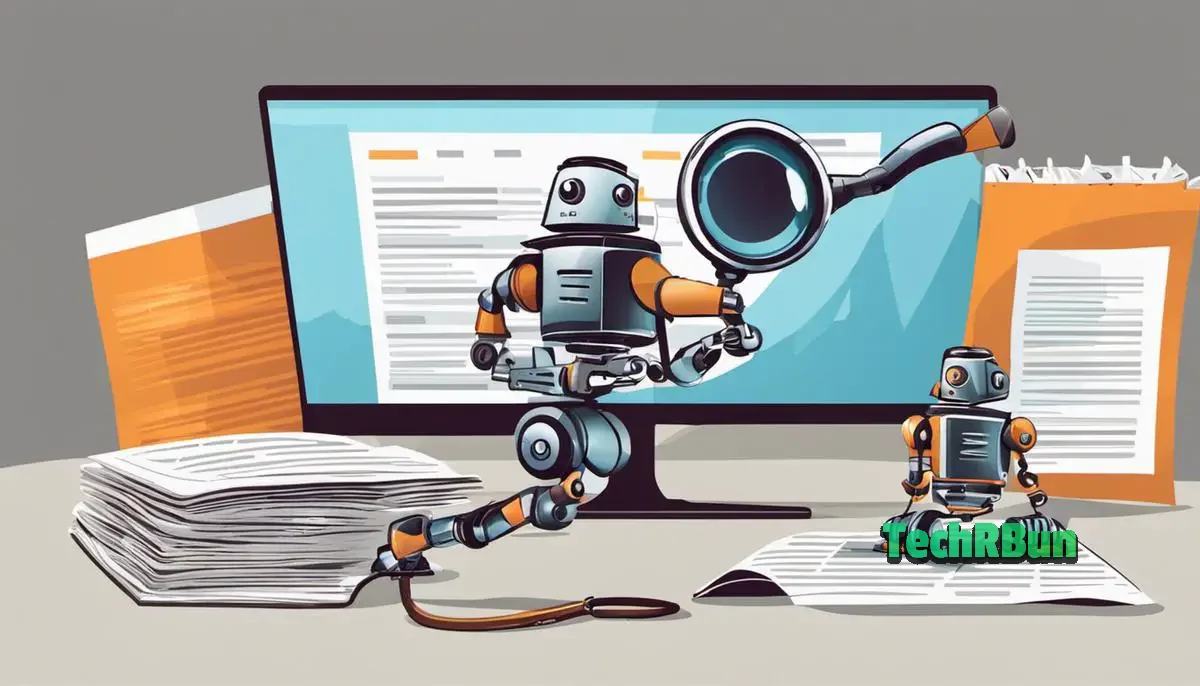
Table of Contents
- 1 Only Allow Search Engine Crawlers To Access Sitemap Using Robots.txt
- 2 Only Allow Search Engine Crawlers To Access Sitemap Using .htaccess
- 3 Only Allow Search Engine Crawlers To Access Sitemap Using PHP
- 4 Only Allow Search Engine Crawlers To Access Sitemap Using WordPress
- 5 Restricting Sitemap Access in Other Popular Web Frameworks
Only Allow Search Engine Crawlers To Access Sitemap Using Robots.txt
The robots.txt file is a critical tool that allows websites to communicate with web crawlers, guiding them on which parts of the website are accessible.
This file is fundamental for SEO, enabling precise instructions for crawling and indexing activities.
Creating or Modifying the Robots.txt File
Start by creating or editing the robots.txt file associated with your website.
Use User-agent directives to specify user agents (e.g., Googlebot, Bingbot) and establish access rules based on these agents.
Utilize Allow and Disallow directives to permit or prohibit access to specific URLs based on user agents.
User-agent: Googlebot
Allow: /sitemap.xml
User-agent: Bingbot
Allow: /sitemap.xml
User-agent: *
Disallow: /sitemap.xml
Replace /sitemap.xml with the actual URL of the page or directory you wish to block. This directive effectively blocks all user agents, including humans, from accessing the specified URL.
Only Allow Search Engine Crawlers To Access Sitemap Using .htaccess
The .htaccess file is a powerful configuration tool for Apache web servers, offering precise control over website access and functionality.
It is widely used to define access rules, custom redirects, and more.
Modifying .htaccess:
Open and edit the .htaccess file situated in the root directory of the website.
Target the sitemap file using the <Files> directive, specifying the exact filename of the sitemap.
Utilize Order, Deny, and Allow directives to regulate access to the targeted file based on user agents.
<Files "sitemap.xml"> SetEnvIfNoCase User-Agent "Googlebot" crawler SetEnvIfNoCase User-Agent "Bingbot" crawler Order Deny,Allow Deny from all Allow from env=crawler </Files>This directive allows access to the sitemap only for search engine crawlers such as Googlebot and Bingbot while denying access to other agents.
Only Allow Search Engine Crawlers To Access Sitemap Using PHP
PHP is a server-side scripting language that provides a versatile foundation for creating dynamic web pages.
It offers the flexibility to implement advanced website functionality, including access control based on user agents.
Implementing Access Control in PHP
Leverage PHP to access the HTTP_USER_AGENT server variable, which contains the user agent string.
Utilize the strpos function to evaluate the user agent string for recognized search engine bots (e.g., Googlebot, Bingbot).
Permit access if the user agent corresponds to known search engines; otherwise, deny access.
<?php $user_agent = $_SERVER['HTTP_USER_AGENT']; if (strpos($user_agent, 'Googlebot') === false && strpos($user_agent, 'bingbot') === false) { header('HTTP/1.0 403 Forbidden'); echo 'Access denied!'; exit; } // Generate and display your sitemap here
Only Allow Search Engine Crawlers To Access Sitemap Using WordPress
WordPress, a widely adopted content management system, necessitates effective control over sitemap access to maintain SEO integrity.
Restricting sitemap access ensures that only authorized search engine crawlers can view it, promoting privacy and control.
Modifying the Theme’s Functions.php:
Modify the functions.php file associated with the WordPress theme, housing custom PHP functions.
Define a function to assess the user agent and restrict sitemap access to specific search engine crawlers.
Integrate an action hook to trigger the function at the appropriate moment during WordPress initialization.
function restrict_sitemap_access() { $user_agent = $_SERVER['HTTP_USER_AGENT']; if (strpos($user_agent, 'Googlebot') === false && strpos($user_agent, 'bingbot') === false) { wp_die('Access denied!', 'Access Denied', array('response' => 403)); } } add_action('init', 'restrict_sitemap_access');Restricting Sitemap Access in Other Popular Web Frameworks
Web frameworks like Express (Node.js), Django (Python), and Ruby on Rails (Ruby) provide powerful tools and mechanisms to control website access.
By using middleware (in Express), custom middleware (in Django), or before filters (in Ruby on Rails), we can effectively restrict access to the sitemap, allowing only search engine crawlers.
Restricting Sitemap Access Using Express (Node.js)
Using Express Middleware
Implement a custom middleware to check the user agent and restrict access accordingly.
const express = require('express'); const app = express(); app.use('/sitemap', (req, res, next) => { const userAgent = req.headers['user-agent']; if (!userAgent.includes('Googlebot') && !userAgent.includes('Bingbot')) { res.status(403).send('Access denied!'); } else { next(); } }); // ... other route handlers app.listen(3000, () => { console.log('Server is running on port 3000'); });Restricting Sitemap Access Using Django (Python)
Creating a Custom Middleware
Write a custom middleware to check the user agent and restrict access.
class SitemapAccessMiddleware: def __init__(self, get_response): self.get_response = get_response def __call__(self, request): user_agent = request.headers.get('User-Agent', '') if 'Googlebot' not in user_agent and 'Bingbot' not in user_agent: return HttpResponseForbidden('Access denied!') return self.get_response(request)Restricting Sitemap Access Using Ruby on Rails (Ruby)
Using a Before Filter
Implement a before filter to check the user agent and restrict access.
class SitemapController < ApplicationController before_action :restrict_access_to_crawlers, only: [:index] def index # Sitemap logic end private def restrict_access_to_crawlers user_agent = request.user_agent.to_s unless user_agent.include?('Googlebot') || user_agent.include?('Bingbot') render plain: 'Access denied!', status: :forbidden end end end
These examples demonstrate how to utilize middleware or before filters in popular web frameworks to limit access to certain parts of your website.
By allowing access only to recognized search engine crawlers based on the user agent, you can maintain sitemap privacy and control while ensuring SEO effectiveness.
Adapt the provided code to suit your specific use case and framework requirements.
Incorporating these techniques into your web application will fortify your website’s SEO strategy and provide a clear pathway for search engine crawlers, leading to improved visibility and performance in search results.
Stay proactive by monitoring website analytics and refining access control measures as needed to ensure a finely tuned website experience.


![[Fix] CNAME Deleted - Cloudflare, Search Console Verification Google Search Console Domain Verification Via DNS TXT Record With Cloudflare](https://www.techrbun.com/wp-content/uploads/2023/06/Cloudflare-GSC-DNS-Verification-300x200.png)