Google Custom Search is no doubt, a great search tool for use in blogs and websites to help the visitors find the content they are looking for, quickly.
But a huge disadvantage of this tool is that it might even display your competitor’s ads along with other ads at the top of the search results.
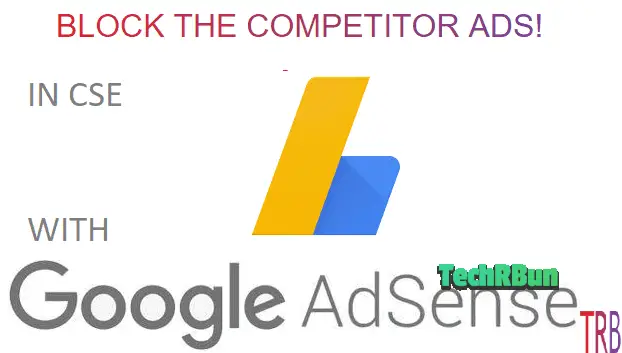
When a competitor website’s ad is displayed on your website, it distracts the user and as ads often contain catchy texts and titles, there’s a large probability that visitors might click on those ads and land to the competitor website, thus bouncing off your website.
Here’s an example where in an University’s website, when the visitor searches “Admission”, competitor’s ads are displayed.
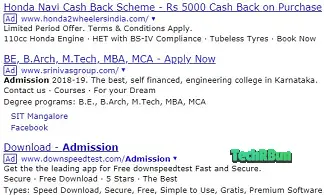
If you haven’t yet, do check out – Google Custom Search (CSE) – All Features with Pros and Cons (opens in new tab) to learn about all the features and customizations that you can make in your Google Custom Search Engine.
Thus, now the problem is that it may drive out traffic from your site to to your competitor. But you absolutely cannot let that happen, right?
So, I have got an easy way for you to block all the competitor ads from appearing in your custom search engine.Note :- The Custom Search Engine must be connected to your AdSense account for this trick to work. You can learn how to connect Google CSE to AdSense from here.
In case you don’t want ads to appear at all, you need to register yourself as a non-profit organisation by visiting here.
Table of Contents
Steps to Block Competitor Ads in Google Custom Search
Go To The Allow And Block Ads Option In Your Google AdSense Account
First of all, login to your Google AdSense account and from the left panel, click on the “Allow and block ads” option. And then from the drop down menu under “Content” click on “All my sites” and then click on “Advertiser Urls” option from the top menu.
Block Your Competitors’ URLs
Here you can type-in your competitors’ URLs and hit the “Block URLs” button, that will make sure that their ads are never again shown on your site and in your Google CSE. But if you are not sure about your competitors’ URLs, you may use the second point.
Block Particular Categories
Depending on the niche (Category) of your Website, you can choose to block the ads of those particular categories so that the advertisements of your rivals would never be displayed on your site, and thus save you from losing your valuable traffic.
To do that, click on the “General Categories” option or the “Sensitive Categories” option (depending on the category), and cross mark all of them that you want to be blocked from being displayed on your site.
Well, those were the ways by which you can block and prevent the rival ads from being displayed in Google Custom Search in your website, and save all your precious traffic from being redirected to your competitor’s website.
Tired of slow indexing of your site by Google? Check Out : How To Get Your Site Indexed By Google Instantly
If you have any queries, feel free to comment down below. I will try my best to help you out.
Have a nice day! 🙂



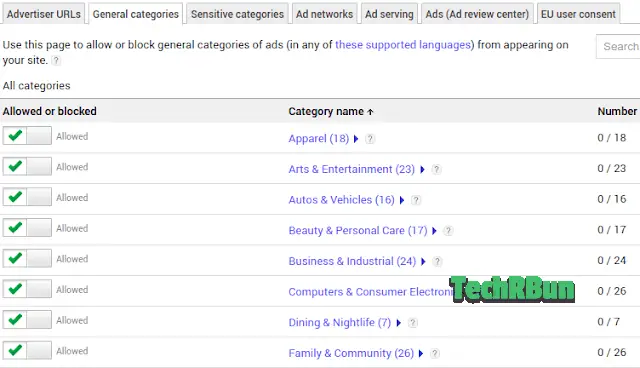





Hello! Thanks a lot for posting this article! I have been using Google Custom Search for 6 months and recently I noticed that some of the search queries were showing ads of rival sites of mine. I was looking for a solution online on how to block rival ads in Google custom search, and none of them there could solve my problem. But this article is so concise and easy to understand! Thanks you so much.
Thank you for your sweet words.
I’m glad that you liked this article.
Great article! Thanks.
you’re welcome, John!
Great! It’s a life saver. Finally i can block the specific ads in Google custom search. Thanks bruh
Good to know the article helped you block specific ads on Google CSE