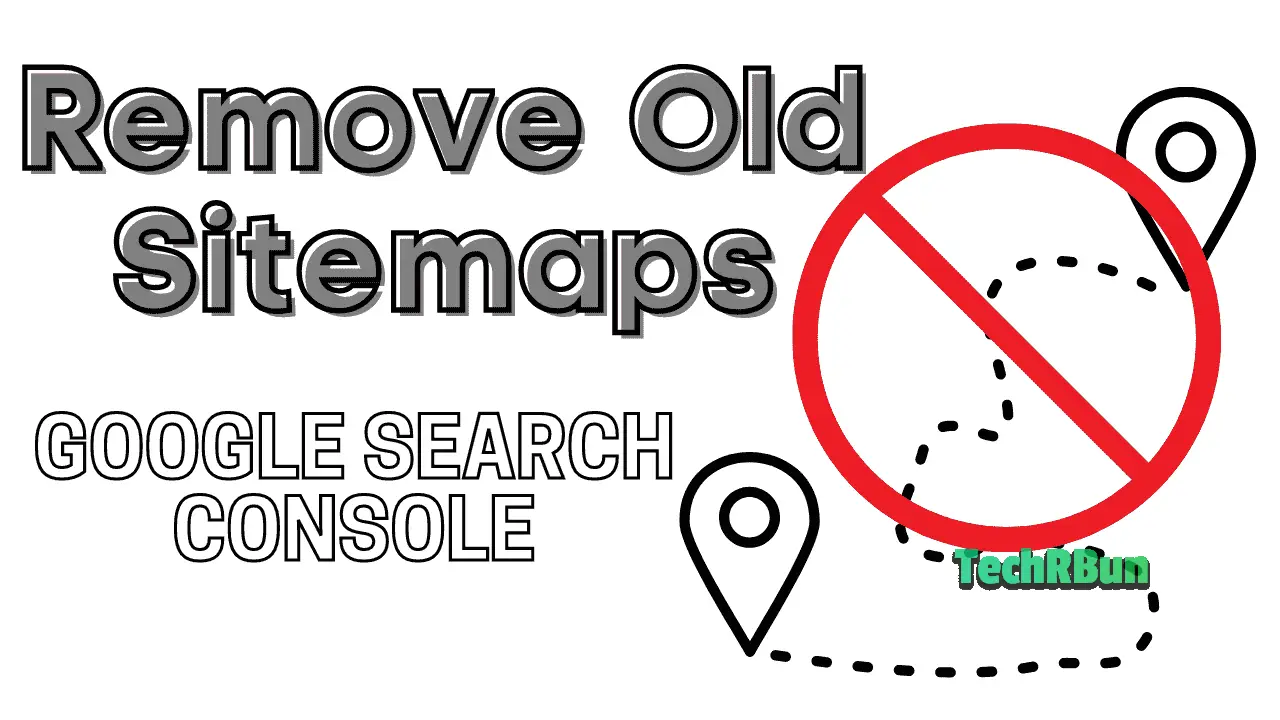
Sitemaps are a crucial part of a website’s structure from the perspective of search engine optimization. There are various types of sitemaps, such as posts sitemap, pages sitemap, and videos sitemap, that help search engine crawlers to identify and locate all the content on your website.
In this article, you’ll learn how you can remove old sitemaps from Google Search Console, to prevent the Google crawler from facing 404 errors when trying to reach nonexistent URLs mentioned in your obsolete sitemap.
Table of Contents
Steps To Remove Old Sitemaps From Google Search Console
To remove old sitemaps from your Google Search Console, perform the steps given below.
Open Google Search Console Dashboard
Firstly, open the Google Search Console dashboard, and make sure that the proper domain is selected, from which you want to remove the old sitemap.
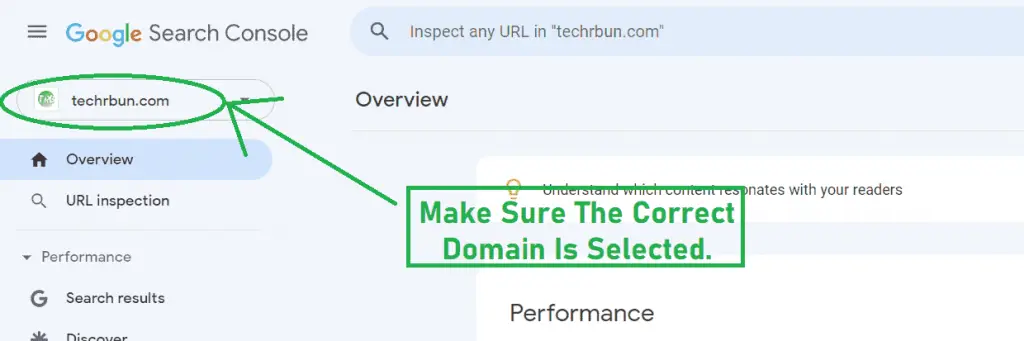
Click On The Sitemaps Option
From the left-hand side menu, click on the “Sitemaps” option, as shown below.
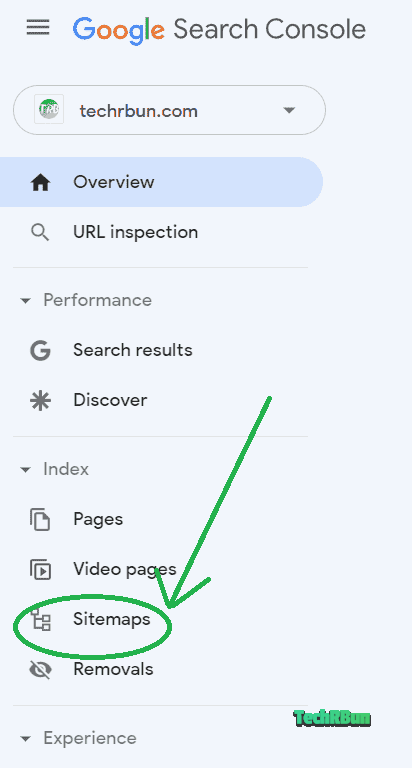
Select The Sitemap That Needs To Be Removed
From the list of the submitted sitemaps, click on the one that needs to be removed.
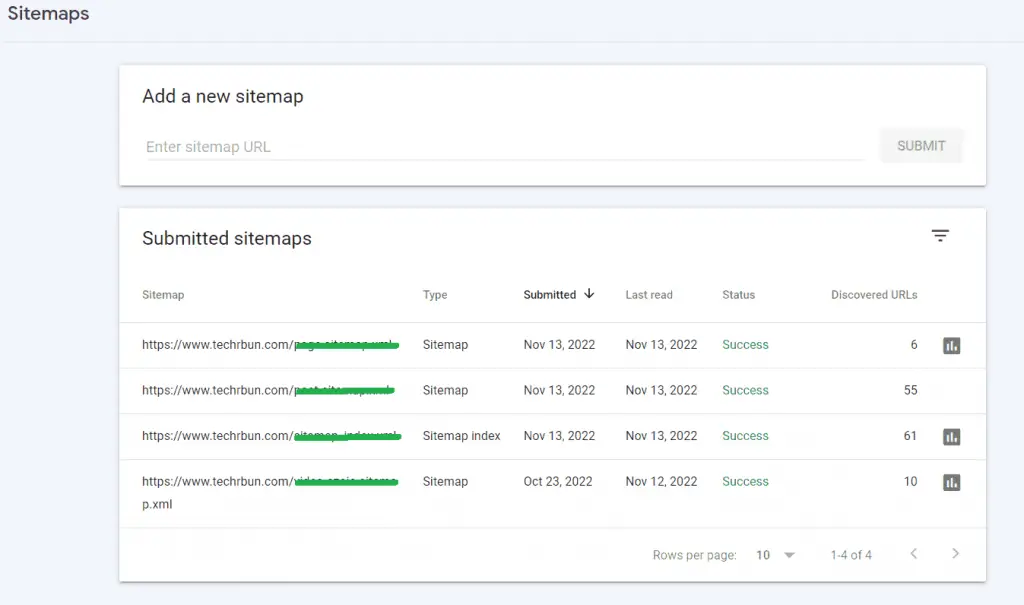
From More Options, Click Remove Sitemap
Click on the three-dot menu for more options, located at the top right-hand corner, and then click on “Remove sitemap”.
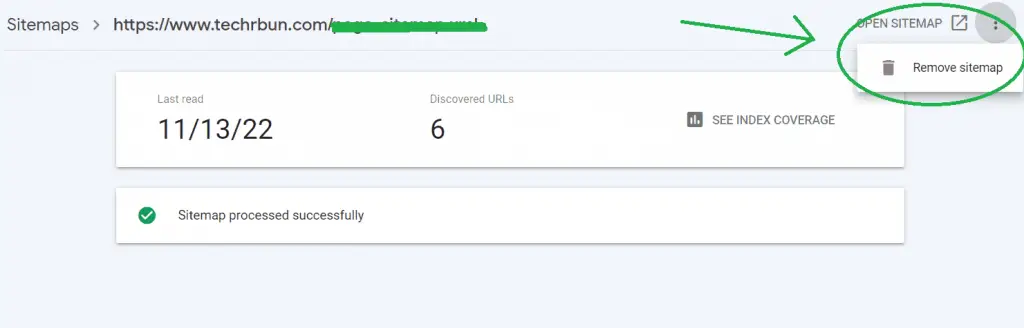
Now, the sitemap will be successfully removed from the Google Search console.
I hope you found this article helpful. If you have any queries, feel free to comment down below.
Have a great day ahead!






