The Amazon Fire TV Stick remotes are notoriously known for draining their batteries extremely quick.
There have been multiple reports in which even fresh set of batteries ran out completely within 3-5 days of usage.
In this article, I’m going to discuss all the reasons which cause the unacceptably low battery life of the Amazon Fire TV Stick remote, and also share the solutions to fix them and maximize its battery life!

I’m also gonna share a review of the batteries which I’ve been continuously using with my Amazon Fire TV Stick remotes (yes, I own multiple of them) for the last one year without the need for any replacement.
Table of Contents
Why Does The Amazon Fire TV Stick Remote Drain Batteries So Quickly?
Although Amazon has not yet released any official statement on the actual cause of the poor battery life of the Fire Stick Remote, it is most likely to be a firmware bug which is causing this issue, as a software reset fixes this problem entirely.
Sadly, as the Fire TV Stick Remote’s firmware is not open-source, there’s no way we can dig into the code and find out which part of it is draining the battery.
However, what we can do instead, is reset the firmware and completely fix the battery draining problem of the Amazon Fire TV Stick Remote.
Now, I’m going to show you how you can reset your Fire Stick Remote in order to solve the battery draining issue.
How To Fix Amazon Fire TV Stick’s Battery Draining Issue
In order to prevent your Fire Stick Remote from draining your batteries too quickly, you need to reset it using the following steps:

- Unplug the Fire TV Stick and wait for 1 minute.
- The left navigational ring button, the back button and the menu button are marked in the diagram as 1, 2, and 3 respectively.
- Keep these 3 buttons held down simultaneously for about 15 seconds.
- Release the buttons and wait 5 seconds.
- Remove the batteries from your Fire Stick Remote.
- Plug in your Fire Stick to your TV and wait for 1 minute.
- Put the batteries back into your Fire TV Stick Remote.
- Press the home button (at the center in between the back and menu buttons) for 10 seconds.
- The LED indicator will blink blue, indicating that your Fire TV Stick Remote has been reset successfully and re-paired with your Fire TV Stick.
Once the Fire TV Stick Remote is reset and re-paired with your Fire Stick, the battery draining issue will be resolved and then you can expect a great battery life from it.
It is recommended that after resetting the Fire TV Stick Remote, you insert a fresh pair of high capacity batteries in it to ensure optimal performance.
Now I will be sharing a few tips to maximize your Fire Stick’s Remote’s battery life.
Tips To Maximize Amazon Fire TV Stick Remote’s Battery Life
Here are a few ways in which you can improve and maximize the battery life of your Fire Stick Remote.
Use High-capacity Rechargeable Batteries
It’s obvious that high capacity batteries last longer than the standard ones. However, a lot of people tend to buy cheaper batteries due to their lower upfront cost.
In the long term, it becomes a real hassle to replace the batteries from time to time and the cost of buying new batteries also adds up.
Thus, it is always recommended to use high-capacity, rechargeable batteries with your Fire Stick TV Remote as they not only last long but can also be recharged quickly instead of having to replace with new batteries.
Use The Fire Stick TV Remote Mobile App Whenever Possible
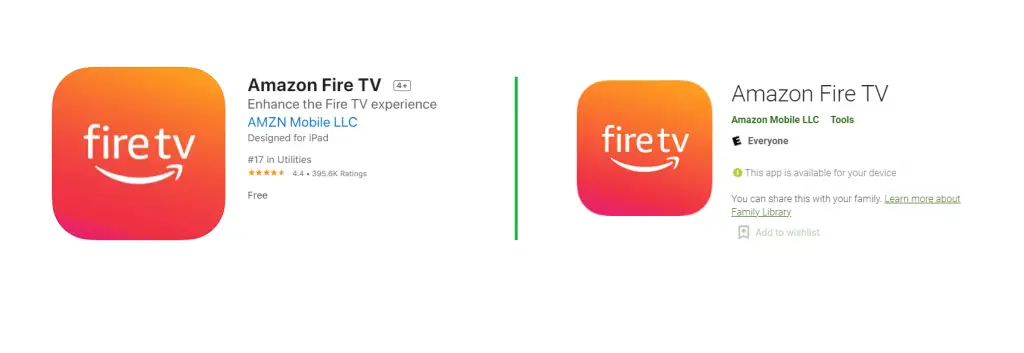
As some of you might already know, the Amazon Fire TV app is available on both, Play Store for Android and App Store for iOS.
You can download this application on your mobile phone and use it to control your Fire TV Stick without the need of the actual physical remote.
Using this app often would result in lower usage of the physical remote and preserve its battery life.
Remove The Batteries When Not In Use
Sometimes due to an error, the Fire TV Stick Remote fails to enter the sleep mode when idle. In that case, it keeps discharging its battery even when not in use.
Although in most cases this bug is fixed after the software reset, sometimes it may still remain if its caused by a fault in the hardware.
In that case, you should keep the batteries out of your Fire Stick Remote when its not in use.
However, it could get very annoying removing and re-inserting the batteries again and again. Thus, if the quick battery draining issue in your fire stick is not resolved even after resetting the device, it is recommended that you get it replaced with a new Fire Stick Remote or get yourself a universal remote for fire stick.
Now, let’s take a look at the best batteries that I’ve used in my Fire Stick TV Remotes.
Best Batteries For Amazon Fire TV Stick Remote
Here are the two of my most favorite batteries that I use with my Fire TV Stick Remotes.
#1: Duracell Rechargeable StayCharged AAA Batteries

I have been using the Duracell Rechargeable StayCharged AAA Batteries with my Fire Stick TV Remote for slightly over 1 year continuously, without the need of any replacement or recharging.
These are 900 mAh all-purpose rechargeable AAA batteries that can be recharged up to 400 times and are guaranteed to last 10 years!
I use my Fire Stick to watch TV for about 2-3 hours regularly and 3-5 hours on weekends. Keeping in mind, with that kind of usage my Fire Stick TV Remote lasted over a year with these batteries, you can have a fair idea of how long they will last for you.
#2: Amazon Basics High-Capacity AAA Rechargeable Batteries
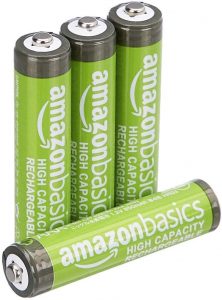
I used to use the Amazon Basics AAA High-Capacity Batteries before I came across the Duracell StayCharged batteries.
These 850 mAh high-capacity batteries are cheaper than the Duracell ones (at the time of writing this article) and a pair of them can power a Fire TV Stick Remote for about 10-11 months on a single full charge on moderate usage.
Amazon claims that these batteries can be recharged up to 500 times! And they can retain up to 80% of their capacity for 24 months when left unused.
Best Charger For Amazon Fire TV Stick Remote’s AAA Batteries
As important it is to use the right pair of rechargeable batteries with your Fire TV Stick Remote, it’s equally important to recharge them with the right charger which is safe and fast.
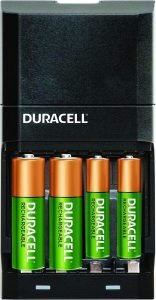
After a lot of research on Amazon, I came across the Duracell – Ion Speed 4000 Battery Charger, that I myself have been using for the last 3 years to recharge all my AAA and AA type batteries.
This is a fast NiMH charger that also comes with overcharge protection. It keeps my batteries safe even when I forget to unplug it at times.
It has an LED indicator which lets us know whether the charging is complete or not. It also auto shuts off itself when the charging is complete, to prevent any damage to the batteries.
It can be used to recharge any AA or AAA size battery from any brand. Which means, you can use both, the Amazon Basics and the Duracell StayCharged batteries with this charger.
Conclusion
I hope this article was helpful to you and you could fix the quick battery draining issue of your Fire TV Stick Remote.
Kindly feel free to share your suggestions and other tricks you use to maximize the battery life of your Fire Stick Remote.
Have a great day ahead!








Resetting my fire tv remote helped me solve the issue. Thanks a bunch for the super resourceful article.
Bought the duracell batteries recommended by you and so far, they’re working great. Thanks for this article!
Tried it a few times. It didn’t blink blue as per step 9
Kindly check if your batteries are working at all. The reset process won’t work if your battery is completely drained.