In this article, I’ll show you how to use the Remote Desktop Connection tool on home editions of Windows.
Users of the home editions of Windows 10/11 might be familiar with the message – “Your Home edition of Windows 11/10 doesn’t support Remote Desktop.”

This page in the System settings asks you to upgrade to the pro version of Windows to be able to use the Remote Desktop program.
However, there’s a easy workaround to this through which you can use the Remote Desktop program on any edition of windows.
Steps to Access The Remote Desktop Program on Home Edition of Windows
Simply use the run command “mstsc” to launch and use the Remote Desktop Connection program on any version of Windows.
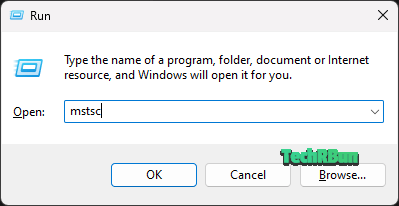
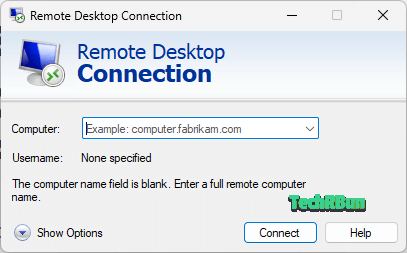
That’s how you run the Remote Desktop Connection program on home edition of Windows, without using any additional tool or program.
I hope you found this article helpful. If you have any queries, feel free to comment down below.
I’ll try my best to help you out!







