In this article, we tackles the unique challenge of parent selection from a child in CSS, providing various indirect methods to navigate this typically difficult-to-address issue.
Table of Contents
How to Select Parent Elements Based on Child Elements
While CSS does not directly provide a way to target a parent element based on a child element, certain workarounds can be used to achieve the same effect.
For example, you can use JavaScript or jQuery to add a class to the parent when the child meets certain criteria, and then style the parent based on that class.
Among CSS pseudo-classes, the :has selector can be effective to style parent based on child elements, but it’s not currently supported in all browsers.

Various Ways To Select Parent Element Based on a Child Element in CSS
A critical aspect to note is that, as of CSS3, there’s no specific way to directly select a parent element based on a child element in CSS. This is because CSS was designed as a style sheet language for describing the look and formatting of a document written in markup language hence, it lacks some of the core functionalities found in full-featured programming languages.
Although logic would dictate the ability to climb up the DOM tree to select parent elements based on their children, the language is intentionally designed to select elements in a “downwards” manner, from parents to children, not vice-versa.
However, developers have come up with ingenious ways to overcome this, including using JavaScript/jQuery and also a few indirect CSS techniques.
For instance, the :has() selector in CSS represents an element if any of the selectors it contains get matches. You could use 'div:has(p)' to select all div elements that contain a p element.
Also, the :focus-within pseudo-class can be used to style a parent element when any of its children are in focus. Another option is to use the :not pseudo-class to style all elements that don’t match the negation selector.
Remember, these are not direct ways to select a parent from a child, but workarounds to achieve similar effects. It’s hoped that future iterations of CSS may include the parent selector feature.
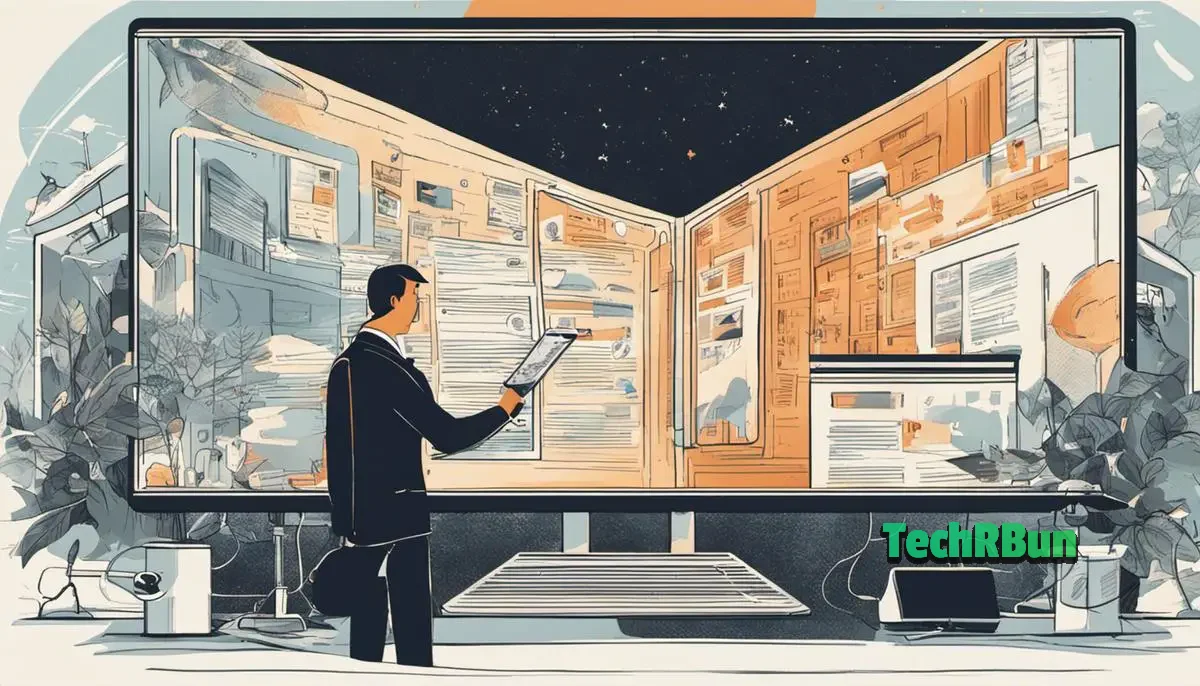
Workarounds and Alternate Methods for Parent Selection
Understanding Need for Parent Selection
Since there’s no direct method to select a parent element from a child in CSS, one has to resort to clever workarounds to achieve the same effect. There are various ways to accomplish this, primarily involving the use of JavaScript/jQuery, or through pseudo-classes and CSS variables.
JavaScript/jQuery Workaround
This is perhaps the most straightforward technique, as JavaScript and jQuery have built-in methods for parent selection. Having a child element jQuery object, you can select its parent element with the .parent() function. Suppose we have a paragraph with ID son, we can select its parent element with the following code:
$("#son").parent() To mimic the effect of parent selection in CSS, we can use CSS variables, although it’s more of a trick rather than a proper solution. CSS variables are properties with a value that can be reused later within the CSS document. The trick here lies in setting the variable inside the child scope, and then it will be available to the parent scope.
Pseudo-classes Workaround
Pseudo-classes in CSS select elements based on certain state or property, rather than their name or attributes. While there’s no direct parent selector, you can use the :has pseudo-class to style a parent element based on whether it has a certain type of child.
For example, if you want to style list items (li) that contain a link (a), you’ll use the following code:
li:has(a) { /* Some styles here */ } This can be manifested in the following code:
.parent * { color: black; } .parent { color: red; } Mastering CSS selectors, particularly when maneuvering around the challenges presented by parent selection from a child element, can redefine the depth of your interaction and control over web design.
With a strengthened understanding of the Document Object Model (DOM) as its foundation, your ability to manipulate webpage elements will see phenomenal growth.
Experimenting with Child and Descendant Selectors
To fully understand the behaviors of child and descendant selectors, you need to practice using them in various scenarios. Begin with a simple HTML structure and try applying different styles using both types of selectors.
For example, take a structure where you have nested elements like paragraphs inside divs inside sections. Use a descendant selector to apply a style to all paragraphs inside divs and see the results. Now, achieve the same result using a combination of child selectors. This will help you understand the levels of nesting each selector impacts.
Dealing with Limitations
CSS in itself does not provide a way to select parent elements based on a child element, which might seem like a limitation. But remember that CSS is designed to style elements based on a given hierarchy, not to flip that hierarchy and manipulate it.
Some preprocessing tools like Sass or JavaScript libraries like jQuery provide ways to work overtime this limitation. However, CSS on its own is a powerful tool and understanding how to work with its inherent structure will give you a level of familiarity and control that can make your styling much more efficient.
Further Practice
Continue to deepen your understanding of child and descendant selectors by using them in complex scenarios. Try to imagine a real-world project scenario.
For example, if you were styling a navigation bar, you might have lists contained within lists. How would you select only the elements of the main list but not the sub-list? Or only the elements of the sub-list? Experiment with these kinds of scenarios and you’ll soon become adept at using child and descendant selectors in CSS.
From recognizing the different types of selectors to adopting innovative workarounds, your CSS journey will evolve from mere knowledge to strategic application. Go forth, equipped with these newfound skills, and experience the full creative potential that awaits within the realm of CSS selectors.







