In this article, you will get to know the Run Command to fetch the Mouse Properties settings in Windows.
The Run Command to open Mouse Properties settings in Windows is “main.cpl”.
This Run command will work on all the existing versions of Windows.
Below you’ll find the step-by-step tutorial to open the mouse properties option in Windows using a Run Command.
Steps To Open Mouse Properties Settings Using Run Command
Press the Win + R keys. (Hold down the Windows Key and the R key simultaneously.)
The Run box will pop up.
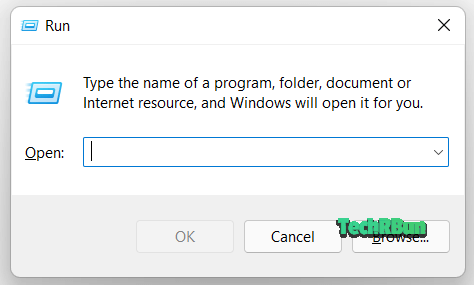
Type “main.cpl” and hit Enter.
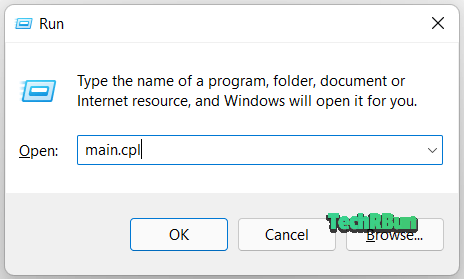
The Mouse Properties window will open.
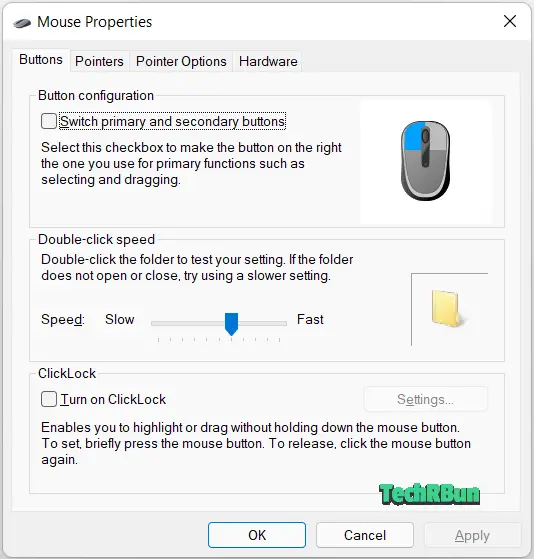
I hope this article helped you learn the Run command to open the Mouse Properties settings in Windows.
If you have any doubts or queries, feel free to comment down below.







