In the modern digital age, maintaining the security of all your online accounts is more crucial than ever. This is particularly true for social media platforms like Snapchat, where much of your personal information can be at potential risk if not properly secured.
A major part of this involves keeping a tab on the devices logged into your account, as it directly influences your privacy and security.
Furthermore, understanding your Snapchat settings allows you to manage your profile, privacy settings, and account data.
This guide is designed to equip you with critical knowledge about Snapchat account security and whip you into an informed user capable of viewing all devices currently logged into your account.
Table of Contents
Understanding Snapchat Account Security
In the dynamic and evolving digital landscape, cybersecurity is paramount. One of the simplest yet most effective means of ensuring security on social media platforms like Snapchat is keeping tabs on the devices logged into your account.
Monitoring these devices serves three main purposes: enhancing security, preventing unauthorized access, and supporting identity verification.
Snapchat, like most other social media platforms, isn’t immune to hackers and cyber threats. These stealthy digital miscreants can gain unauthorized access to sensitive personal data, lurk undetected, or manipulate your account.
Keeping track of where you are logged in allows you to identify any unfamiliar devices quickly, which could be an indicator of a security breach.
If a hacker sneaks in, an odd device or location popping up in your list will tip you off. Recognizing such anomalies swiftly allows you to take decisive action, averting potential harm.
Secondly, account access monitoring is a preventative measure acting as the first layer of defense against unauthorized logins.
Everyone has experienced that moment of panic on realizing they left their account logged in on a public or shared device, making it easy prey for prying eyes.
Regular monitoring of logged-in devices encourages better security habits, reminding users to sign out of sessions and prompting password updates, thus, keeping potential digital trespassers at bay.
Finally, monitoring account log-ins can be crucial when verifying your identity with Snapchat support in case of any issues, disputes or recovery of a hijacked account. The logged-in devices’ data, in combination with other user-specific details, serves as a form of digital ID.
A history of consistent, identifiable log-ins from known devices can substantiate your claim to the account and aid in expedited resolution of conflicts.
In sum, networking environments today are complex, multifaceted, and persistently under threat. However, you can cultivate a secure Snapchat experience via continuous monitoring of devices logged into your Snapchat account.
This surprisingly simple step forms an essential pillar in your cybersecurity strategy, ensuring that your online presence stays personal, private, and protected, just as it should be.

Steps To View Active Sessions (Logged-in Devices) For Your Snapchat Account
Accessing Snapchat Account Settings
Navigating through Snapchat to access account settings requires only a few straightforward steps.
You’ll want to start by launching the app – as soon as you open Snapchat, you’ll land on the camera screen, which is Snapchat’s main screen.
Locating the account icon is the next crucial step.
Look towards the upper-left corner of the camera screen for your profile icon. The profile icon is an animated bitmoji, or a ghost if you have yet to setup your bitmoji. Tap this icon to be directed to your profile page where you can view your snap code, bitmoji, name, snapscore, and more.
To proceed from here, observe the upper-right corner of your Snapchat profile page for the settings cog icon.
This symbol is universally used across many apps to represent settings. By tapping this, you’re immediately ushered into the realm of the main account settings.
The account settings screen offers you a cluster of options. Here, you can modify everything from your basic account details and privacy settings to viewing and monitoring your devices logged into Snapchat.
Navigating through, you can tap ‘Login Verification’ or ‘Two-Factor Authentication’, ensure it is turned on, offering an added layer of security.
For device monitoring purposes, under the ‘Who Can…’ section, you’ll find the ‘See My Location’ option which will help keep track of where your account is being accessed from.
Remember, it’s essential to frequently check these settings to stay informed of any unusual activity.
In addition, the ‘My Account’ section offers the ability to change your password and view your email.
Regular password changes contribute significantly to robust cybersecurity practices.
Lastly, you should routinely examine the ‘Account Actions’ section.
The ‘Devices’ option enables you to view all your logged in devices. ‘Log Out on Other Devices’ if there’s an unrecognized device.
This can prevent potential cyber threats and unauthorized access attempts to your Snapchat account, reinforcing your account security.
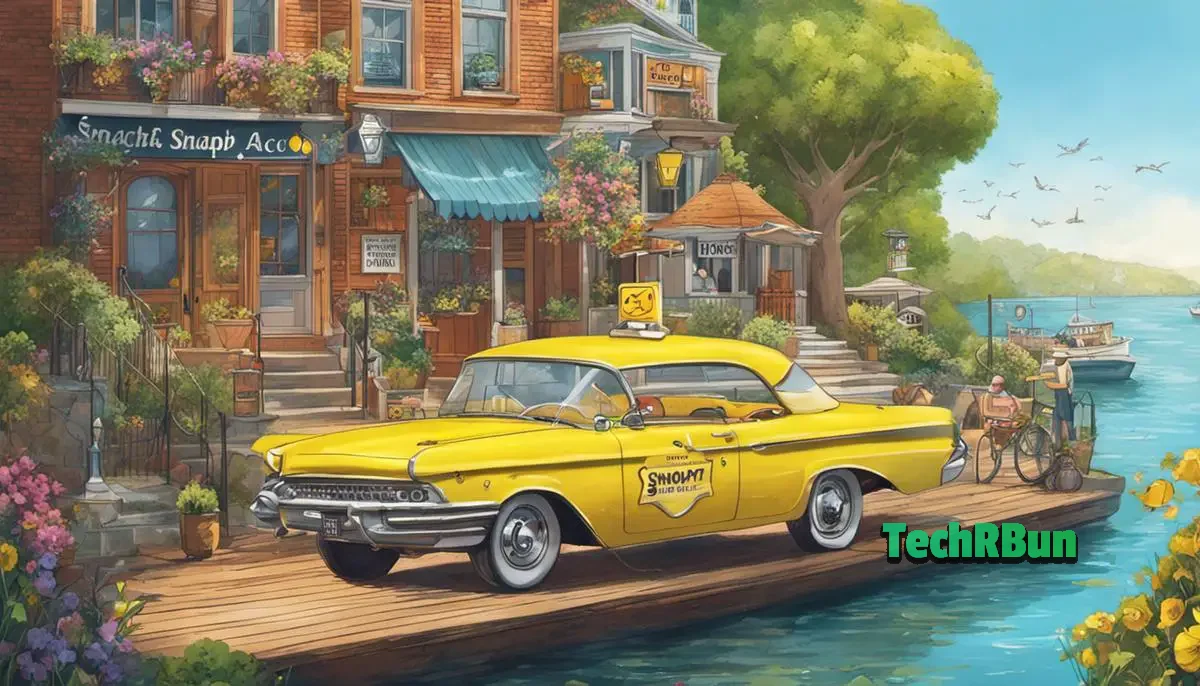
Viewing Devices Logged Into Your Snapchat Your Snapchat Account
Now let’s delve right into the crux of the matter – the steps to track the devices logged into your Snapchat account. This process is less daunting than it sounds, with Snapchat having designed a user-friendly interface.
To start, once you’ve launched the Snapchat app, look for your profile icon located in the upper left corner of the camera screen. Tapping this icon transports you to the realm of personalized settings – your profile page.
This screen offers a myriad of customization options, but the one that holds our interest is the gear icon. Representing ‘Settings’, this cog icon is your gateway to manage your Snapchat account.
Once inside the settings menu, maintaining an analytical approach to all the subheadings will yield fruitful. For heightened security, enabling the ‘Two-Factor Authentication’ proves beneficial. Securing your account with multiple protection layers helps in safeguarding against unauthorized access.
As you scroll down the settings options, you’ll be presented with a feature titled as ‘See My Location’. This feature is enabled by default, offering a real-time location sharing facility with your friends. It’s advisable to keep tabs on this feature to avoid any untoward location sharing instances.
In the same settings menu, you will find an option to update your password. Reviewing and updating your password occasionally is a proven cybersecurity norm to stay one step ahead of potential cyber threats. Similarly, confirm that the registered email in the ‘Email’ section is invariably still yours.
Eventually, you will come across a section labeled ‘My Account’. It’s here that you will find the ‘My Data’ option, the feature in question. Clicking ‘Submit Request’ under this option would, in turn, present a list of devices logged into your Snapchat account.
If this list showcases any suspicious activity – an unknown device or odd login times – it’s prudent to act immediately. Choosing to ‘Log Out Of Other Devices’ from the account settings can assist in mitigating any immediate threat.
With these critical yet straightforward steps, you will unlock an essential layer of cybersecurity, empowering you with the prowess to maintain a safer digital profile.
The world of social media, including platforms like Snapchat, despite their vulnerability to potential threats, can be navigated safely with an awareness of these security measures. Emphasizing transparency, Snapchat provides all its users with the facility to monitor their logged-in devices, fashioning a sturdy shield against cyber threats.
Remember, robust cybersecurity is a never-ending journey. Each stride taken in the direction of enhanced safety, security, and privacy matters, ultimately leading to a more secure, cyber aware digital footprint.
Whether it’s enabling Two-Factor Authentication or regular monitoring of your logged-in devices, each step is essential.
The scope of cybersecurity is vast and complex, but when broken down into these rational understandable steps, it becomes a pursuit that we, as tech enthusiasts, cannot only fathom but conquer.
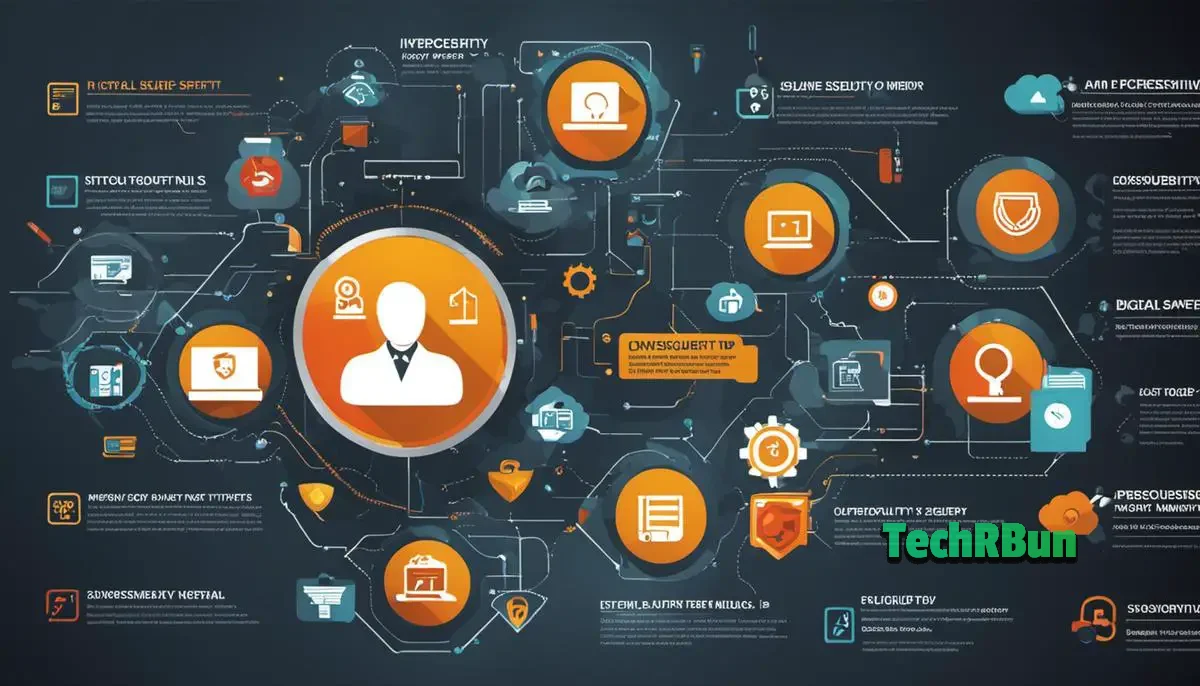
Conclusion
As with any of your online accounts, remaining attentive and informed is crucial in protecting your private information and ensuring your continued safe use of these platforms.
Understanding Snapchat account settings and knowing how to view the devices logged into your Snapchat account enables you to keep a vigilant eye on any unusual activity.
With the intricacies of Snapchat’s profile management, privacy settings, and account data as part of your regular navigation, you have taken a major step in securing your personal information.
Security is a daily practice and with this knowledge, you can stay ahead, ensuring your online presence remains untainted.







