This is a sponsored article.
In this article, I am going to share my brutally honest review of the DesignCap online graphics designing software. I will discuss what kind of graphics you can make with it, how easily you can make them and whether or not you should consider using DesignCap instead of the other famous graphics designing tools out there on the internet.

Disclaimer: I was provided with a plus subscription of DesignCap by their team. However, in this article, I will be reviewing all their three available plans. I was not paid to do this review. All the information in this article is completely unbiased and solely based on my own experience.
Pssst… There’s a Giveaway of the DesignCap Plus subscription at the end of this article!
Table of Contents
- 1 Features Of DesignCap
- 1.1 Infographics Maker
- 1.2 Chart Maker
- 1.3 Poster Maker
- 1.4 Flyer Maker
- 1.5 Logo Maker
- 1.6 Business Card Maker
- 1.7 Brochure Maker
- 1.8 Facebook Ad Design Maker
- 1.9 Leaderboard Design Maker
- 1.10 Food Menu Design Maker
- 1.11 Presentation Maker
- 1.12 Report Maker
- 1.13 YouTube Channel Art Maker
- 1.14 Facebook Cover Photo Maker
- 1.15 YouTube Video Thumbnail Maker
- 1.16 Twitter Header Maker
- 1.17 Tumblr Banner Maker
- 1.18 Email Header Maker
- 1.19 Facebook Post Design Maker
- 1.20 Instagram Post Design Maker
- 1.21 Pinterest Post Design Maker
- 1.22 Invitation Letter Design Maker
- 1.23 Greeting Card Maker
- 2 Other Features And Ease Of Use
- 3 Plans And Pricing
- 4 DesignCap vs Its Competitors
- 5 Customer Support And Cancellation
- 6 Review Overview
- 7 DesignCap 1 Month Paid Subscription Giveaway
Features Of DesignCap
First of all, I’m going to discuss what are the different types of graphics that you can make with DesignCap and the special features that it provides.
Normally when we think about an online graphics designing tool we usually expect a blank template with plenty of resources to make anything we want to. DesignCap too provides that but the most amazing thing about DesignCap is that it has got a ton of specialised templates for each and every type of graphical content that you can probably think of!
Let’s have a look at what kind of graphics DesignCap helps us make!
Infographics Maker
DesginCap offers a lot of pre-designed templates for you to make some stunning eye-catching infographics.
But in case you already have an idea for your perfect infographic, you can make your own customized layouts and designs totally from scratch!
Here’s an infographic that I made for TechRBun, in 2 minutes by editing a DesignCap template!
However, with the free plan of DesignCap, it only allows you to export the graphics in .JPG format, which is basically a lossy image format and isn’t ideal for creating high-quality graphics.
The output that you get from DesignCap, isn’t very optimized in terms of the size of the file. If you’re creating an infographic, most probably you’re gonna post it on your website or blog and for that, you need to compress and optimize it to make sure that it doesn’t increase your page load time. But, the problem with the free plan is that as it only exports .JPG files, your image will become grainy and pixelated if you try to compress it in the .JPG format.
This is where its competitors like Canva, have an edge over it as they do allow you to export your graphics in .PNG format, even in the free plan, so that you can optimise and compress the images losslessly.
Thus, if your primary goal is to create infographics, I would not recommend using DesignCap’s free plan for that purpose. DesignCap’s Basic or Plus plan would be an ideal choice for creating infographics.
Chart Maker
DesignCap’s chart maker is fully feature packed with the tools that you would require to create the perfect chart!
It offers you with a full-fledged spreadsheet-based chart and graph editor. You don’t need to manually design the charts or graphs, just enter the numbers and DesignCap will take care of the rest!
The spreadsheet-based graph/chart editor gives you total granular control of how you want the data on your chart to appear.
Here’s a chart that I made using DesignCap:
Here’s an example of the level of control DesignCap provides you to control how your data is represented on the chart:
I was very satisfied with the chart making experience with DesignCap. However, you won’t get access to high-resolution files in the free plan and that is a negative point of DesignCap.
Thus, I would 100% recommend DesignCap’s chart maker, if you have a Basic or a Plus subscription.
Poster Maker
DesignCap lets us make pretty cool posters. It has predefined templates for almost all possible event types. Using its amazing templates, one can easily design stunning posters in minutes!
Here’s an example of a simple poster for the promotion of a library, made using DesignCap:
It has a huge collection of stock images and icons that one can use to make their posters more attractive and eye-catching.
However, posters always need to be of high resolution as they are always printed and it is important to make sure that it doesn’t appear pixelated after printing.
Thus, the free version of DesignCap wouldn’t be of much use for designing posters as it doesn’t offer full resolution downloads. For creating posters, one would definitely need to buy a paid subscription.
Flyer Maker
Flyers are very helpful in the promotion of a business, event or a product. DesignCap offers us plenty of ready-made flyer templates to choose from and design our own custom flyer within a few minutes!
Here’s a flyer made using DesignCap:
Although flyers are printed, they are usually much smaller in dimensions than posters. Most of the regular-sized flyers will look almost lossless when printed even from a .JPG file.
My recommendation is, if you’re making small-sized flyers, you can use the free version of DesignCap, it will get your work done smoothly. However, if you want a file with a bit bigger dimensions, you would have to buy a subscription.
Logo Maker
DesignCap has done a really good job in creating its logo maker tool. Almost every other “free logo maker” that you would find on the internet, would put their own watermark your logo and ask you to pay in order to remove it.
However, with DesignCap, even in the free plan, you can create your own unique and beautiful logos and download them for free, without watermarks. They put no hidden fees unless you insert an object into your logo that’s marked premium.
Here’s a logo made with DesignCap:
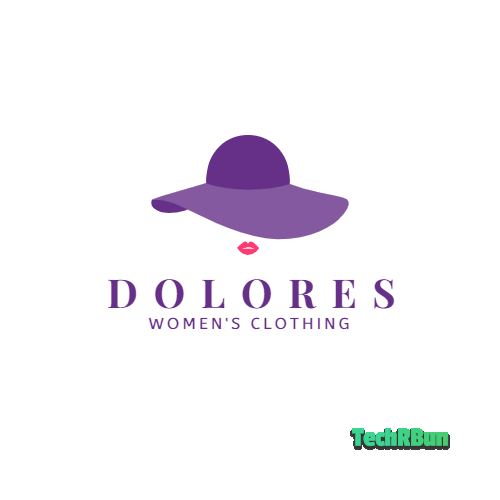
The free plan allows you to export the design only in 500×500 px resolution in .JPG format.
Thus, it should be fine if you’re going to use your logo only on the web, for example on your website, social media profiles or YouTube channel. However, it won’t be suitable for printing on large items like merchandise (t-shirt, mug, etc.).
Business Card Maker
You will find a lot of professional-looking pre-designed templates with which you can build your own Business card in minutes!
Here’s a sample business card made with DesignCap:
As Business cards are small in size, the free plan of DesignCap would be just fine for creating them as even though the output would be a low-resolution JPG file, it would be enough for printing on a small surface.
Brochure Maker
DesignCap has quite a big collection of brochure templates which you can use to make brochures for either your brand if you provide direct services or for your products.
Nowadays brochures are not only printed on paper but also distributed over the internet, mostly from product pages. They help the customer understand for about the product or the service in a compact way.
Here’s a sample brochure created using DesignCap:
The most preferable way of exporting brochures is PDF as it contains a lot of textual information, which should be preserved.
But, DesignCap won’t allow you to export your brochures in the PDF format unless you have a paid subscription.
Thus, I wouldn’t recommend DesignCap as a free brochure maker. Although, it’s an excellent tool if you have a paid plan.
Facebook Ad Design Maker
Facebook ads are amazing, they provide you with the option to serve your ads to the targeted audience and thus increasing the chances of generating more sales.
But, if your ad doesn’t look attractive to your potential customer, he or she might not even pause scrolling his/her newsfeed to even read what your ad is about. Thus, it’s very crucial for your facebook ads to have a visual appeal which the targeted audience cannot resist.
DesignCap makes the job easier by providing you with lots of pre-designed professional-looking templates for your facebook ad campaigns.
Here’s an example of a Facebook ad, designed using DesignCap:
As can be well observed, the correct balance of text, images and fonts, is crucial for your ad campaigns to succeed.
Even if you are not a professional graphics designer or cannot hire one for your ad campaigns, DesignCap is here to help you with its templates.
And the best part is that even though in the free plan DesignCap will export the ad image in JPG format, its resolution would be enough to run smoothly as a facebook ad and not look pixelated on any screen size.
In fact, even if you had exported the file in PNG format for better quality, Facebook converts it to JPG as soon as you upload the picture to their server. Thus, no gain.
Thus, I would highly recommend you to use DesignCap for designing your Facebook as even it’s free plan is enough to deliver you great ad images for your campaign.
Leaderboard Design Maker
Leaderboard ads are the ones that you see at the top of some websites. They load at the top of the page and the user cannot miss them and this is the reason they usually generate more sales.
However, if your leaderboard ad isn’t eye-catching, people will ignore it and scroll down until your ad disappears from their screen, completely.
Thus, it’s extremely important to make leaderboard ads as eye-catching as possible in order to generate higher CTR (click-through rate).
Here’s an example of a leaderboard ad, generated using DesignCap:

DesignCap’s ad templates can help you design better and more attractive leaderboard ads and also get you to brainstorm more ideas and generate eye-catching ad images.
Even the free version of DesignCap is more than enough to generate good quality leaderboard ads, just make sure that you don’t over optimise it using compressors, which can ruin its quality.
Food Menu Design Maker
No one likes plain old or badly designed menu cards at restaurants. A good and professional-looking menu card can add to the ambience of your restaurant or cafe, putting a positive impact on your customer’s mind.
A well-designed menu card can also complement the design of your business’s website. If the menu is poorly presented, the customer might lose his/her patience and might even leave your business site even before placing an order.
So, it’s very important for a restaurant and cafe to have a good and tasty looking menu card.
If you’re a professional graphics designer, I’m sure your customers will be impressed if you create their menu cards using the great looking templates that DesignCap offers.
Here’s a sample Pizza Menu card made using DesignCap’s template:
But unfortunately, you won’t be able to design menus using the free version of DesignCap as it doesn’t allow PDF export.
I would totally recommend DesignCap’s Menu Maker tool in case you plan to purchase a paid subscription.
Presentation Maker
Well, I don’t even know why DesignCap thought it would be cool to include the presentation maker tool in its software, but I personally believe it’s not of much use.
It’s quite functional and has all the features that you would expect from a slides presentation maker, but the point is that there are many tools available like the Microsoft Office PowerPoint Online Tool (which is free) and the Google Slides tool (free as well), which can do a much better job in my opinion.
This is a sample presentation made using DesignCap (hosted on Google Slides):
However, the thing which I liked about the Presentation maker tool of DesignCap, is that it at least allows you to export your slides in the .PPTX format so that you don’t lose the important elements and can edit the slides on any other software you want.
Report Maker
DesignCap offers plenty of templates for creating professional-looking reports. You can make all types of reports, like school project reports, business reports, study reports, research reports, financial reports, etc. using DesignCap’s readily available templates.
This tool would also be helpful for Blogger and content creators and it allows us to make comprehensive and good looking reports in no time, thanks to its professional templates. Just like infographics, original and unique reports can help you get a lot of backlinks too.
This is a sample Social Media Analytics Report made using DesignCap:
Now, reports are highly text-based content and thus, PDF being the most ideal format to export reports.
But sadly, as expected, DesignCap doesn’t allow you to export reports in PDF in its free plans. So, you will be needing a paid plan in order to take full advantage of the DesignCap reports maker tool.
YouTube Channel Art Maker
YouTube channel art is a great form of decorating a channel, giving it a personal touch.
However, one thing that has to be kept in mind while making the YouTube channel art, is that not all portions of the channel art are going to show up on devices of every size.
Thus, while making a channel art, it is very important to keep in mind that which portion of the image would be visible on which device, in order to give the best possible experience to the viewer. Otherwise, there might be cases where you want a particular portion of your channel art to be visible to your audience, but end up missing that part-out from most of the devices.
Now here’s where DesignCap has gone wrong. Even though it has plenty of templates to make beautiful channel arts, but it lacks the feature to display how much of the image would be shown on each kind of devices (PC / Mobile / TV).
Here’s a sample channel art made using DesignCap:
Now let’s take a look at what portions of our channel art are actually visible on different kinds of devices.
Thus, as you can see, only certain portions of the channel art are visible on certain devices.
Many online YouTube Channel Art designers such as Canva, provide the option to help us understand which part of the channel art would remain on the main focus on all devices while creating the channel art. But, DesignCap no such feature and thus, I won’t recommend using DesignCap for creating Channel Arts for YouTube.
Facebook Cover Photo Maker
DesignCap can help you make attractive looking Cover photos for your Facebook page and help you get more likes, maybe.
Just like the others, for the FB covers too, DesignCap has a lot of pre-designed templates from which you can choose one and give your brands Facebook page a new attractive look!
Here’s an example of a FB cover photo, made using DesignCap:
YouTube Video Thumbnail Maker
Thumbnails are one of the most important components of a YouTube video.
No matter how good your content is, no one is going to click on your video unless the thumbnail is attractive.
I won’t say that DesignCap’s YouTube thumbnail templates are very well made or attractive, but they’re surely very professional and clean looking.
Here’s an example of a YouTube thumbnail created using DesignCap:
The free plan of DesignCap is also good enough for making proper YouTube thumbnails.
Twitter Header Maker
DesignCap lets you make cool Twitter banners!
They have a good collection of Twitter header templates and that will allow you to quickly get a good looking Twitter header for your profile. Who knows, that might get you some extra followers!
Here’s a sample Twitter header made using DesignCap:
As Twitter compresses the images anyway, there’s no harm in uploading the JPG file directly for Twitter headers. Thus, the free plan of DesignCap should be enough for making Twitter headers.
Tumblr Banner Maker
DesignCap also offers the Tumblr banner baker tool, with which you can create good looking banners for your Tumblr blog!
Here’s an example of that:

Email Header Maker
DesignCap provides an interesting feature for designing newsletter types of emails.
You can make your e-mail newsletters look more professional and engaging by including a relevant header image in the HTML of that mail.
Many big brands already use these kinds of images in their newsletters and they look pretty good.
Here’s an example of an e-mail header made using DesignCap:
As the email header doesn’t need to be of very high resolution, and would also need to load fast inside the mailbox of the recipient, the JPG format should be fine for that.
Thus, for creating e-mail headers, DesignCap’s free plan is enough.
Facebook Post Design Maker
Just as explained in the DesignCap Tool For Facebook Ad Designing, normal posts too can be enhanced using the templates offered by DesignCap, to give them a more professional look.
Here’s one such example:
Instagram Post Design Maker
Instagram means business. If you’re not utilizing the real potential of the instagram adverts, you’re most probably missing out on a huge growth opportunity.
DesignCap lets you design your Instagram posts in an ad-friendly manner such that they’re able to get more attention from potential customers.
However, if you are an influencer on Instagram, then too, DesignCap lets you design plenty of creative stuff, as Quotes!
Here’s a Quote made for posting on Instagram, using DesignCap:
The free plan of DesignCap is enough for making creative instagram posts.
Pinterest Post Design Maker
DesignCap lets you create eye-catching pinterest posts quickly with its pre-designed templates.
Here’s an example of a pinterest graphics made using DesignCap:
Invitation Letter Design Maker
Now you can give your invitation letters a touch of more professionalism using DesignCap’s Invitation maker tool.
The invitation maker tool of DesignCap packs in templates of almost every possible scenario where invitation cards are sent out. Thus, making the job a lot easier for you.
Here’s a new year’s party invitation card made using DesignCap:
As invitation cards contain a fair amount of textual information, I would recommend exporting it in the PDF format. But that’s not possible in the free version. So, if you wanna make invitation cards using DesignCap, you need to get a paid subscription.
Greeting Card Maker
With DesignCap, you will be able to make custom greeting cards for your loved ones, or even your customers! These beautiful and eye-catching templates would surely impress them!
This is a sample birthday-wish greeting card, using DesignCap:
If you want a small greeting card, you can rely on the free version of design cap. However, for a bigger sized card, you must get a paid subscription.
Other Features And Ease Of Use
DesignCap with an interface, much similar to that of Canva.
It has a lot of cool features like adaptive guidelines, which let you know whether or not you’re positioning your texts, images and objects properly or not.
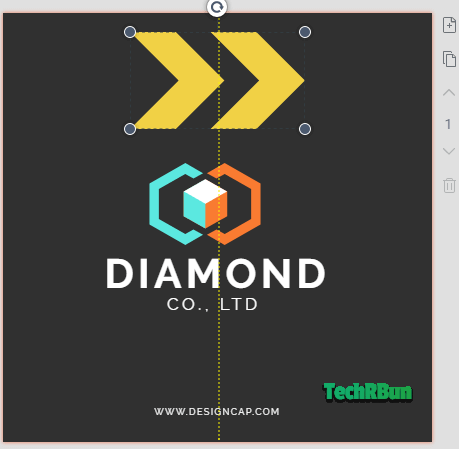
These adaptive guidelines make it super easy to align texts and images on the design properly as it clearly tells us whether or not it matches the symmetry of the other elements, whether or not is properly centred and other such info, in a beautiful visual manner.
Each and every element in your design can be customized just like the way you want. The interface is super clean and every tool that you would need is presented in a well-structured manner so that you never have to pause your work to look for a specific setting.
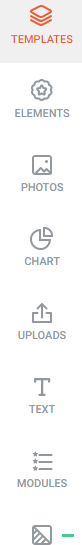
I like the UI a lot as it’s very simple to use and even an amateur can figure out how the stuff works. At the same time, it is completely feature-packed and you won’t find anything missing out!
I would especially like to appreciate the elements search tool of DesignCap. It works extremely well and till now, it has never failed to find anything that I wanted.
Thus, I would say DesignCap is very simple to use and at the same time it doesn’t miss out on any important feature. I would give it five stars for that!
Plans And Pricing
At the time of writing this article, the plans and pricing of DesignCap are as follows:
Monthly Pricing
| FREE | BASIC | PLUS |
| $0/month | $8.99/month | $12.99/month |
Annual Pricing
| FREE | BASIC | PLUS |
| $0/month ($0/year) | $4.99/month ($59.88/year) | $5.99/month ($84.00/year) |
For the latest pricing details, please check here.
Which Plan To Choose? (FREE vs BASIC vs PLUS)
Free Plan
The free plan offers these features:
- Limited templates.
- Limited stock media choices (such as images and elements).
- 5 image uploads (no. of mages that can be uploaded from your computer for editing, at once).
- Save up to 5 designs (In your account).
- Low-Resolution JPG exports.
If you mainly create graphics such as small posters, business cards, logos (for publishing on the web) and social media posts, the free plan would be ideal for you.
Otherwise, you should consider a paid plan as they’ve got a lot to offer for their price.
Basic Plan
Features offered by DesignCap’s basic plan:
- Unlimited templates.
- Unlimited stock icons (You can use all the stock elements).
- Unlimited modules.
- High-Resolution PNG & PDF exports.
- 100 image uploads.
- Save up to 100 designs (In your account).
This is the plan that I would recommend to most of the people.
You can export high-resolution graphics with it and thus now it becomes suitable for making large infographics, high-resolution logos for printing on merchandise, huge banners, etc. Being encoded in the PNG format, they won’t lose their quality even after compression.
This is basically the all in one plan that should fit the needs of 95% of the crowd.
Plus Plan
DesignCap’s plus plan offers these features:
- Unlimited templates.
- Unlimited stock icons.
- Unlimited modules.
- High-Resolution PNG & PDF exports.
- Upload your own fonts.
- 1,000 image uploads.
- Save up to 1,000 designs.
I’d recommend this plan only for professional graphics designers who need to get a ton of work done each month.
All the features offered in this plan are the same as the Basic plan, except that it offers you to upload more of your own images and save more designs in the cloud. The additional feature of using your own custom fonts won’t even matter to 99% of the users.
Thus, I do not recommend this plan unless graphics designing is your main profession.
DesignCap vs Its Competitors
There are some competitors of DesignCap who offer the same suite of features. The closest rival to DesignCap, in my opinion, is Canva.
Canva is a great graphics designing tool, which used to be my daily driver before I was offered the plus subscription of DesignCap. 😋
According to my experience, I would say that Canva’s free plan provides much more features than DesignCap’s free plan. Most importantly, Canva allows you to download high-resolution graphics in PNG format even in its free plan, which DesignCap doesn’t (very disappointing).
But, DesignCap’s premium subscription plans are much cheaper than that of Canva.
Both of them provide similar features in their paid plans and DesignCap being cheaper, provides much better value for money.
Thus, my recommendation would be that, if you’re looking for a free plan, you may try out some alternatives but in terms of the paid features, DesignCap would be the best choice.
Customer Support And Cancellation
The DesignCap customer support can be reached via their contact page.
DesignCap also offers a 100% money-back guarantee if the subscription is cancelled within 7 days of making the purchase. This applies to both, the Basic and the Plus plan.
Review Overview
DesignCap Review: Honest & Detailed!

DesignCap is an excellent graphics designing tool if you have a Basic or a Plus subscription. If you're looking for a free tool, I would recommend Canva. However, DesignCap provides the best value for money when it comes to the features that the paid subscriptions offer.
Application Category: Graphics Designing
4
DesignCap 1 Month Paid Subscription Giveaway
You must fill-up the form given below in order to participate in the giveaway. You will be contacted via e-mail if you win.
You must respond within 5 days of receiving the e-mail in case you win. Failing to respond to the e-mail will get you disqualified and a new winner would be picked.
The giveaway will end once we run out of giveaway vouchers.
You must be signed in to your Google Account in order to fill-up the form.
I hope you find this review of DesignCap Graphics Designing tool helpful. Feel free to comment down below if you have any questions. Also, do let me know what do you think about DesignCap?
Have a great day ahead! 🙂
DesignCap Review: Honest & Detailed!

DesignCap is an excellent graphics designing tool if you have a Basic or a Plus subscription. If you're looking for a free tool, I would recommend Canva. However, DesignCap provides the best value for money when it comes to the features that the paid subscriptions offer.
Application Category: Graphics Designing
4


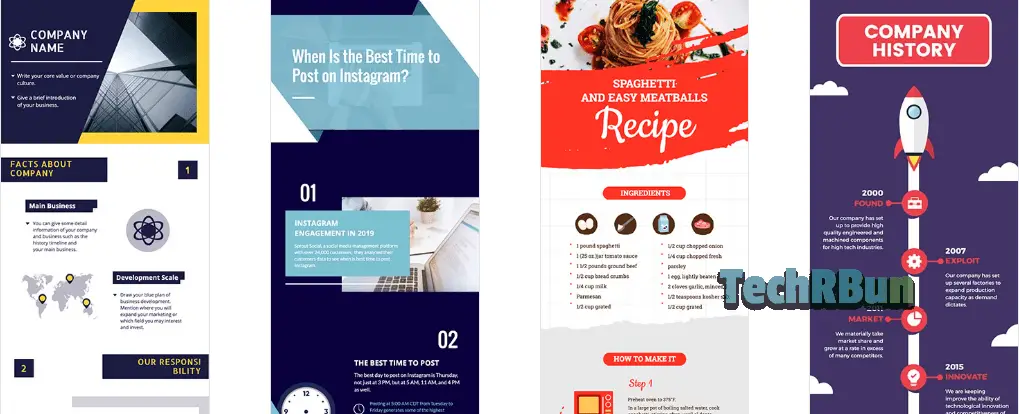
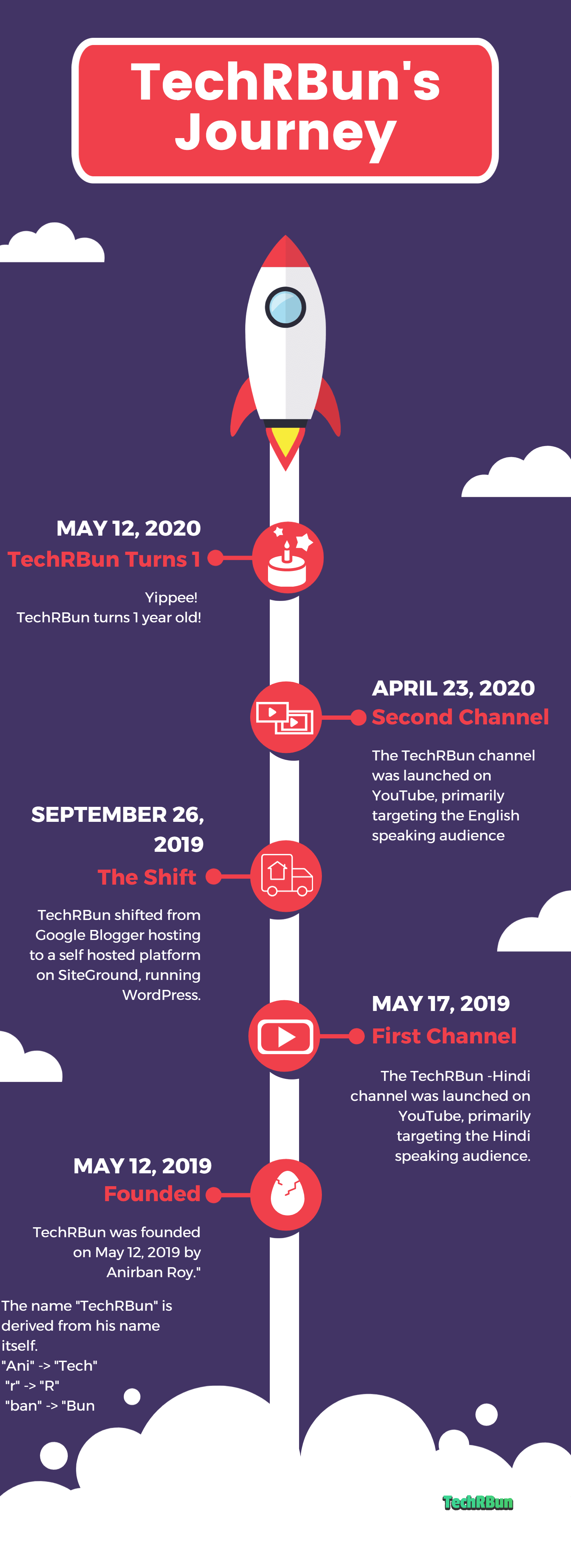
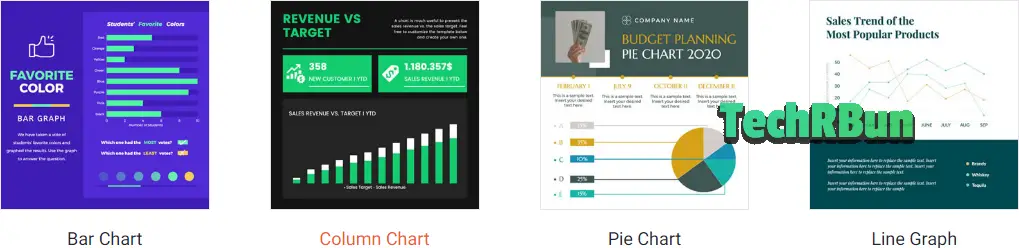
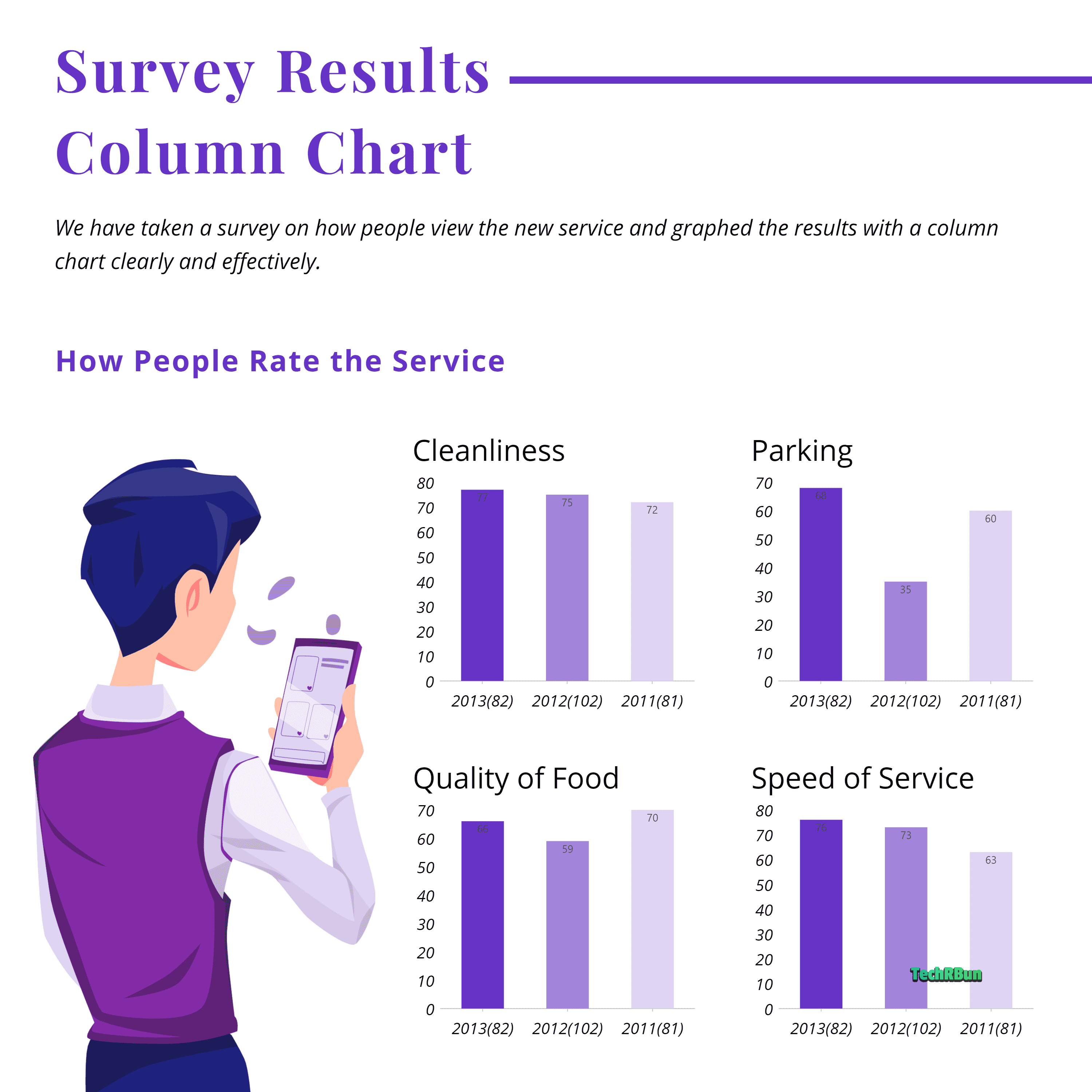
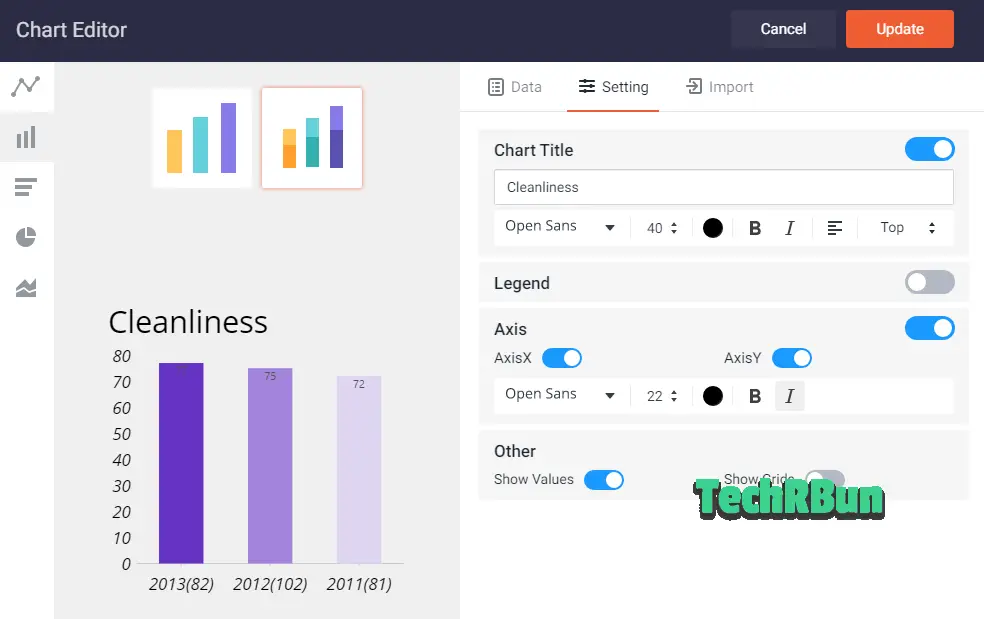
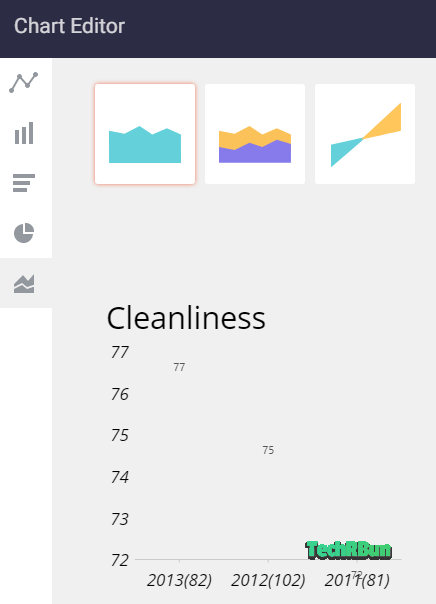
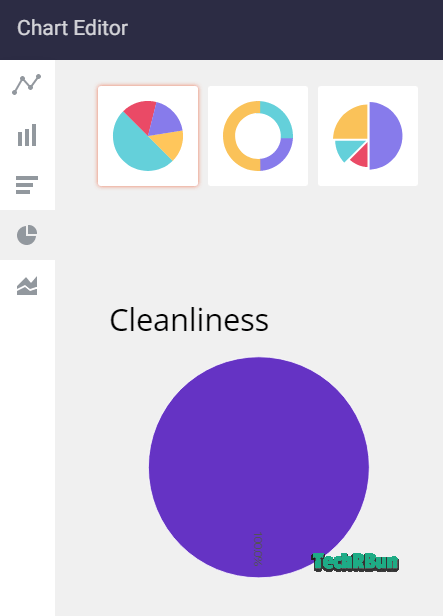
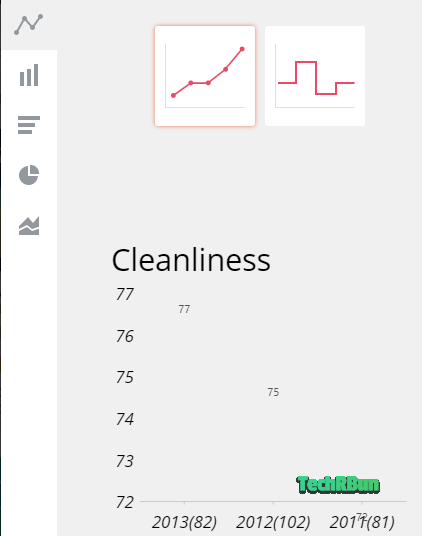
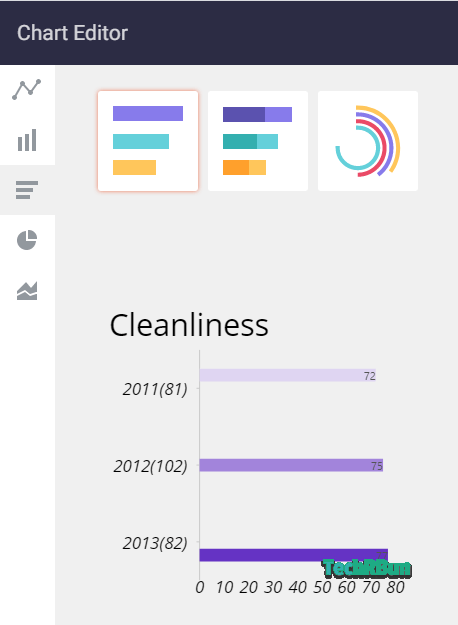
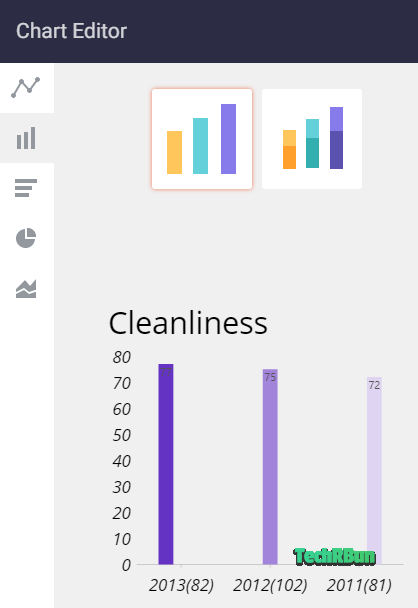
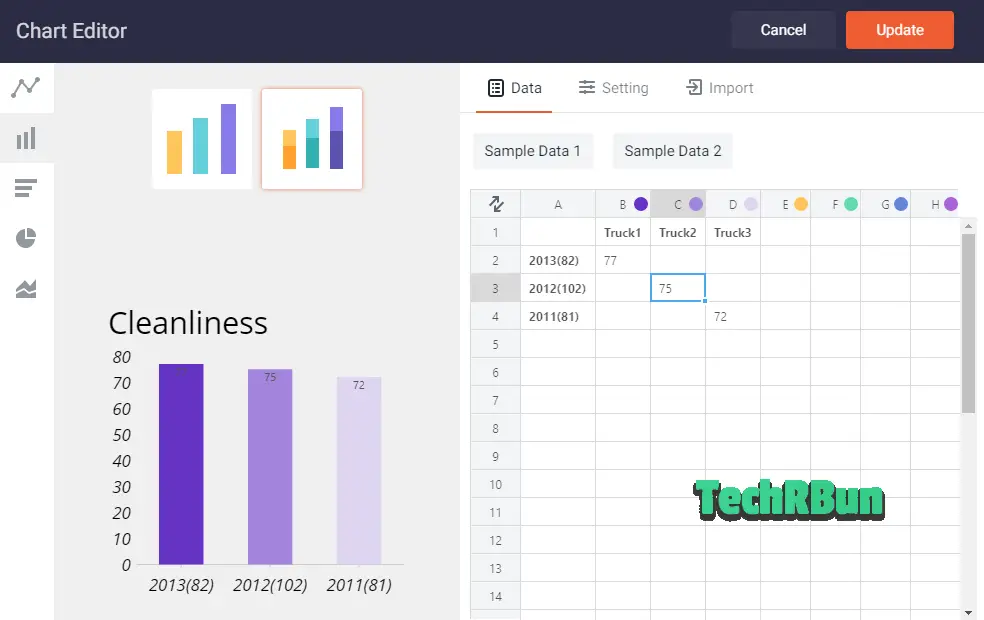
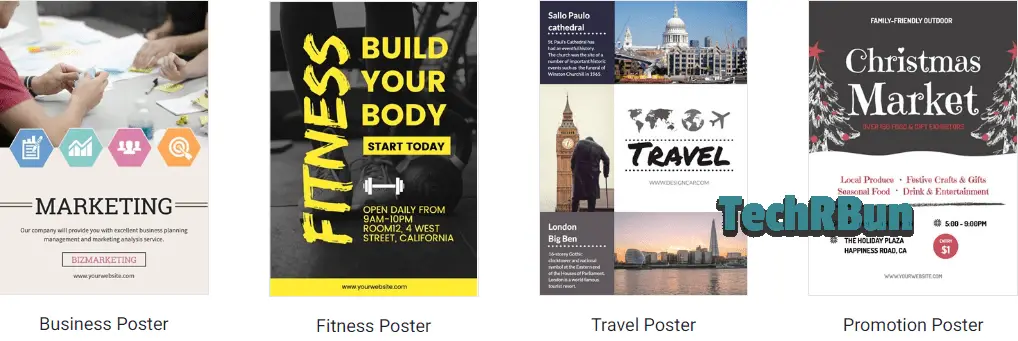
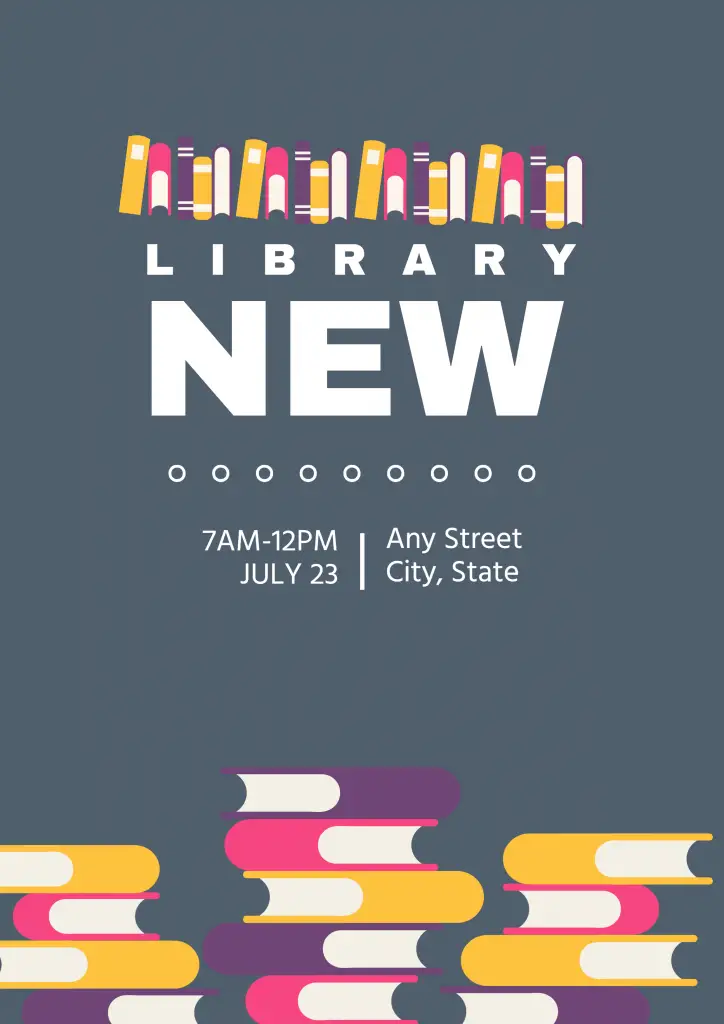

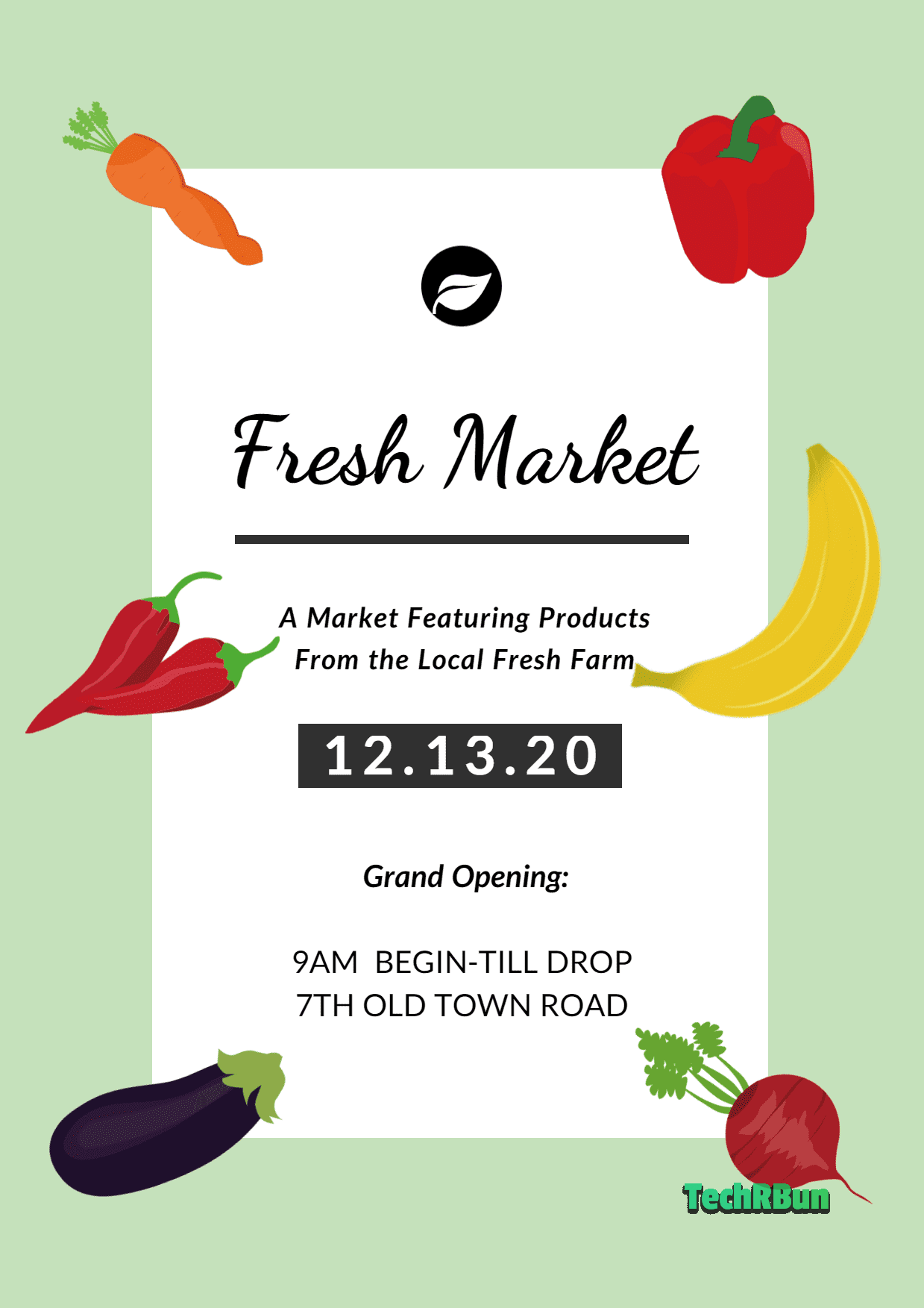






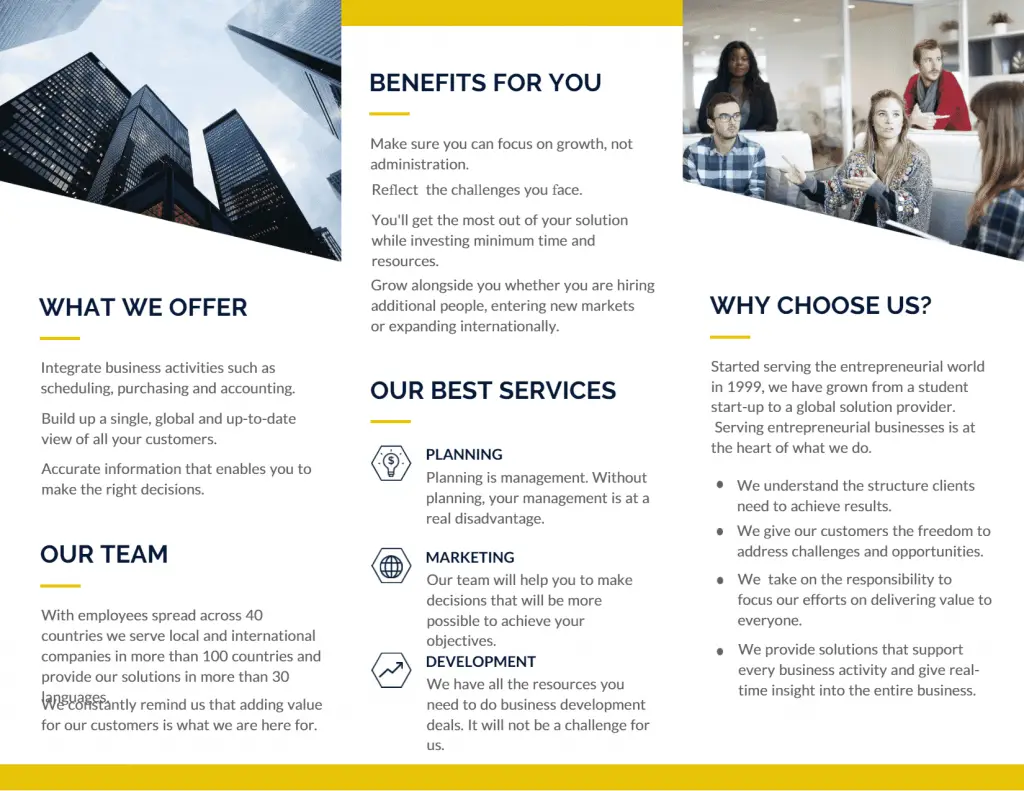
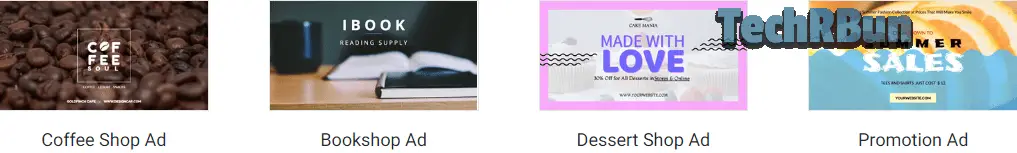

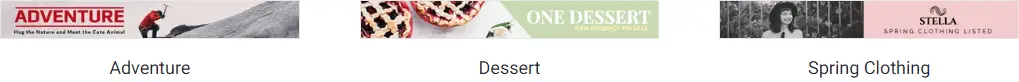



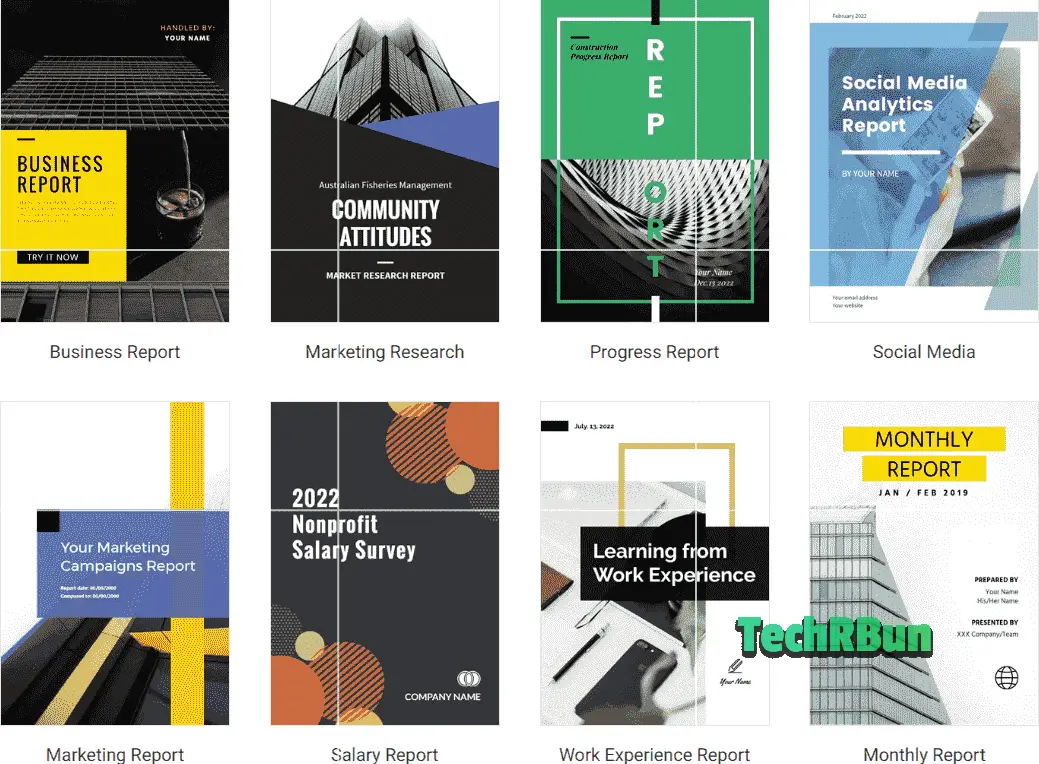
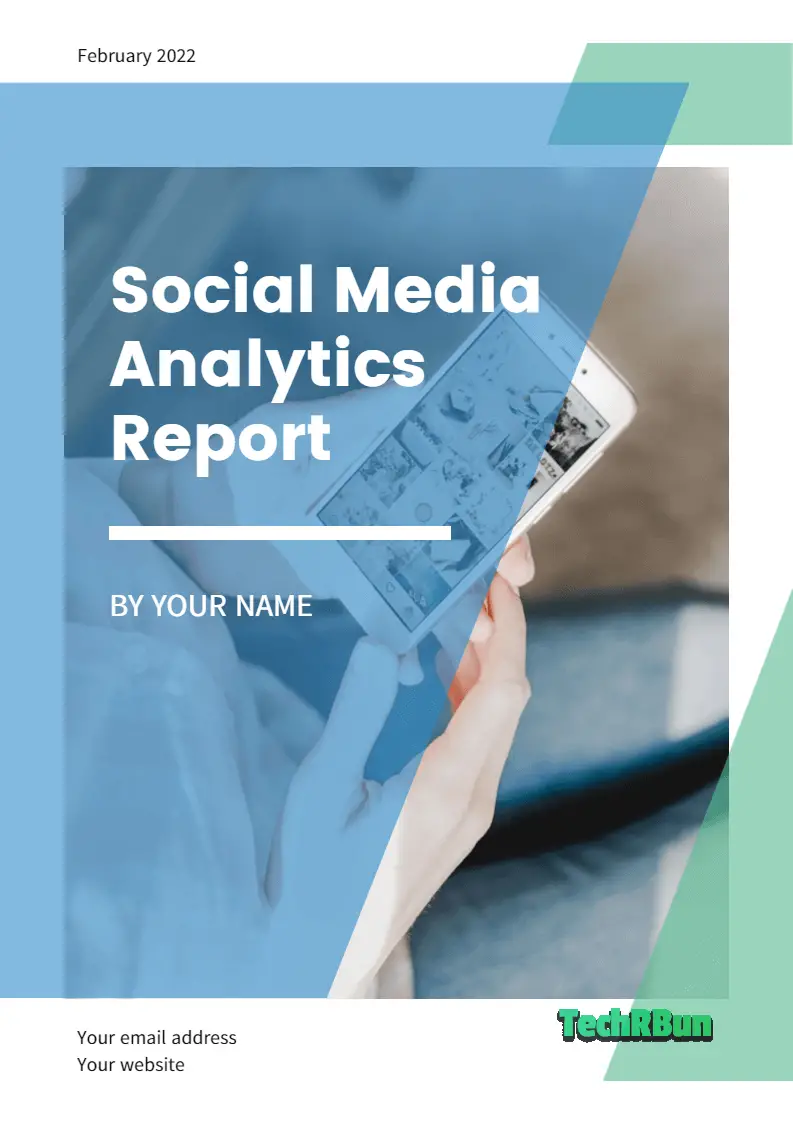
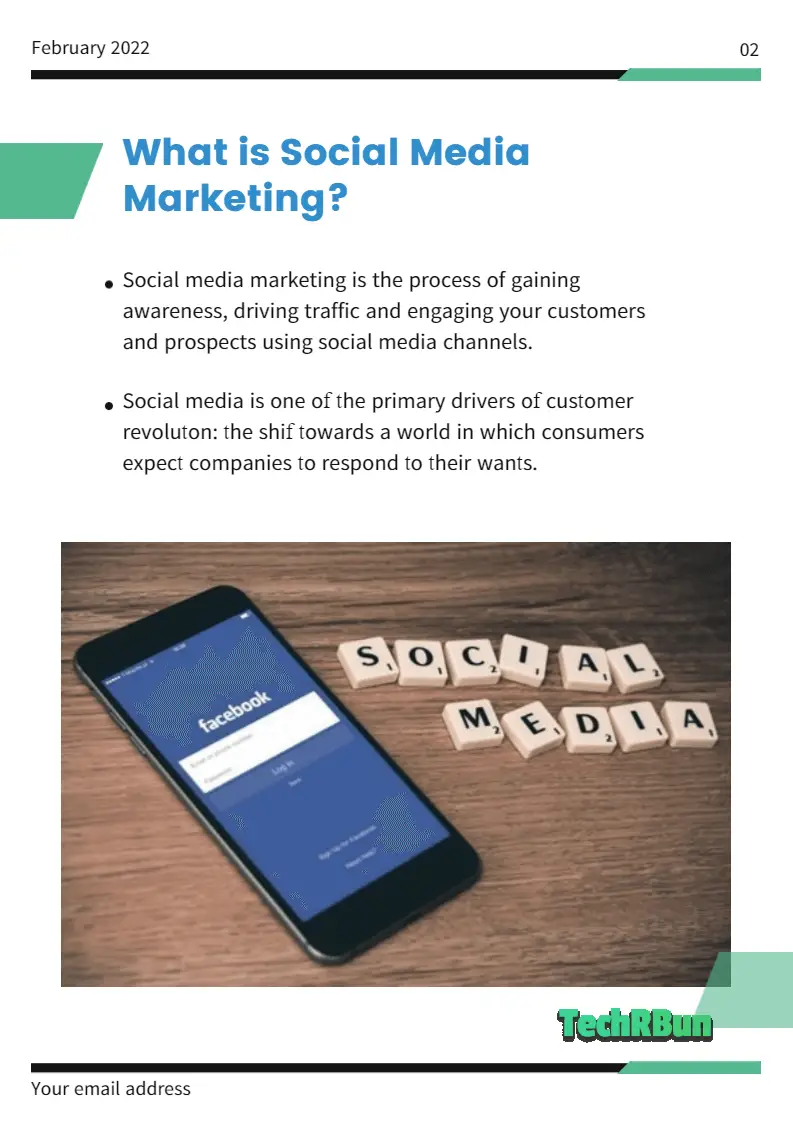

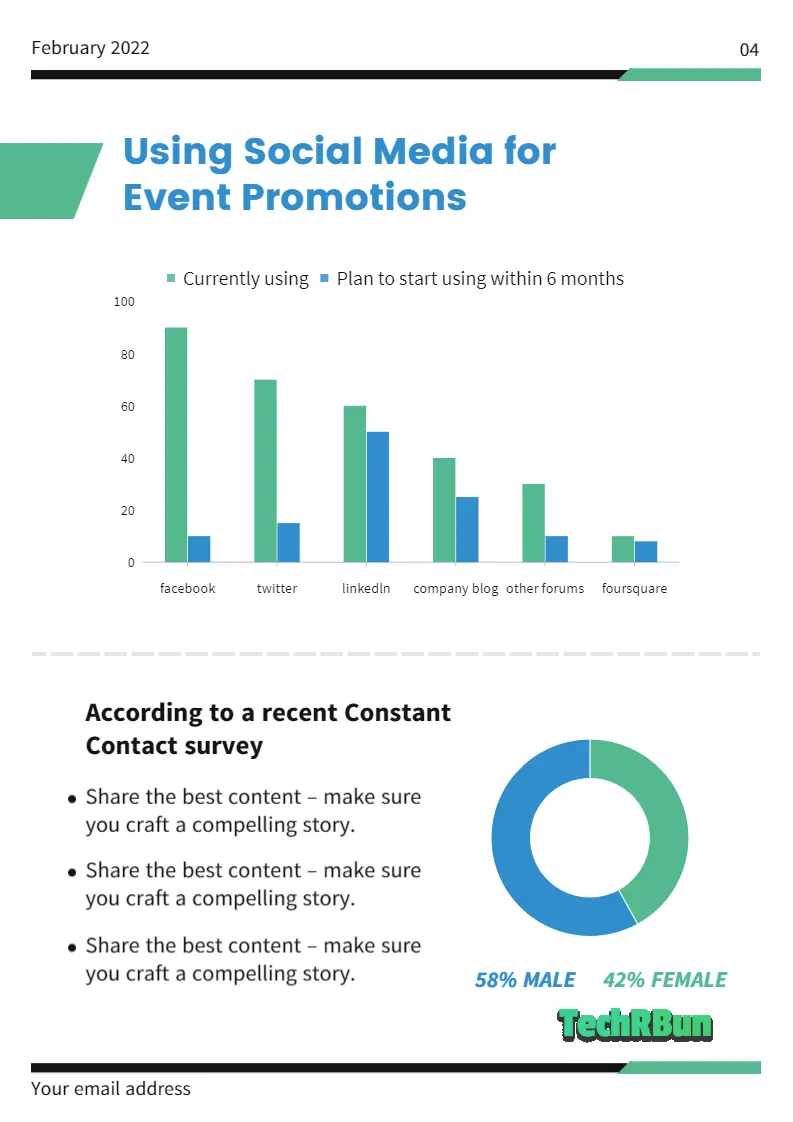
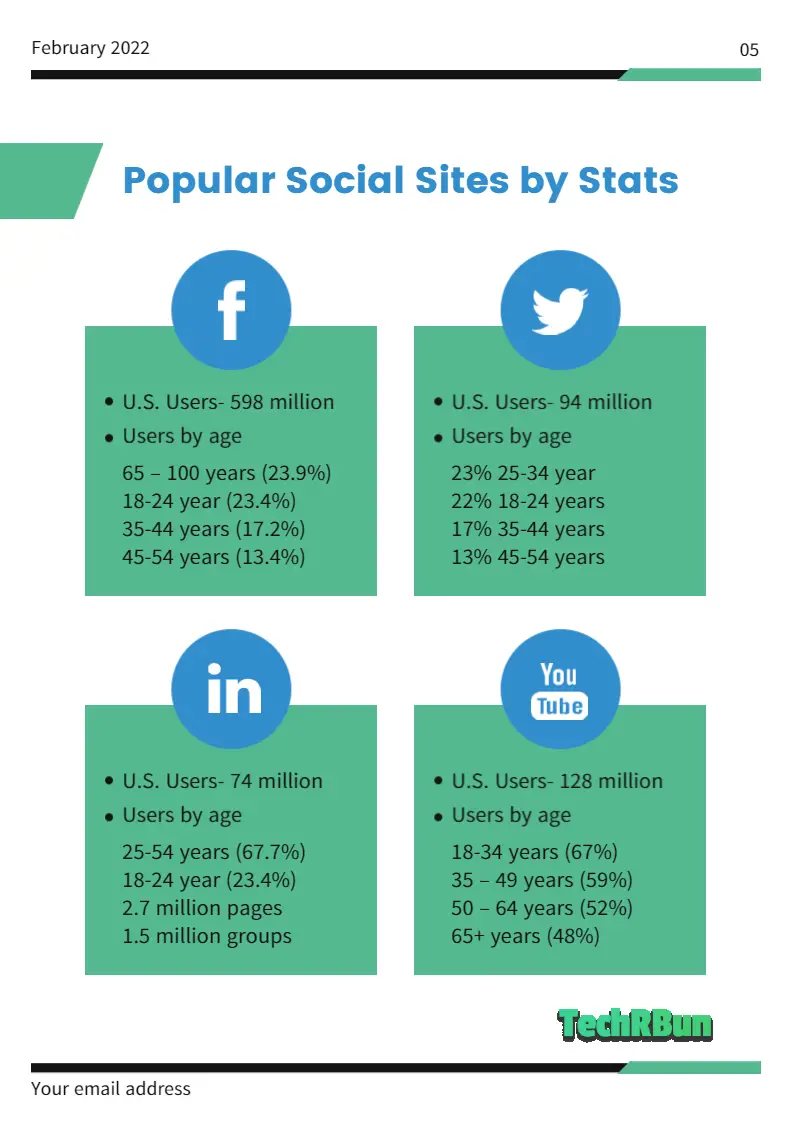
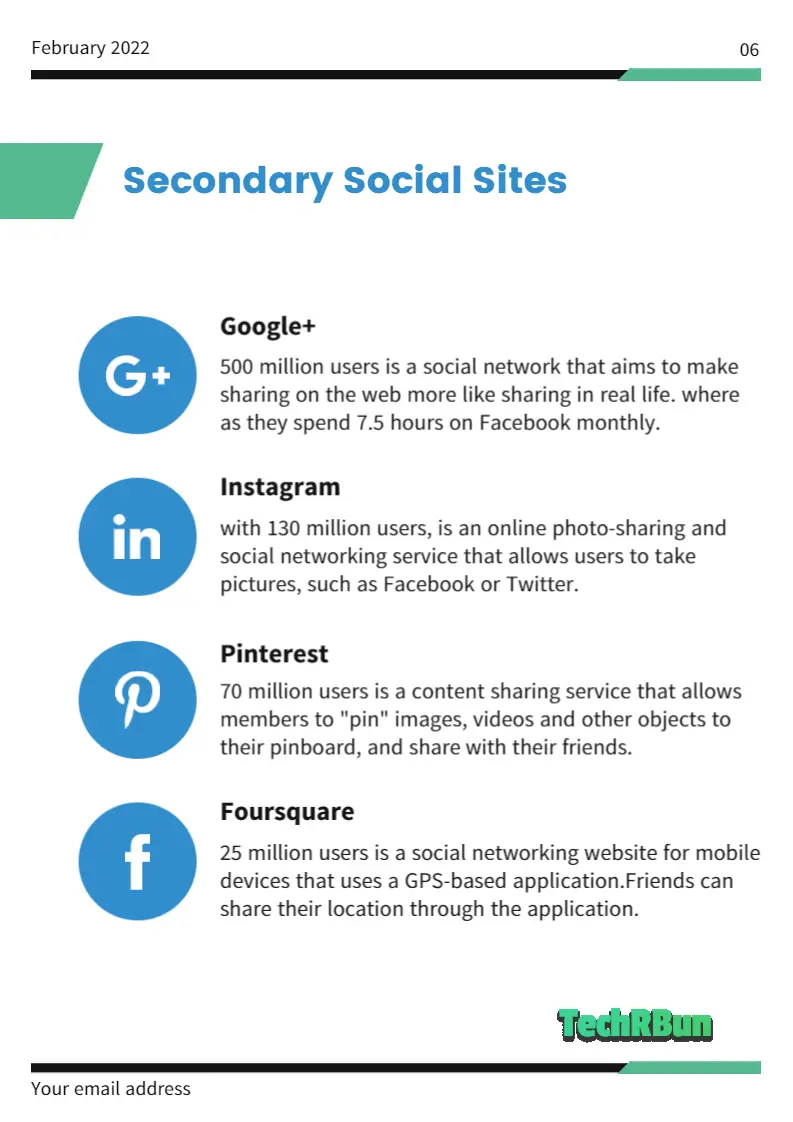
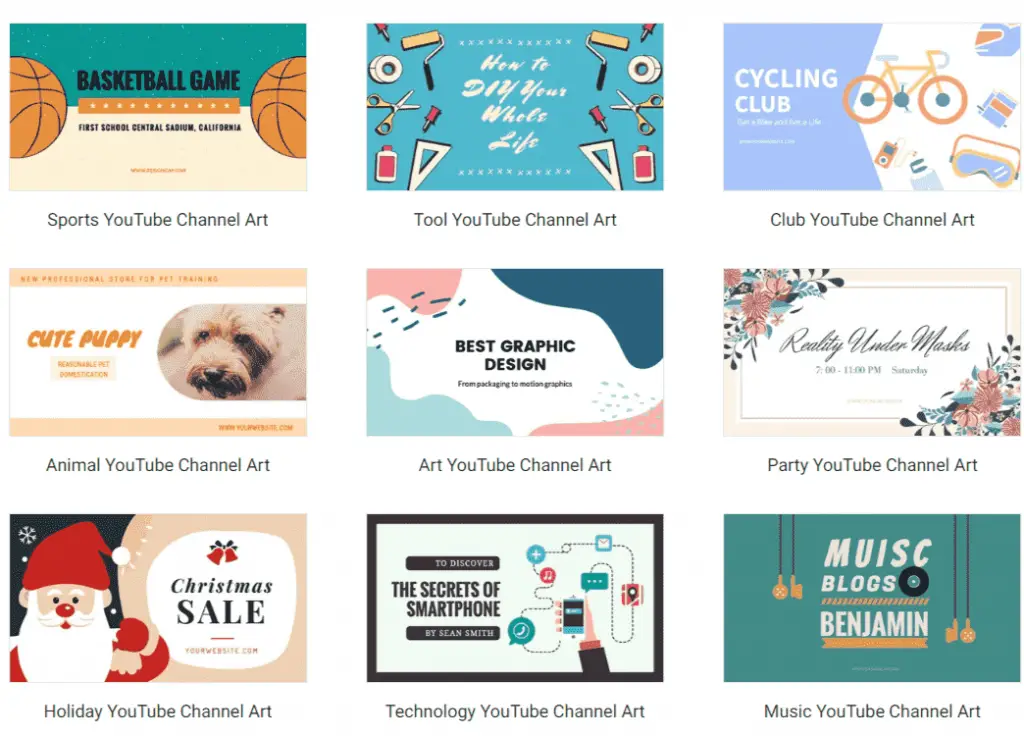

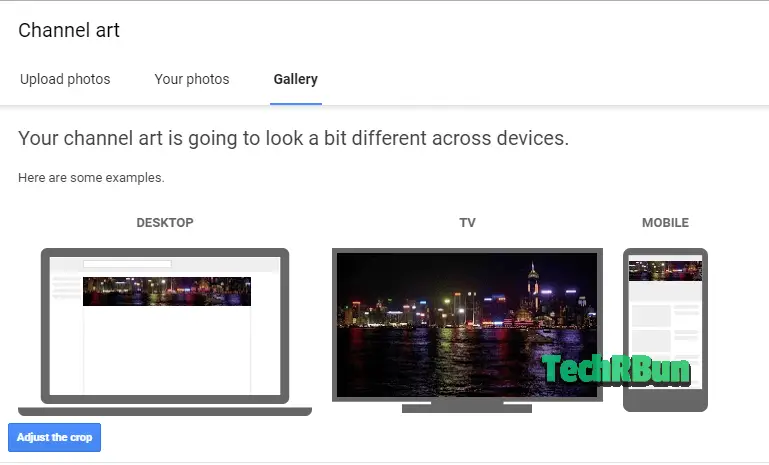
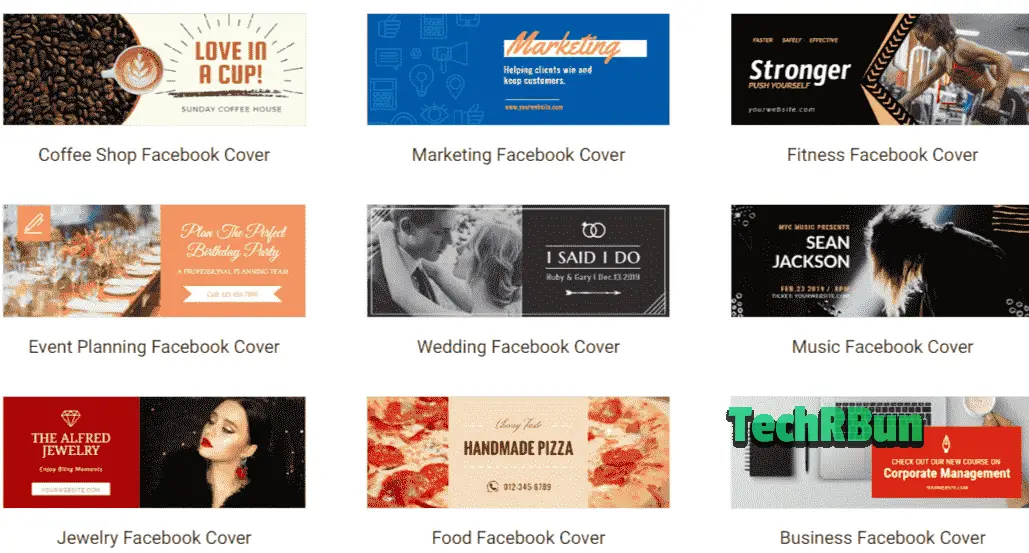

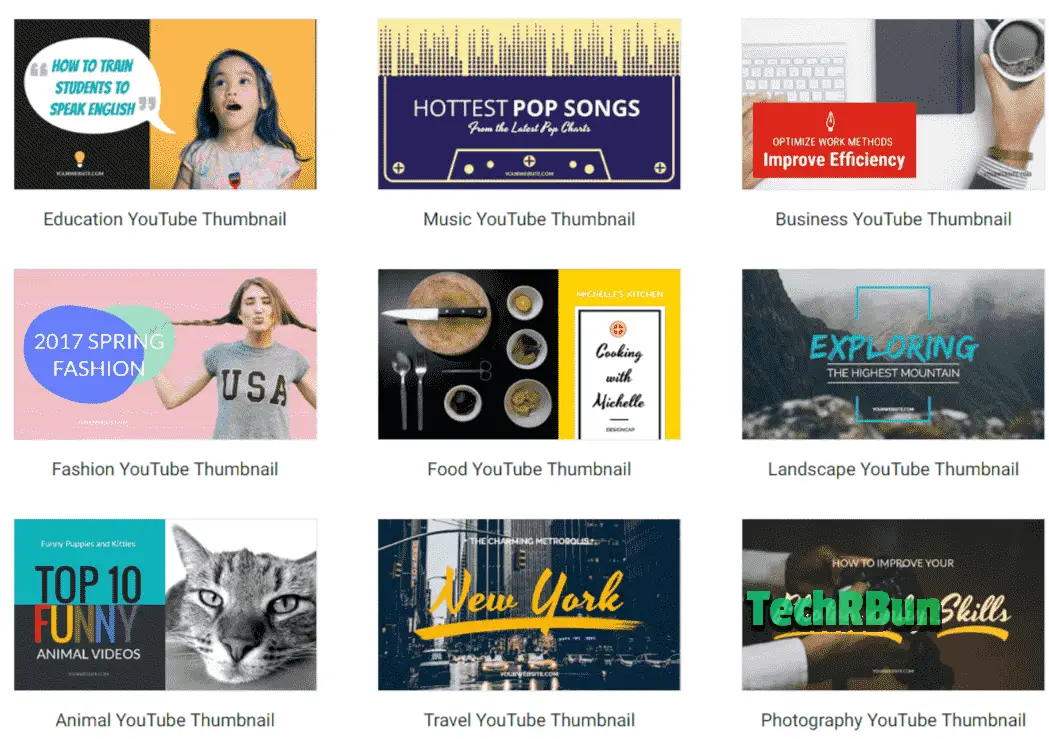

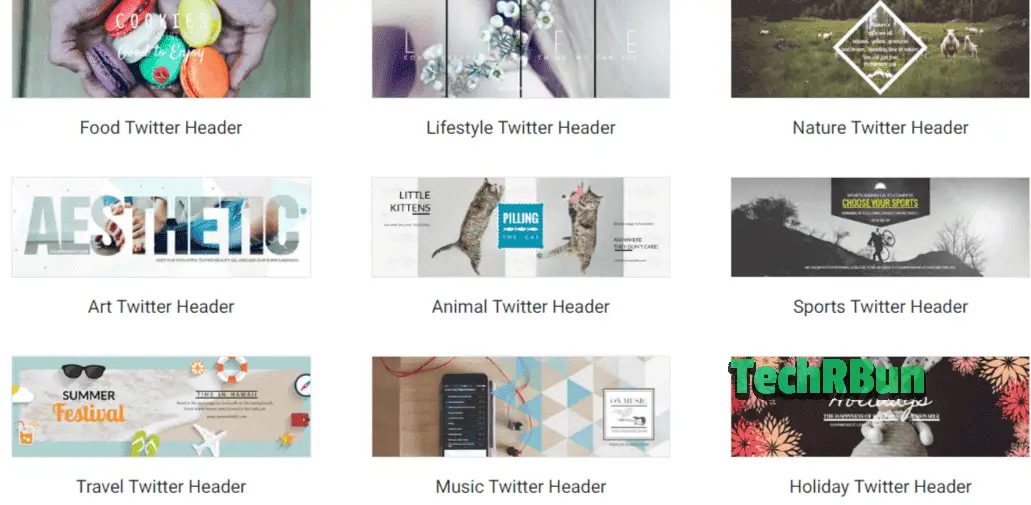

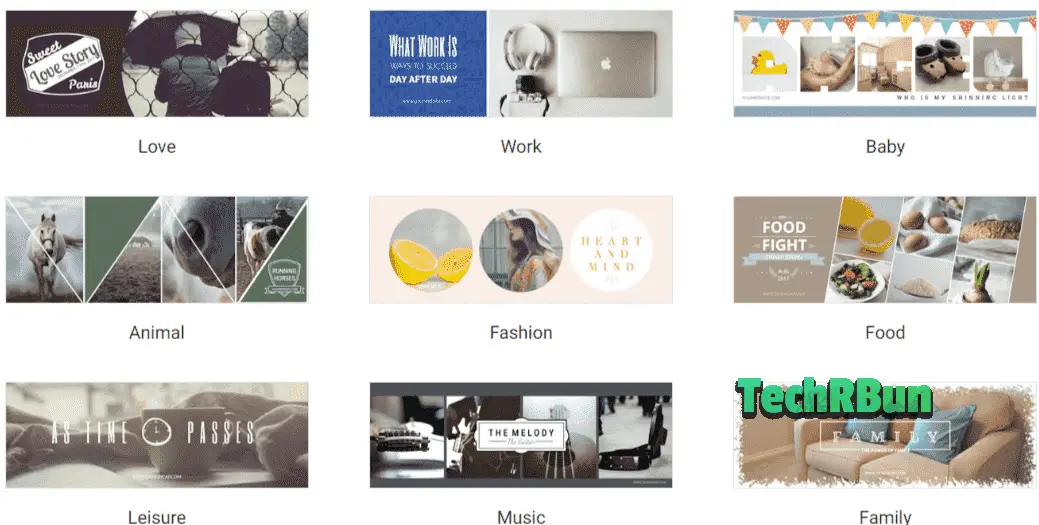
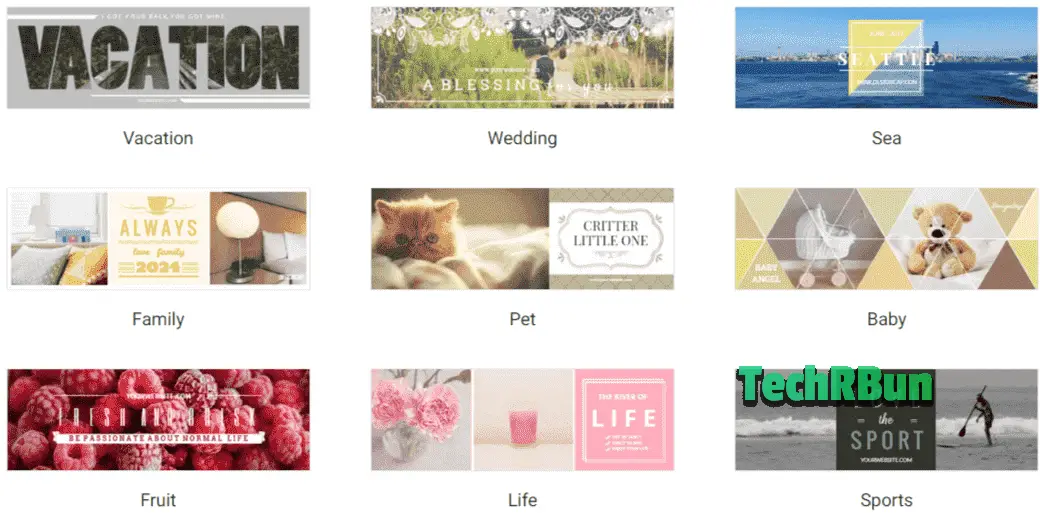
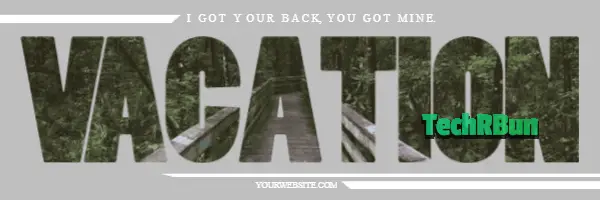
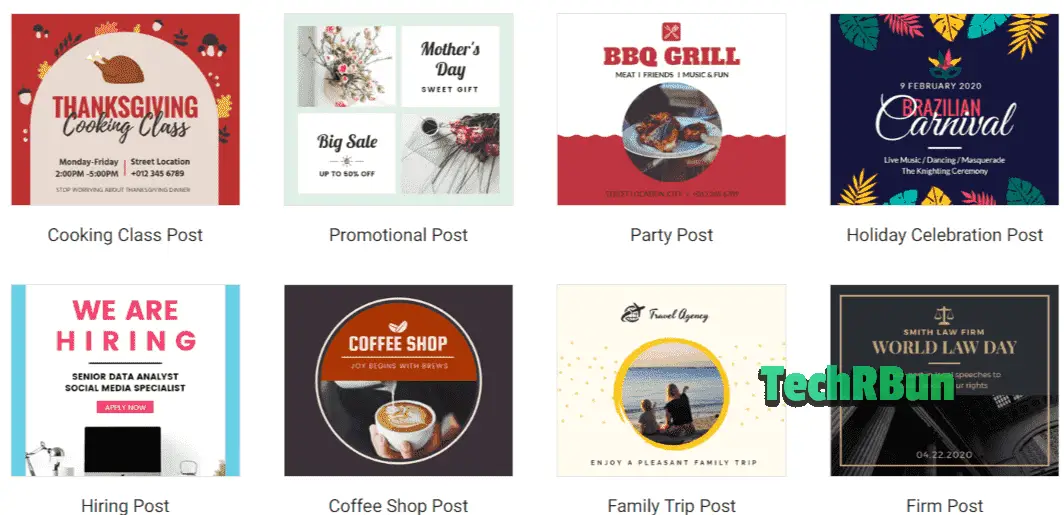
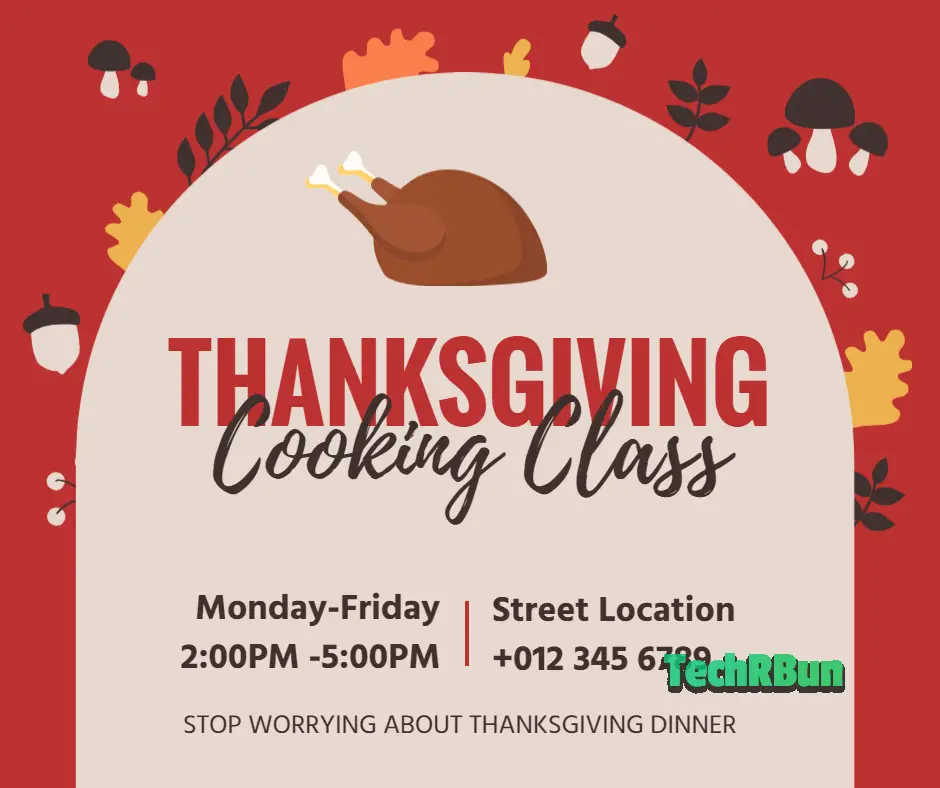
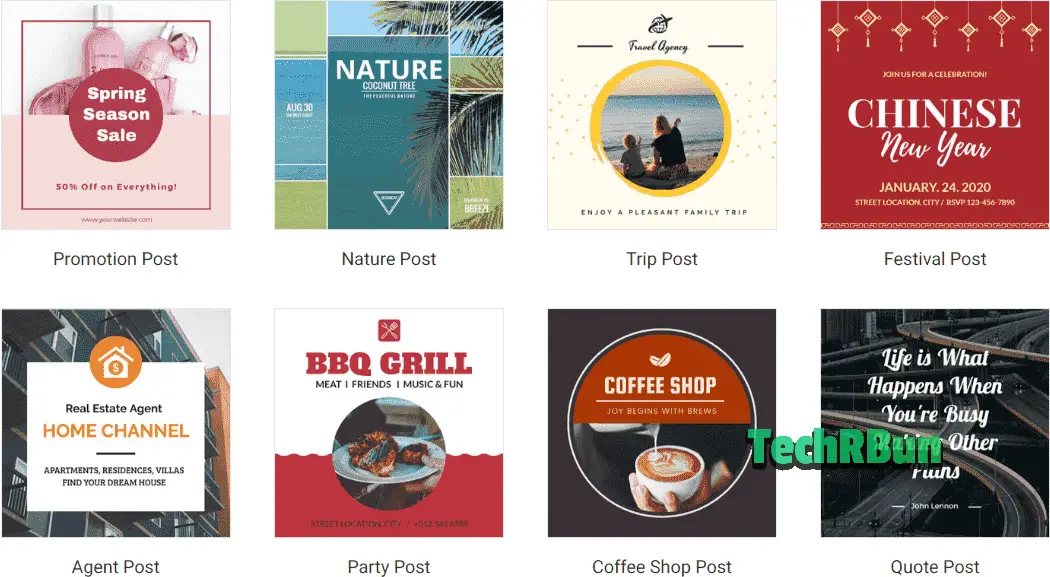

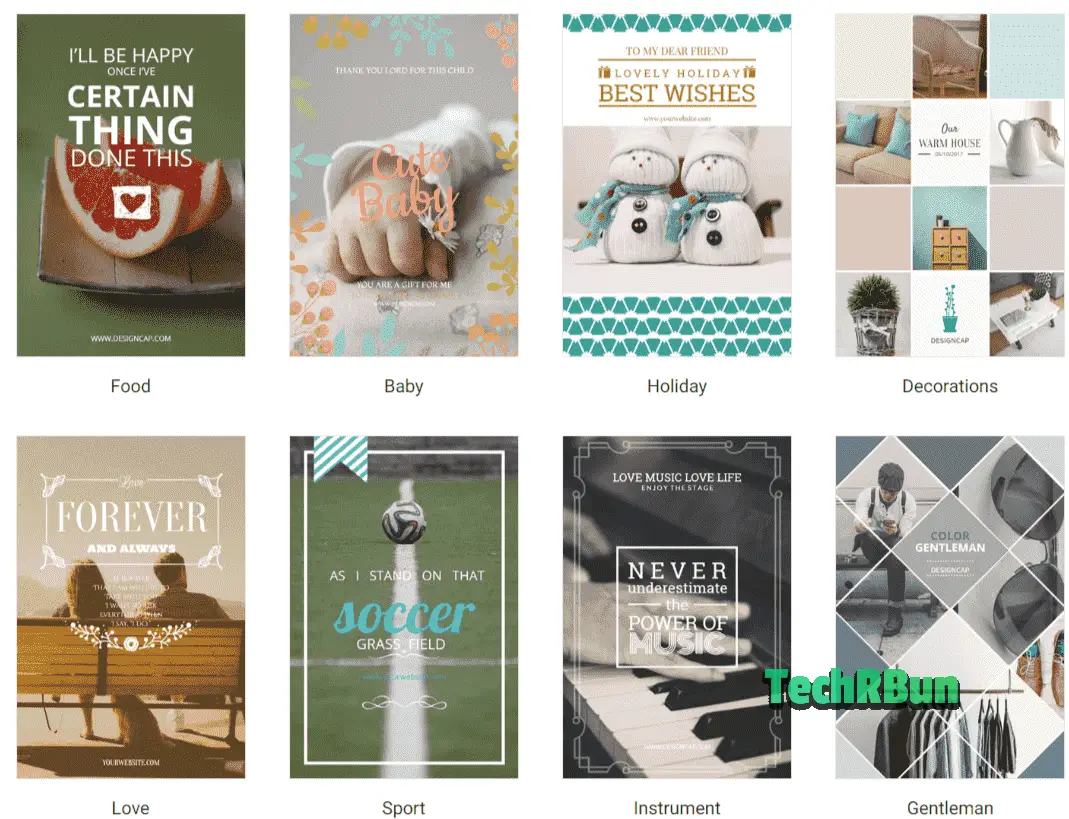



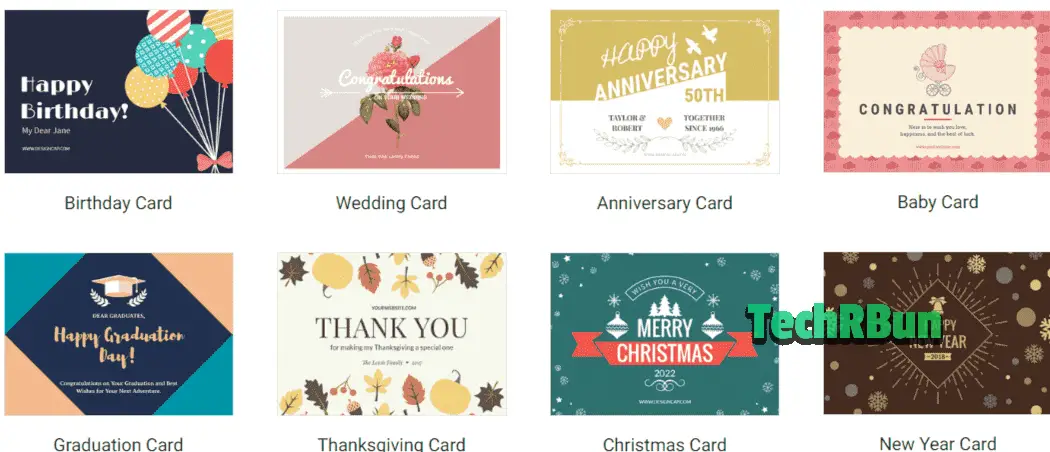

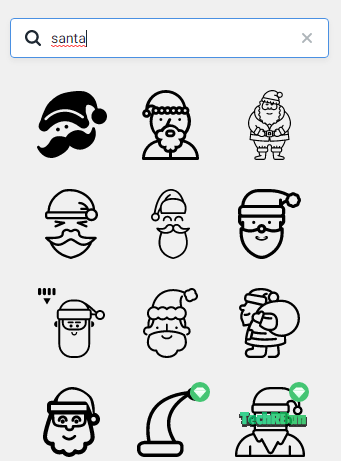






I never knew someone could write an article with such clarity and dexterity that the online websites demand these days. SEO and optimization has become so much important that the writers these days are bound within a timeframe. Amidst all such pressure, coming up with such a nice article is indeed incredible. Thanks to the writer of this post as he or she has done a really great job.
Thanks for the detailed article. I am considering to go with the plus plan.