As a video editor and animator, I know how important it is to have access to high-end rendering power for post-production work. Thanks to cloud rendering services, we now have a solution that saves us from investing in expensive hardware.
One of the most popular software in the film and video industry for creating motion graphics, visual effects, and compositing is Adobe After Effects.

In this article, I’m excited to share my personal experience with three of the top cloud rendering services for Adobe After Effects: iRender.net, Pixel Plow, and Fox Render Farm.
Table of Contents
Top 3 Render Farms (Cloud Rendering Services) For Adobe After Effects
iRender.net

If you’re an Adobe After Effects user who’s constantly juggling multiple projects at once, you know how frustrating it can be to wait for your projects to render. That’s where iRender.net comes in – it’s a lifesaver! I’ve used this cloud rendering service myself, and I can attest that it’s lightning-fast, super efficient, and really user-friendly.
One of the biggest selling points of iRender.net is its compatibility with Adobe After Effects. If you’re familiar with AE, you’ll find that using iRender.net is a breeze. The interface is intuitive and easy to navigate, and you can quickly get your project uploaded and ready to render. And speaking of rendering, the speed is seriously impressive. I’ve used other cloud rendering services in the past, but iRender.net blows them out of the water in terms of how quickly it gets the job done.
Of course, speed isn’t everything – quality matters too. And that’s another area where iRender.net excels. The output is always top-notch, with no discernible loss of quality compared to rendering on your own machine. Plus, it offers a machine configuration package that can help you optimize your rendering process even further.
Pros
- Get access to high-performance machines for rendering on the Cloud, whether you need GPU-based or CPU-based capabilities.
- Seamlessly connect to a remote server and take complete control using an RDP file.
Pixel Plow
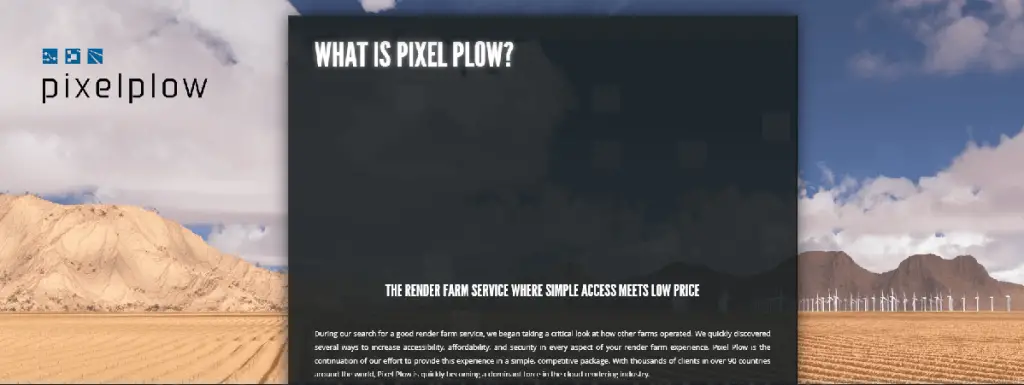
Pixel Plow is a cloud rendering service that specializes in providing high-end rendering power for 3D animation and visual effects. The service also offers rendering services for Adobe After Effects, including the ability to render 3D compositions with plug-ins such as Element 3D and Trapcode.
The user-friendly web interface for submitting jobs and tracking progress was very helpful. The API integration was a great bonus. With support for a wide range of file formats, including EXR, PNG, and TIFF, Pixel Plow offers both CPU and GPU rendering options.
Pros
- High-end rendering power for 3D animation and visual effects.
- User-friendly web interface for submitting jobs and tracking progress.
- API integration.
- Support for a wide range of file formats including EXR, PNG, and TIFF.
- Offers both CPU and GPU rendering options.
Fox Render Farm
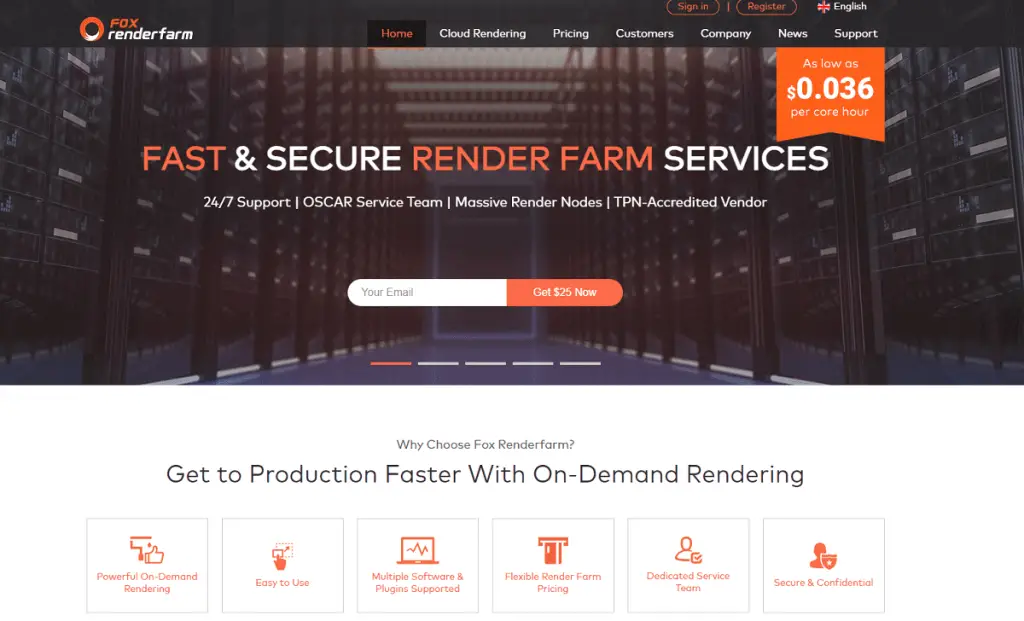
I recently had the opportunity to try out Fox Render Farm, a cloud rendering service that provides top-notch rendering power for both 3D animation and visual effects, as well as Adobe After Effects. I was particularly impressed by the range of plug-ins it supports, which include Element 3D, Trapcode, and Red Giant. This made it easy for me to work with my preferred tools and workflows without worrying about compatibility issues.
The service offers both CPU and GPU rendering options, so I had the flexibility to choose the best option for my needs. I also appreciated the fact that Fox Render Farm supports a wide range of file formats, including EXR, PNG, and TIFF. This made it easy for me to work with my preferred file types.
One of the standout features of Fox Render Farm is its user-friendly web interface. It was very intuitive and easy to use, so I was able to submit jobs and track progress without any difficulty. Additionally, the customer support team was very helpful and knowledgeable. They were available to answer any questions I had and address any issues that came up.
Finally, I was impressed by the render farm management system that Fox Render Farm offers. It allowed me to manage multiple projects simultaneously, which was particularly useful for my studio’s large-scale rendering projects.
Pros
- High-end rendering power for both 3D animation and visual effects.
- User-friendly web interface for submitting jobs and tracking progress.
- Excellent customer support.
- Supports a wide range of plug-ins including Element 3D, Trapcode, and Red Giant.
- Offers both CPU and GPU rendering options.
- Supports a wide range of file formats including EXR, PNG, and TIFF.
- Offers a render farm management system for managing multiple projects simultaneously.
To sum up, the advent of cloud rendering services has transformed the post-production process for filmmakers, animators, and video editors. These services enable users to access top-notch rendering capabilities without the need to invest in expensive hardware, allowing a wider range of individuals to produce high-quality videos and animations. iRender.net, Pixel Plow, and Fox Render Farm are among the top cloud rendering services available for Adobe After Effects, each with its distinct features and pricing structures. Whether you’re a beginner or a seasoned professional, there is a cloud rendering service that can cater to your needs and fit your budget.
After rendering an Adobe After Effects project, editors typically use the resulting assets in Premiere Pro for further editing and post-production work. However, to truly make the most of your After Effects assets in Premiere Pro, it is highly recommended that you learn how to use the software effectively. A high-quality course can teach you everything you need to know about using Premiere Pro to edit your After Effects assets seamlessly, allowing you to create professional-quality video content that truly stands out.
When selecting a cloud rendering service for Adobe After Effects, several factors should be considered, such as the required level of rendering power, the supported file formats, the availability of plug-ins, and the pricing model. By carefully assessing these elements, you can choose a cloud rendering service that meets your specific requirements and aids you in creating exceptional videos and animations.
I hope this article proved informative. Please feel free to share your thoughts in the comments section and join the conversation!







