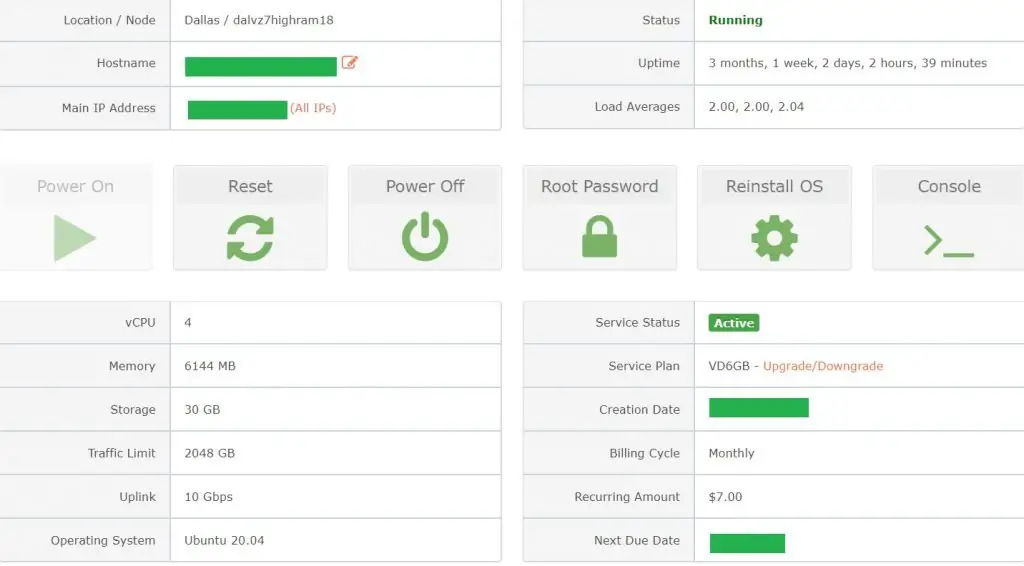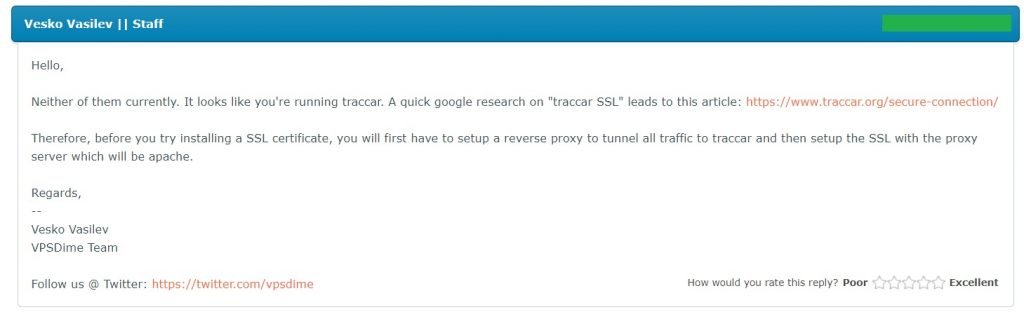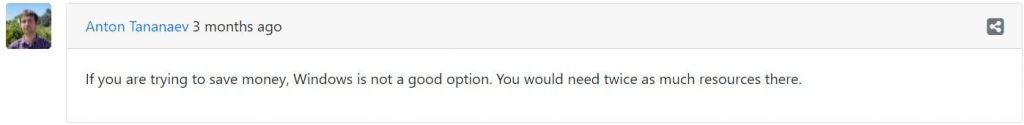Hey there! In this article, I’m gonna share with you my detailed review of the best hosting for the Traccar server software, such that it can operate smoothly with no downtime and one that doesn’t go over the budget.
But first, let’s get into a bit of backstory!
I came across Traccar when I was looking for a suitable open-source software for a project, of a client of mine.
The next thing I did is obviously install the Traccar server software on my local machine to test and customise it. To my utter delight, I found out that Traccar is just the perfect piece of software to make your own tool for geo-tracking your employees or delivery drivers, with no limits to the amount of customization you can make!
Soon, I added my custom scripts, CSS, made a few other changes and I had the complete software ready in under an hour!
But, the real challenge was finding a suitable hosting for Traccar on which it could operate smoothly without going over the budget.
After a lot of research and trials, I compiled the list of two of the best hosting companies that are perfect for Traccar! So now, let’s jump into my review of the best hosting for Traccar server!
Table of Contents
The Top 2 Best Hosts For Traccar
Traccar can run on any server, be it Linux, Windows, or any other platform. The only requirement is that you must have the root access of that server.
I have tested Traccar on both, Linux and Windows servers and observed that it runs a lot faster on Linux servers than on Windows servers.
Thus, I am going to recommend hosting Traccar on a Linux server. It will perform smoothly even on weaker hardware specs on Linux. On the other hand, if you run Traccar on a Windows hosting, you would have to get expensive specs add-ons to make sure that Traccar runs smoothly.
However, in this review, I have listed one Linux hosting and one Windows hosting and you may choose the one in which you’re more comfortable.
#1 VPSDime: Linux VPS Hosting For Traccar
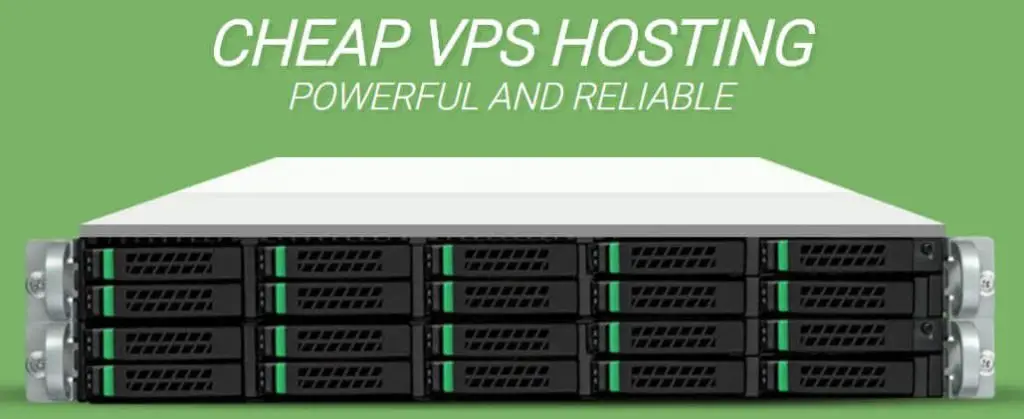
VPSDime is my #1 recommendation for hosting the Traccar Server software. I am currently using their Linux hosting to host my Traccar server.
The thing I appreciate the most about VPSDime is their excellent customer support team. They’re always there to help you out when you’re stuck or facing an issue, even when it’s not directly related to their service.
I’m currently using their base plan which provides 4 CPU CORES, 6GB RAM, 30GB SSD, 2TB Traffic/month and 10GB/s Uplink, for just $7 a month! This plan is more than enough to run Traccar smoothly. Also, I highly doubt if there’s any other VPS hosting company which can provide such excellent specifications at such a low rate.
Here’s a screenshot from my VPSDime account:
As you can see, my Traccar installation has been running on this host for the past 3 months, 1 week, 2 days, 2 hours and 39 minutes, and till now, I haven’t experienced any downtime at all. Isn’t that amazing?
Whenever I faced any issue with VPSDime, the support team was super quick to respond to my query and help me out. For example, when I couldn’t figure out how to install an SSL certificate along with my Traccar installation, the support team helped me out. Here’s a screenshot from my conversation with the VPSDime support team:
Thus, if you’re someone comfortable with the Linux eco-system, I would totally recommend you to get VPSDime’s VPS hosting for your Traccar installation.
Even if you’re someone who isn’t very well familiar with Linux, you may hire me to set up Traccar for you on a Linux VPS hosting, or you may also follow this video tutorial:
Pros of VPSDime Linux Hosting For Traccar
#2: Contabo: Windows VPS Hosting For Traccar
In case you’re a loyal Windows guy, you will have to go the expensive way and check out the Windows Hosting for Traccar, which I’ve kept at #2 on my list!
If you plan to host Traccar to run on a Windows server, you would need twice as much resource as compared to Linux server.
I am not the only one claiming this, in fact, Anton Tananaev – the founder of Traccar, has the same opinion.
Thus, as you might have guessed, you would need some seriously powerful specifications for your Windows hosting to be able to run the Traccar server smoothly.
I have personally tried and tested Traccar on Contabo’s Windows VPS hosting with the following configuration: 6 CPU cores, 20 GB RAM, 1400 GB (HDD+SSD) Storage, Unlimited Traffic, for which I had to pay a one-time setup fee of $79.98 and my monthly bill was $40.98.
They charged a one-time fee of $74.99 just to setup an SSL certificate and charged $27.99 per month for the Windows Server 2012 operating system.
As expected, the Traccar server on the Windows hosting performed equally well as on the Linux hosting, but consumed more than twice the amount of resource that Linux used.
So, my recommendation would be to consider the expensive plans of Contabo Windows VPS hosting for Traccar only if you are a die-hard Windows fan, and have zero knowledge of the Linux distros.
Pros of Contabo VPS Windows Hosting
- Helpful and responsive customer support.
- Unlimited Traffic.
Cons of Contabo VPS Windows Hosting
- Very expensive.
- Expensive SSL certificate.
- High recurring charges for Windows Server 2012 OS.
- SSD+HDD (Not pure SSD)
Well, that’s all in this review. I hope you found this it helpful and could find out the best Traccar hosting, as per your needs.
If you have any doubt or query, please feel free to comment down below and I’ll surely help you got.
Have a great day ahead!