Syncing struggles with your Fitbit? Been there, felt that frustration. If you’ve ever found yourself staring at your device, waiting for an eternity for it to sync, you’re not alone.
I’ve been in the same sync-saga, and trust me, it’s a mood-killer. But fear not, because I’ve discovered some tried-and-true fixes that will have your Fitbit syncing smoothly for good.
Let’s dive into the solutions and bid farewell to the endless syncing wait – because life’s too short to wait on technology!
Table of Contents
Understanding The Fitbit Device And Its Syncing Process
At the forefront of wearable technology, the Fitbit fitness tracker stands as a handy tool for wellness devotees.
Syncing your Fitbit to a secondary device might appear to be a mere convenience, boosting its functionality and user experience. Nevertheless, the synchronizing process starts to make sense once you delve into the nuts and bolts of what makes this little device pulse and beat.
The Fitbit, at its core, is equipped with a series of sensors and data collectors. Accelerometers and altimeters measure your vertical and horizontal movements, while upcoming models might include ECG or SpO2 sensors for deeper health tracking.
Together, these innovative contraptions create a detailed record of user activities; from the number of steps taken, the stairs climbed, to even monitoring heart-rate and sleep patterns.
Essentially a data collection unit, the Fitbit tracks, gathers, and stores information meticulously throughout the day. But without a medium to interpret and showcase the data, this cluster of information would only remain as obscure numbers making little to no sense to non-tech-savvy users.
Enter device synchronization. This insightful process ensures that the data gathered by your Fitbit is translated into valuable, actionable insights.
Quickly syncing with your smartphone, tablet, or personal computer via Bluetooth, your Fitbit sends the raw data to be processed and displayed into an easily understandable format on the Fitbit companion app.
This enables users to see statistics, charts, and graphs that provide a clear picture of their health and fitness journey.
Syncing frequently is advantageous too. By transporting data from the tracker to another device, syncing clears up storage within the Fitbit, preventing potential data overload which could hinder the device’s performance.
Also, the more you sync, the more data you share with the Fitbit servers. This data helps Fitbit’s algorithm to learn more about you, thus personalizing recommendations and motivating you to reach your fitness goals.
Furthermore, syncing with another device is not only about data analysis but also about device updating and customization. Software updates, bug fixes, new features, and personalizing your device settings all occur during the sync process.
On a closing note, the Fitbit device is a technological symphony that creates fitness-focused music. Efficient sensors meticulously collect data, which then requires a platform for meaningful rendition.
In simple terms, the Fitbit needs to sync with another device to function effectively, thereby transforming discreet numbers into effective fitness strategy.

Identifying Common Issues That Cause Slow Syncing on Fitbit
The Fitbit’s efficiency as a fitness tool largely relies on its ability to seamlessly sync with your smartphone or computer, but as with any piece of technology, several factors can affect this process.
Although tech-savvy users may not be deterred by these potential roadblocks, understanding what can impact Fitbit synchronization can save time and frustration.
Predominantly, the speed and efficiency of Fitbit syncing hinge on two major components: The device it’s syncing with and the environment where it’s operating.
Delving into these factors, it’s apparent that Wi-Fi and Bluetooth connections, software compatibility, physical barriers, device settings, and even weather conditions can all play a role.
Be it a smartphone, tablet, or computer, the device that the Fitbit synchronizes with is a crucial determinant. Bluetooth functionality, the linchpin of the connection, must be operational and up-to-date. After all, an outdated or glitching Bluetooth module restricts Fitbit’s ability to sync effectively – a situation analogous to a car running on three wheels.
Furthermore, the efficiency and speed of the device’s processing power is another factor, as slower devices might take longer to communicate and transfer data.
Surprisingly, conditions in your immediate environment can interfere with syncing. Physical and electronic obstacles, such as walls, furniture, or other wireless devices, can disrupt Bluetooth signals.
Once again, underlining the interconnectedness of modern technology, even a Fitbit’s syncing process is not entirely under its own control.
Syncing performance can also be influenced by the device settings. Fitbit syncs most efficiently when the connected device doesn’t have a glut of background apps running or is not burdened by an operating system laden with bugs or corrupt files.
Finally, something as trivial as weather conditions can affect Fitbit syncing. Bluetooth operates using the 2.4 GHz radio frequency band, which, though generally resistant, can be affected by heavy rain or atmospheric conditions.
A day of inclement weather might be more than just an excuse to skip a workout; it may also inhibit your Fitbit’s sync performance.
Given these factors, it’s critical to prioritize maintaining your syncing devices, keeping the environment clear of obstacles, and ensuring good weather conditions for optimal Fitbit synchronization.
This tech-oriented vigilance, while it might appear daunting, guarantees the best usage out of this innovative fitness device.
After all, the Fitbit is more than just a step counter; it’s an indispensable tool that helps you analyze and manage vital health data.
So long as you keep these common factors in mind, your Fitbit synchronization process should proceed without a hitch, allowing you to reap the full benefits of this modern-day marvel of health technology.

Steps to Troubleshoot Slow Syncing on Fitbit Device
However, what happens when the stylish little gadget, your fitness sidekick, starts taking forever to sync? Users may experience this issue at some point, hindering the sleek functionality that Fitbit is known for.
But worry not, because as technological woes come, they can usually be met with technology-smart solutions. Let’s chart a path through some diagnostic and remedial steps for persistent Fitbit syncing delays.
Make Sure the Device is Fully Charged
Ensure that the device is charged fully. A depleted battery can greatly impede synchronization, making the process lengthy or flat-out impossible. Regularly check the charging works perfectly, as faulty cables or worn-out ports could also contribute to the problem.
Make Sure Bluetooth is Set up Properly
Bluetooth capabilities serve as Fitbit’s lifeline to seamless synchronization. If a Fitbit is struggling to synchronize, simple Bluetooth troubleshooting could be an instant fix.
Start by making sure that Bluetooth is enabled on both the Fitbit and the linked device. Potential interferences like other Bluetooth devices should be either put off or moved away from the Fitbit during the syncing process.
Check the Fitbit Application
Sometimes, a Fitbit device and its connecting smartphone, tablet or computer are both functioning flawlessly, but the delay in syncing can be traced to the Fitbit application itself.
The app might be lagging because it hasn’t been updated. Running the latest versions of the Fitbit application, and the firmware of the Fitbit device itself, is crucial. Make it a habit to regularly check for and install updates.
In some cases, the syncing problems could be rooted in the memory of the Fitbit device. Overstocked data points and logs, if not periodically cleared, can crowd the device’s memory and slow down syncing. Use the Fitbit app to unsync old data and free up the device’s storage.
Resetting is the Last Option
In dire cases where all else fails, a good old reset might be the panacea to restoration. Resetting your Fitbit would wipe all data and restore it to a factory-fresh state, so be sure to back up necessary data before proceeding. Then, reinstall the Fitbit device, connect to the preferred operating system and start afresh.

Tips to Enhance Fitbit Syncing Speed
While we’ve already dug into how syncing works and the factors affecting it, the focus now shifts to the practices one can adopt to enhance the velocity of the syncing process.
Starting off with a commonly overlooked component: the battery level. It’s important to ensure that the Fitbit device’s battery isn’t critically low while syncing. A weary battery can affect the rate of data transmission leading to slower syncing times.
Closing unused apps on the device you’re syncing with can also significantly improve the Fitbit synchronization time. Simultaneous running applications can overload the device’s processor and impede the sync process. Therefore, keeping the device as unencumbered as possible during syncing will expedite the process.
Furthermore, overlapping or conflicting syncs should be avoided. If the Fitbit is attempting to sync with multiple devices at one time, it can cause a severe lag in the syncing speed as the data gets fragmented between multiple directions.
Always ensure the Fitbit application is allowed to run in the background. Background restrictions on apps can hinder the syncing process. To overcome this limitation, alter the settings on the smartphone or computer to allow the Fitbit app to run even when not in use.
Lastly, it should be kept in mind that the larger the amount of data to be synced, the longer the process will take. Regular, small syncs are faster and more efficient than less frequent, larger syncs.
By leveraging these effective practices, the syncing speed of a Fitbit device can noticeably improve, thereby augmenting the utility and convenience of this cutting-edge fitness tracker.
Conclusion
It’s not just about owning technology, it’s about using it efficiently. Robust syncing speed means less wait time, more smooth data transition, and thus quicker access to health insights, contributing overall to a seamless digital fitness experience.
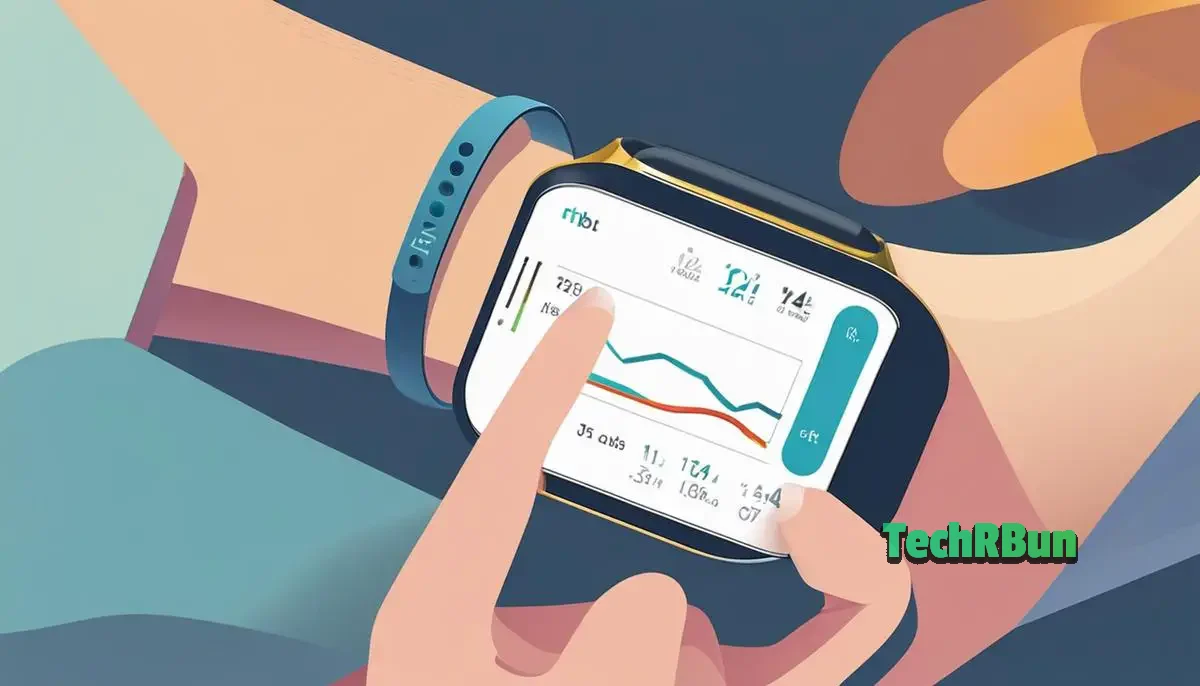
To sum up, our understanding of the Fitbit and its syncing process reveals that, while it is an incredibly helpful tool, it is not devoid of hurdles, most prominent among them being slow syncing.
By identifying the common issues affecting the syncing speed, and successfully troubleshooting them using the steps highlighted, we can drastically improve our user experience.
Moreover, by adopting the discussed proactive steps – maintaining updated software, ensuring device compatibility among other practices, we can optimize the syncing speed even further.
Thus, with this knowledge, we can now continue to utilize our Fitbit devices to their fullest capabilities, with minimal interruptions.







