In recent years, the Fire TV Stick has taken the streaming world by storm, revolutionizing the way we consume digital content on our televisions. With its compact size, affordability, and easy setup, the Fire TV Stick has become a go-to choice for millions of users worldwide. However, along with its skyrocketing popularity, the Fire TV Stick has also become a target for online threats, making it crucial for users to prioritize their device’s security.
In today’s digital landscape, where cybercriminals are constantly devising new ways to exploit vulnerabilities, it is essential for Fire TV Stick owners to be aware of the potential risks that can compromise their privacy and security. From malicious apps to unauthorized access attempts, these threats can expose personal information, compromise sensitive data, and disrupt the overall streaming experience.
This is where antivirus software comes into play.
By employing a robust antivirus solution specifically designed for Fire TV Stick, users can shield their devices from malware, phishing attempts, and other cyber threats. These security tools can provide a comprehensive defense mechanism, ensuring that your Fire TV Stick remains protected against potential risks.

The purpose of this article is to guide you through the maze of antivirus software options available for Fire TV Stick. We will explore and evaluate some of the best antivirus solutions on the market, enabling you to make an informed decision about which one suits your needs and provides optimal protection. Whether you are a casual streamer, a gaming enthusiast, or a binge-watcher, this ultimate guide will assist you in fortifying your Fire TV Stick against online threats.
So, let’s dive into the world of antivirus software for Fire TV Stick, understand the importance of protecting your device, and explore the top contenders that can safeguard your streaming experience.
From real-user experiences to expert insights, this guide has got you covered!
Table of Contents
- 1 Understanding Fire TV Stick Security
- 2 The Importance of Antivirus Software for Fire TV Stick Security
- 3 Criteria for Choosing the Best Antivirus Software
- 4 Top Antivirus Software for Fire TV Stick
- 5 Step-by-Step Installation and Setup Guide for Antivirus Software on Fire TV Stick
- 5.1 Step 1: Identify and Download the Antivirus Software
- 5.2 Step 2: Enable Installation from Unknown Sources
- 5.3 Step 3: Install the Antivirus Software
- 5.4 Step 4: Launch the Antivirus Software
- 5.5 Step 5: Configure Initial Settings
- 5.6 Step 6: Perform Initial Scan
- 5.7 Step 7: Configure Settings for Optimal Security
- 5.8 Step 8: Manage Updates
- 5.9 Step 9: Customize Additional Features
- 6 Additional Security Measures to Enhance the Protection of Fire TV Stick
- 7 Conclusion
Understanding Fire TV Stick Security
When it comes to enjoying a seamless streaming experience, Fire TV Stick has undoubtedly become a popular choice. However, it’s crucial to acknowledge the potential security risks associated with using this device. By understanding these risks, users can take proactive measures to protect their personal data, safeguard their privacy, and ensure a worry-free streaming experience.
Malware
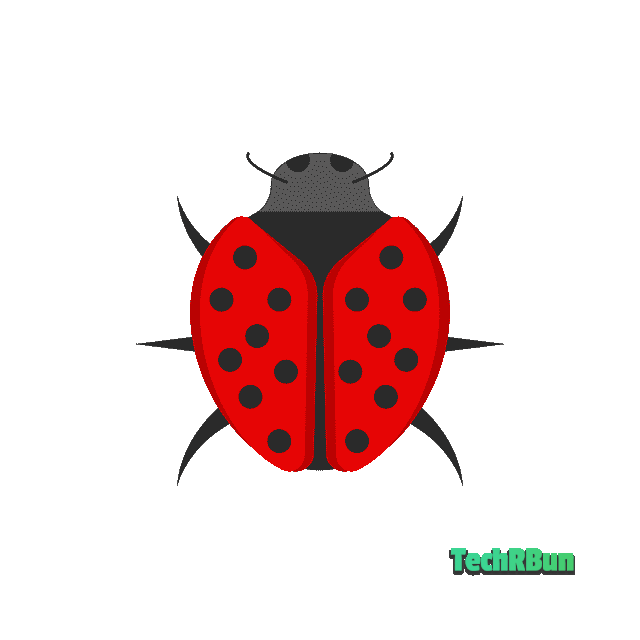
Just like any other internet-connected device, Fire TV Stick is susceptible to malware attacks. Malware, short for malicious software, is designed to infiltrate devices, disrupt operations, and steal sensitive information. Malware can be in the form of viruses, worms, ransomware, or spyware. Once infected, your Fire TV Stick may exhibit unusual behavior, slow performance, or even crash. Moreover, malware can compromise your personal data, such as login credentials, financial information, and browsing history.
Apps from Unknown Sources

One of the unique features of Fire TV Stick is the ability to sideload apps from unknown sources. While this offers flexibility, it also increases the risk of downloading malicious apps. Apps from untrusted sources may contain malware or other harmful elements that can compromise the security of your device. It is essential to exercise caution and only download apps from reputable sources like the Amazon Appstore.
Adware
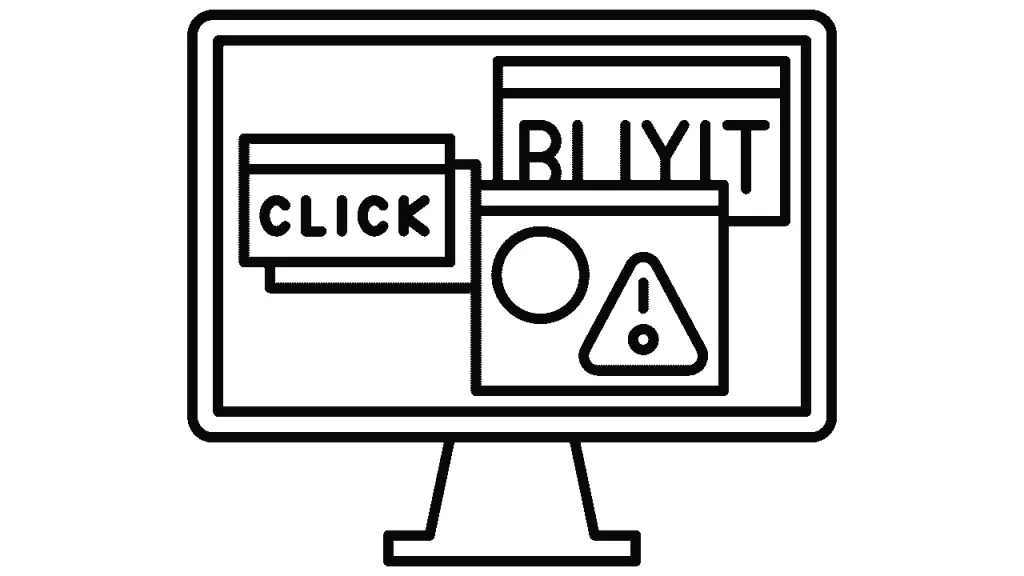
Adware refers to software that displays unwanted advertisements on your Fire TV Stick. These advertisements can be intrusive, disruptive, and often lead to potential security risks. Some adware may track your browsing habits and collect personal information for targeted advertising purposes. Additionally, adware can redirect you to malicious websites, exposing your device to further vulnerabilities.
Phishing Attacks

Phishing attacks are a common threat in the digital landscape, and Fire TV Stick users are not exempt. Phishing involves fraudulent attempts to trick users into revealing sensitive information, such as login credentials or credit card details. Attackers may use deceptive emails, pop-up messages, or even fake websites posing as legitimate services to lure unsuspecting users. Falling victim to a phishing attack can have severe consequences, including identity theft and financial loss.
Protecting personal data and preventing unauthorized access are paramount when using Fire TV Stick. Here are some key considerations.
Privacy Protection

Your Fire TV Stick contains valuable personal information, including your streaming preferences, login credentials, and potentially sensitive data from the apps you use. Safeguarding this information is crucial to maintaining your privacy. By utilizing robust security measures, such as encryption and secure browsing, you can prevent unauthorized access and data breaches.
Secure Login Credentials
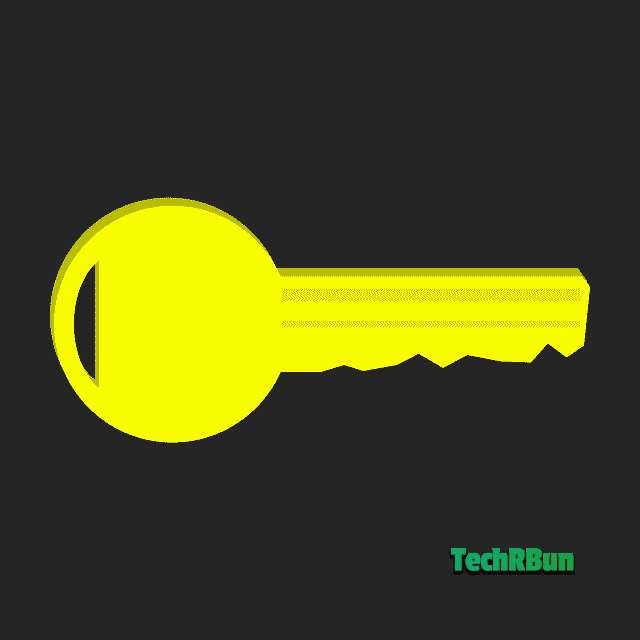
It is essential to use strong, unique passwords for your Fire TV Stick and associated accounts. Avoid using easily guessable passwords and enable two-factor authentication whenever possible. This extra layer of security adds an additional barrier against unauthorized access attempts.
Parental Controls

If you have children accessing the Fire TV Stick, enabling parental controls can help filter inappropriate content and protect young users from potential online threats. Parental control settings allow you to restrict access to specific apps or content based on age appropriateness, ensuring a safer streaming environment for your family.
The Importance of Antivirus Software for Fire TV Stick Security
Considering the potential risks and the value of your personal data, utilizing antivirus software is a must for maintaining proper security on your Fire TV Stick.
Here’s why:
Malware Detection and Removal
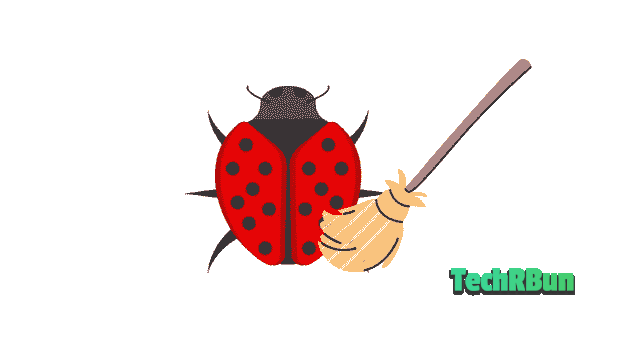
Antivirus software specifically designed for Fire TV Stick can proactively scan and detect malware, ensuring your device remains free from harmful software. With real-time scanning capabilities, these tools can identify and remove threats before they can cause any damage.
App Verification
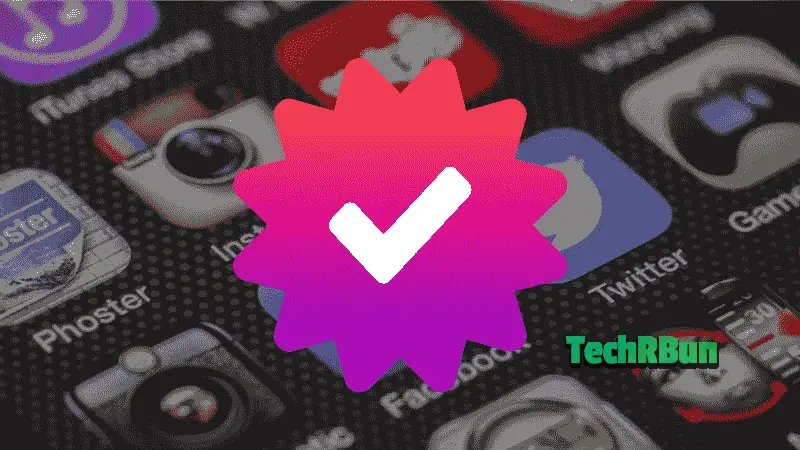
Antivirus software can verify the safety and legitimacy of apps before you install them on your Fire TV Stick. By scanning apps for malware, adware, or other malicious elements, these tools provide an added layer of protection, ensuring you only download and use trusted applications.
Enhanced Privacy Protection

Antivirus software can help protect your privacy by blocking intrusive advertisements, preventing unauthorized tracking, and securing your personal information from potential data breaches. These features contribute to a safer and more private streaming experience.
Regular Updates and Support

Antivirus software providers continuously update their products to address emerging threats and vulnerabilities. By regularly updating your antivirus software, you ensure that your Fire TV Stick remains equipped with the latest security measures, safeguarding against the evolving threat landscape.
In conclusion, securing your Fire TV Stick is crucial to protect your personal data, maintain privacy, and enjoy a worry-free streaming experience.
By understanding the potential security risks, utilizing robust antivirus software, and implementing best security practices, you can ensure that your Fire TV Stick remains a safe and secure platform for all your entertainment needs.
In the following sections of this guide, we will explore some of the best antivirus software options available for Fire TV Stick, allowing you to make an informed decision for your device’s security.
Criteria for Choosing the Best Antivirus Software
When it comes to selecting antivirus software for your Fire TV Stick, it’s essential to consider several factors to ensure optimal protection and performance.
Here are the key criteria to keep in mind:
Real-Time Protection
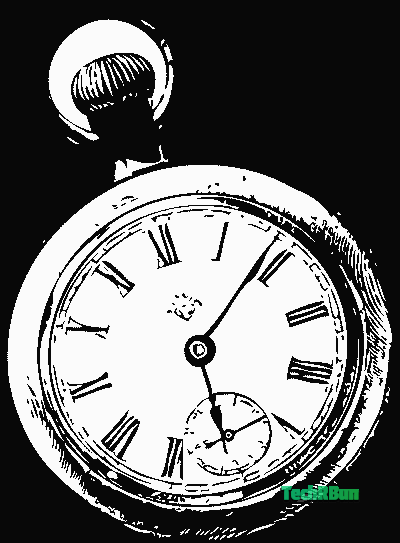
Real-time protection is a fundamental feature to look for in antivirus software. It involves continuous monitoring of your Fire TV Stick, scanning for potential threats in real-time. This proactive approach ensures that any malicious activity is detected and blocked immediately, providing a robust defense against malware, phishing attempts, and other online threats.
Malware Detection and Removal
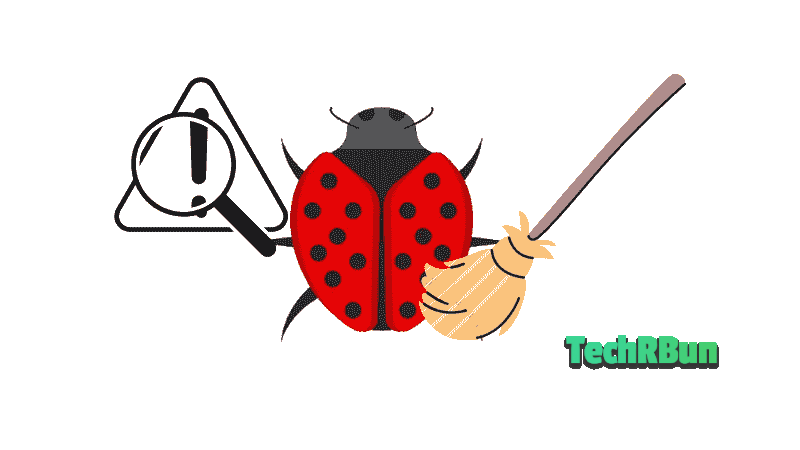
The antivirus software you choose should have strong malware detection and removal capabilities. It should be able to identify and eliminate various types of malware, such as viruses, worms, and spyware. Effective detection and removal mechanisms help keep your Fire TV Stick free from malicious software, ensuring a safe streaming experience.
Regular Updates
Regular updates are crucial for antivirus software to stay effective against the ever-evolving threat landscape. Look for software that provides frequent updates to its virus definitions and security algorithms. These updates equip the software with the latest tools and techniques to detect and combat new and emerging threats effectively.
Compatibility and Resource Usage
Ensure that the antivirus software you choose is compatible with Fire TV Stick and doesn’t significantly impact its performance. A well-designed antivirus solution should be lightweight and efficient, consuming minimal system resources while providing robust protection. This way, you can enjoy uninterrupted streaming without compromising on security or device performance.
Additional Features
While the primary function of antivirus software is to protect against malware, some solutions offer additional features that enhance the overall security and user experience.
Consider whether the software provides features like:
Ad Blocking
Ad blocking functionality can help prevent intrusive advertisements from interrupting your streaming sessions. This feature not only enhances the viewing experience but also reduces the risk of being exposed to potentially malicious ads
VPN Integration
Virtual Private Network (VPN) integration within antivirus software adds an extra layer of privacy and security. A VPN encrypts your internet connection, ensuring that your online activities remain private and protected from prying eyes. It also helps bypass geo-restrictions, allowing you to access content from different regions.
Parental Controls
If you have children using the Fire TV Stick, look for antivirus software that offers robust parental control features. Parental controls allow you to set restrictions on content, block inappropriate websites, and monitor your child’s online activities, ensuring a safe streaming environment.
Consider these additional features based on your specific needs and requirements to enhance the security and usability of your Fire TV Stick.
In conclusion, selecting the best antivirus software for your Fire TV Stick requires careful consideration of factors such as real-time protection, malware detection and removal capabilities, regular updates, compatibility, resource usage, and additional features. By evaluating these criteria and choosing a reputable and feature-rich antivirus solution, you can ensure the security of your Fire TV Stick and enjoy a safe and enjoyable streaming experience.
Top Antivirus Software for Fire TV Stick
Avast Antivirus

Avast is a well-known name in the antivirus industry, offering a range of comprehensive security solutions. Avast Antivirus for Fire TV Stick provides robust protection against malware, phishing attacks, and other online threats.
Key Features:
- Real-time protection: Avast continuously scans your Fire TV Stick for malware and other threats, providing real-time protection.
- Malware detection and removal: The software effectively detects and removes various types of malware, ensuring your device stays secure.
- Regular updates: Avast regularly updates its virus definitions and security algorithms to keep up with new threats.
- Ad blocking: Avast includes ad blocking functionality, preventing intrusive advertisements from interrupting your streaming experience.
- User-friendly interface: The intuitive interface makes it easy to navigate and access all features of the software.
Performance and Effectiveness
Avast Antivirus performs well in terms of both performance and effectiveness. It runs smoothly on Fire TV Stick without causing any noticeable slowdowns. The real-time protection feature promptly detects and blocks potential threats, keeping your device secure during streaming sessions.
User-friendliness
Avast Antivirus offers a user-friendly interface that is easy to navigate, even for beginners. The installation process is straightforward, and the software provides clear and concise notifications regarding any detected threats or updates.
Pricing and Subscription
Avast Antivirus for Fire TV Stick is available as a free version with limited features. For additional features such as VPN integration and advanced protection, a premium subscription is required, starting at $4.99 per month.
Pros:
- Real-time protection against malware and other online threats.
- Ad blocking feature enhances the streaming experience.
- User-friendly interface and easy installation process.
- Regular updates to stay ahead of emerging threats.
Cons:
- Premium features require a subscription.
- Some advanced features are only available in higher-priced plans.
Customer Reviews and Ratings
Avast Antivirus receives generally positive reviews from users, with praise for its reliable protection and ease of use. However, some users have reported occasional performance issues and limitations in the free version.
Norton Antivirus

Norton is a well-established name in the cybersecurity industry, known for its robust and reliable security solutions. Norton Antivirus for Fire TV Stick offers comprehensive protection against malware and other online threats.
Key Features:
- Real-time protection: Norton provides real-time protection, continuously scanning your Fire TV Stick for potential threats.
- Malware detection and removal: The software effectively detects and removes malware, keeping your device secure.
- Regular updates: Norton keeps its virus definitions and security algorithms up to date to ensure optimal protection.
- VPN integration: Norton includes VPN integration, allowing you to encrypt your internet connection and protect your privacy.
- Parental controls: The software offers parental control features, allowing you to set restrictions on content and monitor your child’s activities.
Performance and Effectiveness
Norton Antivirus delivers excellent performance on Fire TV Stick. It runs smoothly in the background without causing any noticeable impact on device performance. The real-time protection feature effectively detects and blocks threats, providing a secure streaming experience.
User-friendliness
Norton Antivirus provides a user-friendly interface, making it easy to navigate and access various features. The installation process is straightforward, and the software offers clear notifications and alerts for any detected threats or updates.
Pricing and Subscription
Norton Antivirus for Fire TV Stick is available as a premium product and requires a subscription. Pricing starts at $39.99 per year, offering comprehensive protection for multiple devices.
Pros:
- Reliable real-time protection against malware and online threats.
- VPN integration for enhanced privacy and security.
- Parental control features for a safer streaming environment.
- User-friendly interface and easy installation process.
- Regular updates to ensure optimal protection.
Cons:
- Premium subscription required for full access to features.
- Some users may find the pricing slightly higher compared to other options.
Customer Reviews and Ratings
Norton Antivirus receives positive reviews from users, with high ratings for its effectiveness and ease of use. Users appreciate the comprehensive protection and additional features such as VPN integration and parental controls.
Bitdefender Antivirus
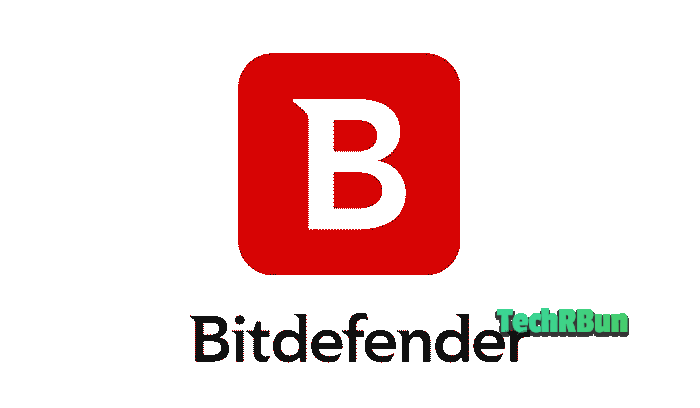
Bitdefender is a renowned name in the cybersecurity industry, offering advanced security solutions. Bitdefender Antivirus for Fire TV Stick provides robust protection against malware, phishing attempts, and other online threats.
Key Features:
- Real-time protection: Bitdefender offers real-time scanning and protection, ensuring your Fire TV Stick remains secure.
- Malware detection and removal: The software effectively detects and removes malware, keeping your device protected.
- Regular updates: Bitdefender keeps its virus definitions and security algorithms up to date to counter new and emerging threats.
- Low resource usage: Bitdefender is designed to have a minimal impact on system resources, ensuring smooth device performance.
- Ad blocking: The software includes ad blocking functionality, preventing intrusive advertisements from disrupting your streaming sessions.
Performance and Effectiveness
Bitdefender Antivirus performs excellently in terms of both performance and effectiveness. It runs smoothly on Fire TV Stick, utilizing minimal system resources. The real-time protection feature efficiently detects and blocks threats, providing a secure streaming experience.
User-friendliness
Bitdefender Antivirus offers a user-friendly interface that is intuitive and easy to navigate. The installation process is straightforward, and the software provides clear notifications and alerts for any detected threats or updates.
Pricing and Subscription
Bitdefender Antivirus for Fire TV Stick is available as a premium product and requires a subscription. Pricing starts at $29.99 per year, providing comprehensive protection for up to three devices.
Pros:
- Real-time protection against malware and online threats.
- Low resource usage for smooth device performance.
- Ad blocking feature enhances the streaming experience.
- User-friendly interface and easy installation process.
- Regular updates to counter new threats effectively.
Cons:
- Premium subscription required for full access to features.
- Some users may find the pricing slightly higher compared to other options.
Customer Reviews and Ratings
Bitdefender Antivirus receives positive reviews from users, with high ratings for its performance and effectiveness. Users appreciate the low resource usage and comprehensive protection provided by the software.
McAfee Antivirus
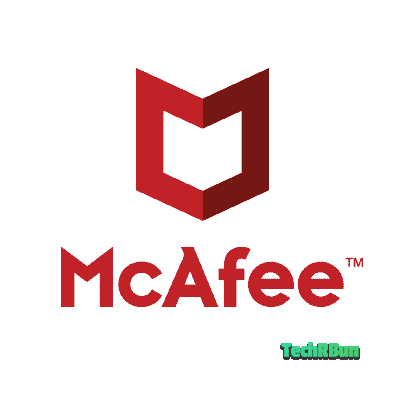
McAfee is a well-known name in the cybersecurity industry, offering a range of security solutions. McAfee Antivirus for Fire TV Stick provides robust protection against malware, phishing attempts, and other online threats.
Key Features:
- Real-time protection: McAfee offers real-time scanning and protection, ensuring your Fire TV Stick remains secure.
- Malware detection and removal: The software effectively detects and removes malware, providing reliable protection.
- Regular updates: McAfee regularly updates its virus definitions and security algorithms to stay ahead of emerging threats.
- VPN integration: McAfee includes VPN integration for enhanced privacy and security during streaming sessions.
- Ad blocking: The software includes ad blocking functionality, preventing intrusive advertisements from disrupting your streaming experience.
Performance and Effectiveness
McAfee Antivirus performs well in terms of both performance and effectiveness. It runs smoothly on Fire TV Stick, without causing significant impact on device performance. The real-time protection feature efficiently detects and blocks threats, ensuring a secure streaming experience.
User-friendliness
McAfee Antivirus provides a user-friendly interface, making it easy to navigate and access various features. The installation process is straightforward, and the software offers clear notifications and alerts for any detected threats or updates.
Pricing and Subscription
McAfee Antivirus for Fire TV Stick is available as a premium product and requires a subscription. Pricing starts at $39.99 per year, providing comprehensive protection for multiple devices.
Pros:
- Real-time protection against malware and online threats.
- VPN integration for enhanced privacy and security.
- Ad blocking feature enhances the streaming experience.
- User-friendly interface and easy installation process.
- Regular updates to stay ahead of emerging threats.
Cons:
- Premium subscription required for full access to features.
- Some users may find the pricing slightly higher compared to other options.
Customer Reviews and Ratings
McAfee Antivirus receives mixed reviews from users, with varying opinions on its performance and effectiveness. While some users appreciate the comprehensive protection and additional features, others have reported occasional performance issues.
It’s important to note that user experiences may vary, and it’s recommended to consider individual preferences and requirements when choosing the best antivirus software for your Fire TV Stick. Reading customer reviews and ratings can provide valuable insights into the software’s performance, effectiveness, and user satisfaction.
Step-by-Step Installation and Setup Guide for Antivirus Software on Fire TV Stick
Installing and setting up antivirus software on your Fire TV Stick is essential for ensuring optimal security and protection. Follow these step-by-step instructions to install and configure your antivirus software:
Step 1: Identify and Download the Antivirus Software
Start by identifying the antivirus software of your choice that is compatible with Fire TV Stick. Visit the official website of the antivirus provider and locate the download section for Fire TV Stick. Click on the appropriate download link to begin the process.
Step 2: Enable Installation from Unknown Sources
Before you can install the antivirus software, you need to enable the option to install apps from unknown sources on your Fire TV Stick. To do this, go to the settings menu on your Fire TV Stick and navigate to “My Fire TV” or “Device.” Select “Developer Options” and toggle the “Apps from Unknown Sources” option to the ON position.
Alternatively, follow this in-depth guide on enabling apps from unknown sources on firestick.
Step 3: Install the Antivirus Software
Using a file explorer app on your Fire TV Stick, navigate to the downloaded antivirus software file. Select the file and choose the option to install it. Follow the on-screen instructions to complete the installation process.
Step 4: Launch the Antivirus Software
Once the installation is complete, locate the antivirus software in your Fire TV Stick’s app menu. Launch the app by selecting it with your remote control.
Step 5: Configure Initial Settings
Upon launching the antivirus software, you may be prompted to complete initial setup steps. Follow the on-screen instructions to configure the software’s settings. This may include agreeing to terms and conditions, setting up your account, or customizing certain preferences.
Step 6: Perform Initial Scan
After the initial setup, the antivirus software may automatically perform an initial scan of your Fire TV Stick. Allow the scan to complete, as it will help identify and eliminate any existing threats on your device.
Step 7: Configure Settings for Optimal Security
Navigate to the settings menu of the antivirus software to configure options for optimal security and performance. Here are some key settings to consider:
- Real-time protection: Ensure that real-time protection is enabled to continuously monitor your Fire TV Stick for potential threats.
- Scanning options: Customize the scanning preferences, such as scheduling regular scans or selecting specific folders or files to scan.
- Quarantine or Vault: Configure the settings for quarantining or isolating suspicious files that are detected during scans.
- Notifications: Choose whether you want to receive notifications for detected threats, updates, or other important events.
Step 8: Manage Updates
Regularly updating your antivirus software is crucial for staying protected against new threats. Check the settings or preferences menu of the software to enable automatic updates or schedule regular update checks. It’s recommended to keep the software updated to ensure the latest security features and virus definitions are in place.
Step 9: Customize Additional Features
Explore any additional features offered by the antivirus software, such as ad blocking, VPN integration, or parental controls. Customize these features according to your preferences and requirements.
Congratulations! You have successfully installed and set up antivirus software on your Fire TV Stick. Your device is now better protected against malware, phishing attempts, and other online threats. Remember to regularly update the software and perform scans to ensure ongoing security.
Note: The installation and setup process may vary slightly depending on the antivirus software you choose. It’s recommended to refer to the official documentation or support resources provided by the antivirus provider for specific instructions tailored to their software.
Additional Security Measures to Enhance the Protection of Fire TV Stick

While antivirus software provides an essential layer of protection for your Fire TV Stick, there are additional security practices you can implement to further enhance its security.
Consider the following supplementary measures:
Keep the Operating System and Apps Up to Date
Regularly updating the operating system (OS) of your Fire TV Stick and the installed apps is crucial for maintaining security. Updates often include patches and fixes that address known vulnerabilities, ensuring that your device is protected against the latest threats. Enable automatic updates whenever possible or manually check for updates in the device settings to stay up to date.
Use a Virtual Private Network (VPN)
Using a VPN on your Fire TV Stick provides several benefits for security and privacy. A VPN encrypts your internet traffic and routes it through a secure server, protecting your data from prying eyes. It also allows you to bypass geo-restrictions and access region-locked content. Choose a reputable VPN service, install their app on your Fire TV Stick, and connect to a server of your choice for an added layer of protection.
Utilize Strong Passwords and Enable Two-Factor Authentication
Strong passwords are crucial for protecting your online accounts. Create unique, complex passwords that include a combination of uppercase and lowercase letters, numbers, and special characters. Avoid using easily guessable information, such as your name or birthdate. Additionally, enable two-factor authentication (2FA) whenever possible. This adds an extra layer of security by requiring a second verification step, such as a unique code sent to your mobile device, in addition to your password.
Exercise Caution with Downloads and Third-Party Apps
Be mindful of the apps you download and install on your Fire TV Stick. Stick to official app stores such as the Amazon Appstore or Google Play Store and avoid downloading apps from unknown or suspicious sources. Third-party apps can sometimes contain malware or other security risks. Additionally, read user reviews and check app permissions before installing any new app to ensure it is trustworthy.
Secure Your Home Network
Securing your home network is essential for protecting all connected devices, including your Fire TV Stick. Set up a strong and unique password for your Wi-Fi network to prevent unauthorized access. Consider enabling network encryption, such as WPA2 or WPA3, to ensure secure communication between devices. Regularly check for firmware updates for your router and apply them to patch any security vulnerabilities.
By implementing these additional security measures, you can significantly enhance the protection of your Fire TV Stick and safeguard your online activities. Remember, cybersecurity is a continuous effort, so stay vigilant and stay informed about the latest security best practices.
Conclusion
In this comprehensive guide, we have explored the importance of antivirus software for Fire TV Stick users and discussed various aspects related to securing your device.
Here are the key points to remember:
- Understanding Fire TV Stick Security: Fire TV Stick is vulnerable to online threats such as malware, adware, and phishing attacks. Protecting personal data and preventing unauthorized access is crucial for a secure streaming experience.
- Criteria for Choosing the Best Antivirus Software: When selecting antivirus software for your Fire TV Stick, consider factors such as real-time protection, malware detection and removal capabilities, regular updates, compatibility, resource usage, and additional features like ad blocking, VPN integration, and parental controls.
- Top Antivirus Software for Fire TV Stick: Norton Antivirus, Avast Antivirus, Bitdefender Antivirus, and McAfee Antivirus are among the top options available. Each software offers unique features and reliable protection against online threats.
- Step-by-Step Installation and Setup Guide: We provided detailed instructions on how to install and set up antivirus software on your Fire TV Stick, including configuring settings for optimal security and performance.
- Additional Security Measures: We discussed supplementary security practices such as keeping the operating system and apps up to date, using a VPN, utilizing strong passwords and two-factor authentication, and being cautious with downloads and third-party apps.
It cannot be emphasized enough how crucial antivirus software is for Fire TV Stick users. It acts as a strong defense against malware, phishing attempts, and other online threats, ensuring your device and personal data remain secure.
Based on our reviews, Norton Antivirus, Avast Antivirus, Bitdefender Antivirus, and McAfee Antivirus are all reliable options with excellent performance and a range of features. Consider your specific needs, preferences, and budget when making a choice.
We encourage you to prioritize the security of your Fire TV Stick and make an informed decision when selecting antivirus software. By following the installation guide, implementing additional security measures, and staying proactive with updates and best practices, you can enjoy a safe and secure streaming experience.
Remember, cybersecurity is an ongoing effort, so stay vigilant, stay informed, and take the necessary steps to protect your Fire TV Stick and your online activities.
I hope you found this article helpful. If you have any queries, feel free to comment down below. I’ll try my best to help you out!







