
In the world of online shopping, Amazon is a big player. It’s a website where you can buy almost anything with just a click. They have lots of different things to buy. But with such a big store, people often wonder what happens if they cancel an order – do they get their money back?
Amazon is known for being good at helping customers. It started as a place to buy books and now sells everything. But when it comes to cancelling orders and getting money back, it can be confusing. This article will explain what happens when you cancel an order on Amazon and whether you get a refund.
The main question is: If you cancel an order on Amazon, do you get your money back? We’ll look at Amazon’s rules, how cancelling orders works, and what happens with refunds. By the end, you’ll understand what to expect when you cancel an order on Amazon and if you’ll get your money back.
Table of Contents
- 1 Understanding Amazon’s Order Cancellation Process
- 2 Amazon’s Refund Policy: Key Points
- 3 Cancelled Orders and Refunds: What to Expect
- 4 Factors Influencing Refund Eligibility
- 5 Steps to Request a Refund for Cancelled Orders
- 6 Amazon’s Customer Service and Refunds
- 7 Case Studies and Customer Experiences
- 8 Tips for a Smooth Refund Process
- 9 Conclusion
Understanding Amazon’s Order Cancellation Process
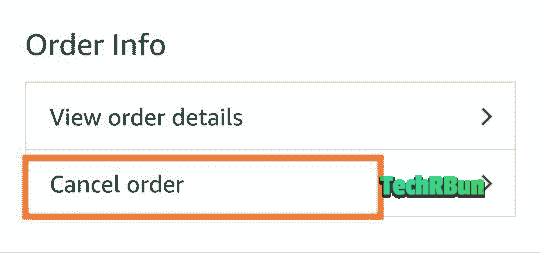
When it comes to online shopping on Amazon, changing your mind is something that happens. Amazon understands this and has a way for customers to cancel their orders. If you’ve ever wanted to cancel an order on Amazon, here’s how it works.
To cancel an order, go to the “Your Orders” section. You can usually find it by clicking on “Account & Lists” and then selecting “Your Orders.” In this section, you’ll see a list of the orders you’ve made recently. Each order will have a “Cancel Items” option. It’s important to know that not all orders can be canceled, especially if they’re already being prepared for shipping.
The time you have to cancel an order varies. Usually, you can cancel shortly after placing the order, before it starts getting ready to be shipped. Amazon works fast to get orders to you quickly. Once an order is in the shipping process, you might not be able to cancel it anymore.
There are different reasons why you might want to cancel an order. Maybe you’ve changed your mind about buying something, or you accidentally ordered the wrong thing, or you found a better deal somewhere else. Whatever the reason, Amazon knows that things can change when you shop online.
But here’s the thing: even though you can often cancel an order, it doesn’t always mean you’ll automatically get your money back. This leads us to the interesting part: Does canceling an order mean you’ll get your money back? To find out, let’s talk about Amazon’s refund policies in the next sections. We’ll explore how cancelled orders work and whether you’ll get your money back. Stick around as we go through Amazon’s rules and uncover what happens when you cancel an order and what that might mean for your wallet.
Amazon’s Refund Policy: Key Points
Now let’s shift our focus to Amazon’s refund policy after the curtain falls on order cancellations. Canceling an order might seem like the last step, but there’s more to consider: What happens to your money?
Amazon has a well-organized refund policy to handle different situations. The main goal is to make sure customers get what they paid for and to address any problems. However, the details of the policy change based on the type of product and the reasons for canceling.
For most products on Amazon, the standard refund policy is reassuring. If you cancel before the item ships, you’ll likely get a full refund. This means the money you spent will go back to your original payment method, and you won’t be out of pocket.
Different types of products have their own rules. Electronics, for example, might have a restocking fee if you cancel. This fee covers getting the item ready for sale again after it’s returned. Clothing usually follows the general refund policy, so canceling often leads to a full refund.
But just like any rulebook, there are exceptions. Some products, especially customized or made-to-order ones, might not be eligible for cancellation and refund. If a third-party seller handled the order, Amazon and the seller might need to work together for the refund, adding more things to think about.
Amazon’s refund policy aims to be clear and fair. It wants customers to have an easy experience while understanding the complexities of online shopping. In the next sections, we’ll dive deeper into how canceled orders and refunds are connected. Join us to explore the factors that decide refunds and learn about the refund process itself.
Cancelled Orders and Refunds: What to Expect
Now, let’s dig into the practical side of things: what happens when you cancel an order on Amazon? Does the act of canceling ensure an automatic refund, or are there more factors at play?
The answer isn’t as simple as a yes or no. Canceling an order is a significant step, but it doesn’t always guarantee an instant refund. The refund process depends on various factors that come into play once you decide to cancel.
When you cancel an order, what happens next depends on the stage your order was in when you hit that cancel button. If you manage to cancel before the order is too far along the processing line, you’re more likely to get a refund.
However, there’s a key distinction between canceling an order that’s already marked as “Shipped” and one that isn’t. If your order is already on its way, the refund process changes. Instead of an automatic refund, you might receive the item and be given the option to return it for a refund according to Amazon’s return policy.
The type of payment you used and whether Amazon fulfilled the order or a third-party seller did also play a role. Amazon’s own orders generally have smoother refund processes compared to orders fulfilled by third-party sellers, which might involve additional steps.
Throughout this process, communication is vital. Amazon keeps you informed via email notifications and updates in the “Your Orders” section of your account. If a refund is in the works, you’ll know. And if you ever feel lost or have questions about the refund process, Amazon’s customer service is there to assist you.
Refund Credit Modes
Amazon processes all refunds back to the original mode of payment. If the order was paid for by credit or debit card, the refund is sent back to the corresponding card. For purchases made through Amazon gift cards or promotional codes, the refund is credited back to the user’s Amazon account balance.
Now that we’re laying out the practical details, we’re heading deeper. In the upcoming sections, we’ll explore the specific factors that impact refund eligibility. We’ll give you a clearer picture of how this all works, so you can navigate cancellations and refunds with confidence.
Factors Influencing Refund Eligibility
As we peel back the layers of the refund process, it becomes clear that not all cancelled orders are treated equally. A range of factors comes into play, determining whether a cancelled order translates into a refund. Let’s take a closer look at the key influencers.
- Timing of Cancellation and Order Processing Stage: When you cancel an order matters. If you manage to cancel before the order is processed for shipment, the chances of a refund are higher. Once an order enters the shipping process, the window for an automatic refund begins to close.
- “Shipped” vs. “Not Shipped” Orders: The stage of your order—whether it’s marked as “Shipped” or still “Not Shipped”—makes a significant difference. Cancelling before shipping generally results in a refund. But if it’s already shipped, the refund process transforms into a return process.
- Payment Method and Fulfillment Type: The way you paid for your order and who fulfilled it play roles too. If Amazon directly fulfilled the order, the refund process is often more straightforward. However, orders fulfilled by third-party sellers might involve more steps and coordination.
Navigating these variables can feel like a puzzle. But as we delve further, we’ll provide insights to help you decode the refund eligibility equation. The next section will guide you through the practical steps of requesting a refund for a cancelled order. So, stay with us as we continue our journey into the world of cancelled orders and the potential for refunds.
Pre-orders and Digital Purchases
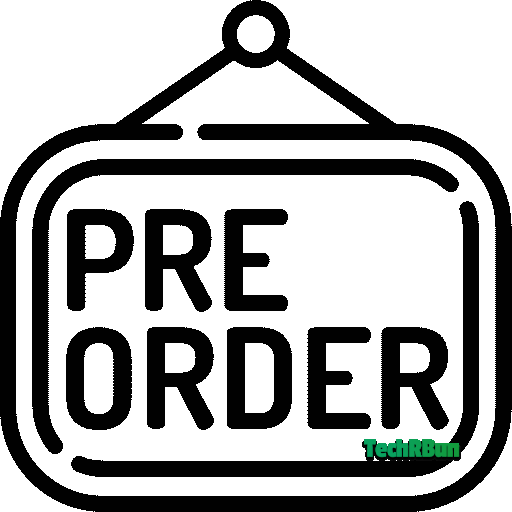
The cancellation and refund policy extends to pre-order items as well. If you cancel a pre-order item before its release, you will not be charged. For digital purchases, it’s a bit more complicated. Amazon states that purchases of digital content are final, but there may be exceptions if you contact customer service.
Enforced Cancellations by Amazon
Lastyl, cancellations aren’t just initiated by customers. There are occasions when Amazon may cancel your order. This could be due to a reason such as payment issues, suspicion of fraudulent activity, unavailability of the item, or failure to fulfill the order within the stipulated timeframe. In these instances, you will receive a notification of the cancellation and Amazon will issue any applicable refunds automatically.
To wrap it up, Amazon indeed refunds any orders that have been cancelled, but this is dependent on its cancellation policy. Several factors can impact the refunding process, such as the progress of the order, the type of purchased product, and the mode of payment used. Acquainting yourself with these elements can help set accurate expectations of what happens when you decide to cancel an order on Amazon.
Steps to Request a Refund for Cancelled Orders

So, you’ve decided to cancel an order on Amazon, and now you’re wondering how to go about securing that refund. Let’s break down the steps to make the process smooth and hassle-free.
- Access “Your Orders” Section: Log in to your Amazon account and hover over the “Account & Lists” option. Select “Your Orders” to view your recent transactions.
- Locate the Cancelled Order: Find the order you want to cancel in the list of recent orders. Click on the order to open its details.
- Choose “Order Details” or “View Order Details”: Look for the option to view the order details. This might be labeled as “Order Details” or “View Order Details.”
- Click “Cancel Items”: Once you’re in the order details, locate the “Cancel Items” option. Click on it to initiate the cancellation process.
- Select Items to Cancel: If your order contains multiple items, you’ll be prompted to select which items you want to cancel. Choose the relevant items and proceed.
- Choose Cancellation Reason: Amazon will ask for the reason behind the cancellation. Select the most appropriate reason from the provided options.
- Confirm Cancellation: Review your selections and confirm the cancellation. Keep in mind that if the order has already been processed for shipping, cancellation might not be possible.
- Wait for Confirmation: After confirming the cancellation, you should receive a confirmation message. This message will indicate whether the cancellation was successful.
- Monitor Refund Status: If the order was cancelled before shipping, the refund process should kick in automatically. Monitor the “Your Orders” section for updates on the refund status.
- Check Your Payment Method: Keep an eye on your original payment method. Depending on the payment provider, it might take a few days for the refund to reflect in your account.
By following these steps, you’ll navigate the process of requesting a refund for a cancelled Amazon order with ease. Remember that timely action is key, especially if you want to cancel an order before it moves too far along in the processing pipeline. As we move forward, we’ll explore Amazon’s customer service channels and how they can assist you in case you encounter any hiccups along the way. Stay tuned as we continue our journey through the world of cancelled orders and refunds.
Recourse in Case of Non-Receipt of Refund
In the event a customer doesn’t receive their refund within the expected timeframe, Amazon advises them to first confirm if the refund has been issued by checking their online account. If the refund shows as issued but still hasn’t been received, Amazon suggests reaching out directly to the entity that handles the customer’s card transactions (bank, credit card company, etc.). As a last resort, the Amazon customer support team can be contacted for further assistance.
Amazon’s Customer Service and Refunds
In the realm of online shopping, having a safety net to fall back on is invaluable. That’s where Amazon’s customer service enters the scene. If you ever find yourself in a situation where the refund process isn’t going as planned or you have questions, Amazon’s customer service is here to assist.
Amazon offers several customer service channels to choose from, making it convenient to seek help in a way that suits you:
- Phone Support: Amazon provides a customer service phone number that you can call for assistance. This allows for direct communication with a representative who can guide you through the refund process and address any concerns.
- Live Chat: If you prefer text-based communication, Amazon’s live chat feature allows you to interact with a customer service representative in real-time. This can be particularly helpful when you need quick answers or assistance with specific issues.
- Email Support: Email support is another avenue to get in touch with Amazon’s customer service team. While it might not offer the immediacy of phone or chat support, it’s a useful option for non-urgent queries.
- Self-Service Help Center: Amazon’s help center is a treasure trove of information. You can browse through a wide range of topics, FAQs, and guides that cover common issues and questions.
- Social Media: Some customers find success in reaching out to Amazon’s customer service through social media platforms like X (Twitter). It’s a way to make your concerns known in a public forum, often prompting a swift response.
Amazon’s commitment to customer satisfaction is well-known, and their customer service is reputed for its responsiveness and dedication. If you’re experiencing challenges with the refund process, don’t hesitate to seek assistance through one of these channels. They’re there to help you navigate any roadblocks and ensure a positive shopping experience.
As we move forward, we’ll dive into real-world case studies and customer experiences to shed light on how the refund process plays out in different scenarios. These stories will provide practical insights and lessons that can guide you as you navigate the world of cancelled orders and refunds. Stay tuned for the next section, where we bring these experiences to light.
Case Studies and Customer Experiences
The real world is a rich source of insights, and when it comes to cancelled orders and refunds on Amazon, the experiences of other customers can be illuminating. Let’s delve into some real-life scenarios that highlight both positive and negative outcomes.
Case 1: The Smooth Refund
Jennifer decided to cancel an order for a smartphone shortly after placing it. She followed the cancellation process outlined by Amazon, making sure to cancel before the item was marked as “Shipped.” A few days later, Jennifer received a confirmation of her cancellation and noticed that the refund had been processed back to her original payment method. The entire process was seamless, and Jennifer appreciated Amazon’s efficiency.
Case 2: The Shipped Dilemma
On the flip side, Mark cancelled an order for a laptop but realized that the item had already been marked as “Shipped.” Mark received the laptop a few days later, and he contacted Amazon’s customer service to initiate a return for a refund. While the process wasn’t as immediate as a cancellation refund, Mark was able to return the laptop and receive his money back.
Case 3: Third-Party Seller Hiccups
Samantha cancelled an order for a dress she had bought from a third-party seller on Amazon’s platform. The seller’s policies were a bit different, and Samantha found that the refund process took longer than expected. She had to coordinate with both Amazon and the seller, which introduced a bit of complexity. Eventually, Samantha received her refund, but the experience highlighted the variations that can arise with different sellers.
These case studies emphasize the importance of understanding the specific circumstances around cancelled orders and refunds. While Amazon aims to provide a seamless experience, various factors such as the cancellation timing, shipping status, and seller involvement can influence the process.
As you venture further into the world of online shopping, these real-world stories offer valuable insights into what you might encounter. In the following section, we’ll compile practical tips to help you navigate the refund process effectively and ensure a smooth experience. Stay tuned as we share strategies that can make a significant difference when it comes to securing refunds for cancelled orders on Amazon.
Tips for a Smooth Refund Process
Navigating the refund process for cancelled orders on Amazon doesn’t have to be a labyrinthine endeavor. Armed with some practical tips, you can ensure a smoother experience and increase your chances of securing a refund. Here are some strategies to keep in mind:
Act Swiftly
Time is of the essence. If you decide to cancel an order, do so as soon as possible, ideally before it moves into the shipping phase. This increases the likelihood of a hassle-free refund.
Know the Shipping Status
Check whether your order has been marked as “Shipped” or is still in the “Not Shipped” phase. This will impact whether a refund or a return process is initiated.
Review Refund Policies
Familiarize yourself with Amazon’s refund policies and any specific policies of third-party sellers. Different categories of products might have varying refund rules.
Document Everything
Keep records of your cancellation confirmation, email notifications, and any communication with Amazon’s customer service. This documentation can be helpful if any issues arise.
Contact Customer Service if Needed
If you encounter any challenges or have questions about the refund process, don’t hesitate to reach out to Amazon’s customer service. They can guide you through the steps and provide clarification.
Be Aware of Timelines
Refunds might take a few days to process and appear in your account, depending on your payment provider. Be patient and check your account periodically for updates.
Stay Informed
Regularly monitor your “Your Orders” section for any updates on the status of your refund. This will help you stay on top of the process.
Consider Third-Party Sellers

If you’re dealing with a third-party seller, be aware that their refund processes might differ from Amazon’s. Research their policies and contact their customer service if necessary.
Keep Communication Clear
When contacting customer service, provide clear and concise information about your situation. This will help them assist you more effectively.
Stay Calm and Patient
While the refund process aims to be smooth, hiccups can happen. Approach any challenges with patience and a calm demeanor, knowing that Amazon’s customer service is there to help.
By adhering to these tips, you can enhance your chances of navigating the refund process with ease and confidence. As we approach the conclusion of our journey, let’s reflect on the key points we’ve explored and address the central question: “Does Amazon refund cancelled orders?”
Conclusion
In our exploration of the world of cancelled orders and refunds on Amazon, we’ve uncovered a complex landscape of policies, procedures, and customer experiences. The central question we set out to answer—”Does Amazon refund cancelled orders?”—has revealed itself to be a multi-faceted inquiry.
Cancelling an order on Amazon can indeed lead to a refund, but the outcome is influenced by various factors. These factors range from the timing of your cancellation and the stage of order processing to the type of payment used and whether the order was fulfilled by Amazon or a third-party seller.
While Amazon’s refund process is designed to be customer-friendly, it’s important to understand that cancellations don’t automatically guarantee refunds in all cases. The specifics of the refund depend on the circumstances surrounding the cancellation and the product category.
Armed with the knowledge and insights gained from our journey, you’re better equipped to navigate the realm of online shopping on Amazon. Remember the importance of acting promptly, understanding the refund policies, and seeking assistance from Amazon’s customer service if needed. By doing so, you’ll increase your chances of a successful and satisfying refund process.
As the digital marketplace continues to evolve, Amazon’s dedication to customer satisfaction remains a guiding principle. With the right information and approach, you can confidently explore the vast realm of Amazon, secure in the knowledge that you’re well-prepared to handle cancelled orders and refunds.
Feel free to comment below if you have any further queries or would like to share some of your own insights!







