In today’s digital age, our online accounts play a crucial role in our daily lives, and Amazon is no exception. It’s all too common to forget your Amazon password, which can be a frustrating experience.
Many people wonder if there’s a way to retrieve their Amazon password without having to go through the hassle of resetting it. While the simple answer is no, there is a solution that can make the process smoother and more convenient: password managers.

Table of Contents
The Amazon Password Conundrum
When you forget your Amazon password, the traditional way to recover it is by clicking the “Forgot your password?” link on the login page.
This initiates a password reset process where Amazon will send a reset link to your registered email address. While this is a straightforward and secure method, it can be time-consuming and might lead to some inconvenience.
What if you could avoid this lengthy process and retrieve your Amazon password without a reset?
The Role of Password Managers
Password managers are powerful tools that can help you keep track of your various online account credentials, including your Amazon password. They offer a secure and efficient way to retrieve your passwords without the need for a reset. Here’s how they work:
- Centralized Password Storage: Password managers store your login information in a secure, encrypted database. This means you only need to remember one strong master password to access all your stored credentials, including your Amazon password.
- Auto-Fill Feature: When you visit Amazon or any other website where you’ve saved your login details, the password manager can automatically fill in your username and password, sparing you the hassle of recalling or resetting your password.
- Password Generation: Password managers can generate strong, unique passwords for your Amazon account, enhancing security and minimizing the risk of a security breach.
- Easy Password Retrieval: If you’ve already stored your Amazon password in your password manager, retrieving it is as simple as opening the manager and copying the password to paste into the login field on Amazon’s website.
- Cross-Platform Access: Most password managers are available as mobile apps and browser extensions, ensuring that you have access to your passwords on all your devices.
Security and Convenience
One might argue that relying on a password manager could be a security risk, as all your passwords are stored in one place.
However, most reputable password managers employ robust encryption methods and security features to protect your data.
In contrast, attempting to retrieve your Amazon password without a password manager may lead you to create easily guessable or insecure passwords, potentially putting your Amazon account at risk.
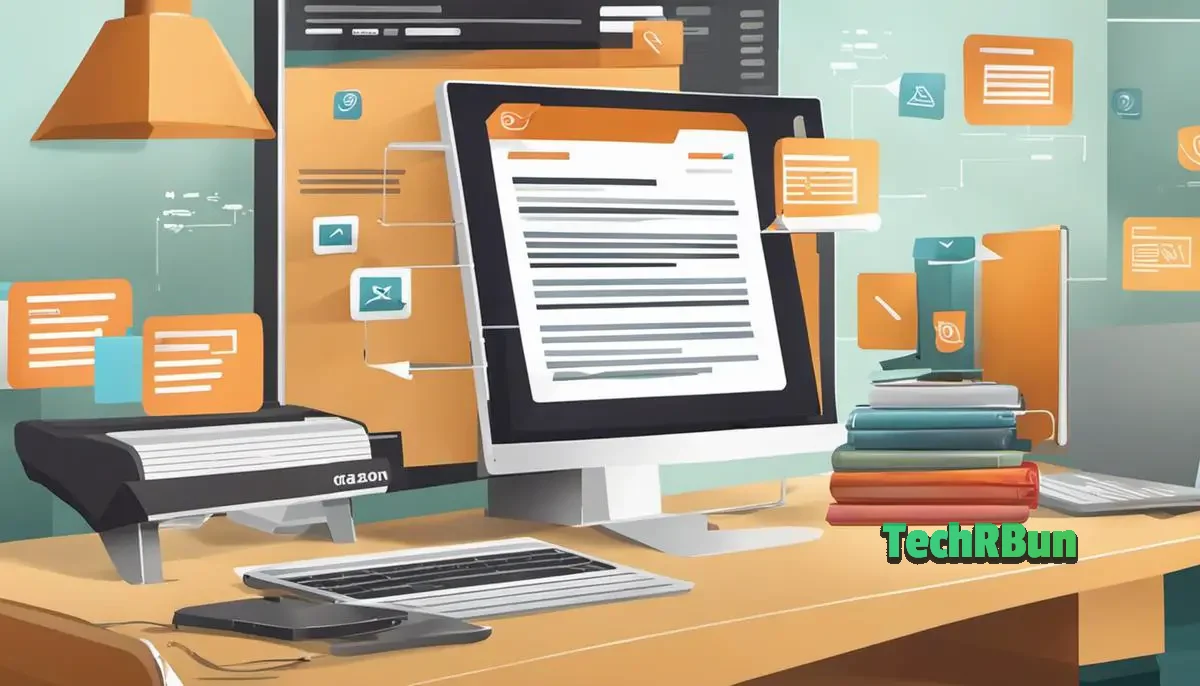
Conclusion
While the only official way to retrieve your Amazon password is through the password reset process, password managers offer a convenient and secure alternative.
By using a password manager, you can streamline the login process, enhance security, and avoid the frustration of forgetting your password.
It’s a practical solution for anyone looking to simplify their online account management while safeguarding their digital life.
Remember, in today’s digital world, the wise use of password managers can make your online experiences more enjoyable and secure.






![Renaming Your Insignia Fire TV [Easy Guide] understanding-fire-tv-interface](https://www.techrbun.com/wp-content/uploads/images/understanding-fire-tv-interface-300x200.jpeg)
