In modern vehicles, such as the Ford F-150, the Tire Pressure Monitoring System (TPMS) has become a standard safety feature designed to alert you when the pressure in one or more of your tires is insufficient.
The system, once understood, is a helpful tool for maintaining optimal tire pressure, leading to better gas mileage, prolonged tire life, and enhanced safety on the road.
This comprehensive guide will delve into the specifics of the Ford F-150’s TPMS, including its purpose, how it functions, and what causes the fault light to flicker on.
Moreover, a detailed, easy-to-follow process on how to reset the system will be provided, along with troubleshooting tips for any potential issues that may occur during this rectification process.
Table of Contents
Understanding the Tyre Pressure Monitoring System (TPMS)
Understanding the Tyre Pressure Monitoring System (TPMS) in Ford F-150
The Tire Pressure Monitoring System (TPMS) in a Ford F-150 is designed to alert the driver when low-tire-pressure conditions exist.
An icon on your Ford’s dashboard will glow to signify that the air pressure in one of your tires is significantly low.
While driving, this air pressure light comes on and remains illuminated until the under-inflated tire is inflated to the recommended pressure, signifying a distinctive function of the TPMS.
A component of the system is a small sensor inside each tire that measures the amount of air pressure inside the tire. These sensors are normally battery-operated and designed to last for several years.
Depending on your F-150 model, a message can appear on your driver information cluster indicating which specific tire is low.
Interpreting TPMS Signals
If the TPMS light flickers for approximately one minute when the vehicle is started and then stays on, this indicates a malfunction with the system.
In most instances, this can be due to one of the tyre pressure sensors being malfunctioned, or the battery in the sensor could be dead.
In this scenario, the TPMS would need to be inspected by a professional.
What Triggers the Fault Light and How to Reset Tire Pressure Fault
A variety of issues can trigger a TPMS light, from a simple under-inflated tire to a malfunction in the system itself.
To reset the tire pressure fault, follow these steps:
- Park your Ford F-150 and turn off the engine.
- Inflate all tires to the pressure listed on the placard attached to the driver-side door jamb in your vehicle. This will help ensure each tire has the right amount of air.
- Turn on the engine but stay parked.
- Press the hazard light button 6 times within 10 seconds. The horn should honk and the TPMS light should blink, indicating that the system is in the “relearn” mode.
- Starting with the driver’s side front tire, remove the valve cap from one of the tires and let out air for about 5 seconds. The horn should sound once indicating the TPMS has recognized the tire. Repeat the process with the other tires.
- Turn off the engine and then start it again after all the tires have been checked. Your TPMS is now reset.
However, if the TPMS light continues to stay on after following these steps, you may need to visit a Ford service center, as this may indicate a more serious problem with your TPMS that may require professional diagnose and repair.

Resetting Procedure of Tyre Pressure Fault
Understanding TPMS on Ford F-150
The Tire Pressure Monitoring System (TPMS) in your Ford F-150 is an important safety feature that alerts you when one or more of your vehicle’s tires are significantly underinflated.
However, after addressing the low tire pressure issue, you might need to reset the system to clear the fault. This is a simple process that you should be able to handle safely and easily on your own.
Required Tools
To do this, you will need solid knowledge about your vehicle’s operations but in essence, no additional specific tools are required.
You just need to have access to an air compressor to fill your tires, if needed.
Safety Precautions
Before starting the process, it is crucial to ensure that the vehicle is parked in a safe and flat location, preferably in a garage or shaded area.
Be sure to turn off the engine and engage the parking brake for safety.
Checking Tire Pressure
Firstly, you need to check the pressure of all your tires using a reliable tire pressure gauge. Tire pressures should be checked and adjusted when your tires are cool.
The recommended tire pressure for your vehicle can be found in the owner’s manual or on the information label stuck on the driver’s side door jamb.
Adjusting Tire Pressure
If the tire pressure is too low, refill it using an air compressor (this portable tire inflator is the best for Ford F-150) until it matches the recommended pressure. If the pressure is too high, release some air. Repeat this process for all four tires.
Resetting TPMS on Ford F-150
Once you have accurately adjusted the tire pressures, the TPMS should automatically reset after you drive your vehicle at a speed above 20 MPH for at least 2 minutes.
However, if the TPMS warning light does not turn off, you will need to manually reset the system.
To manually reset the TPMS on Ford F-150, follow the procedure below.
- Turn the ignition switch to the “ON” position, but do not start the engine.
- Press the hazard light switch 6 times within 10 seconds.
- The horn should chirp once, indicating the TPMS is in “Train Mode”, and the message center should display “TRAIN LF TIRE”.
- Starting from the driver side front tire, deflate or inflate the tire for 10 seconds.
- The horn will chirp once after the vehicle has received the signal from the tire.
- Repeat this procedure for the other tires, moving in a clockwise direction around the vehicle – front-right, rear-right, rear-left. The horn will chirp twice when the learning process is finished.
After finishing these steps, the TPMS warning light should turn off. If it does not, please take your vehicle to a Ford authorized mechanic for further diagnosis.
Be aware that tire pressure should be checked regularly to prevent any potential tire-related accidents.
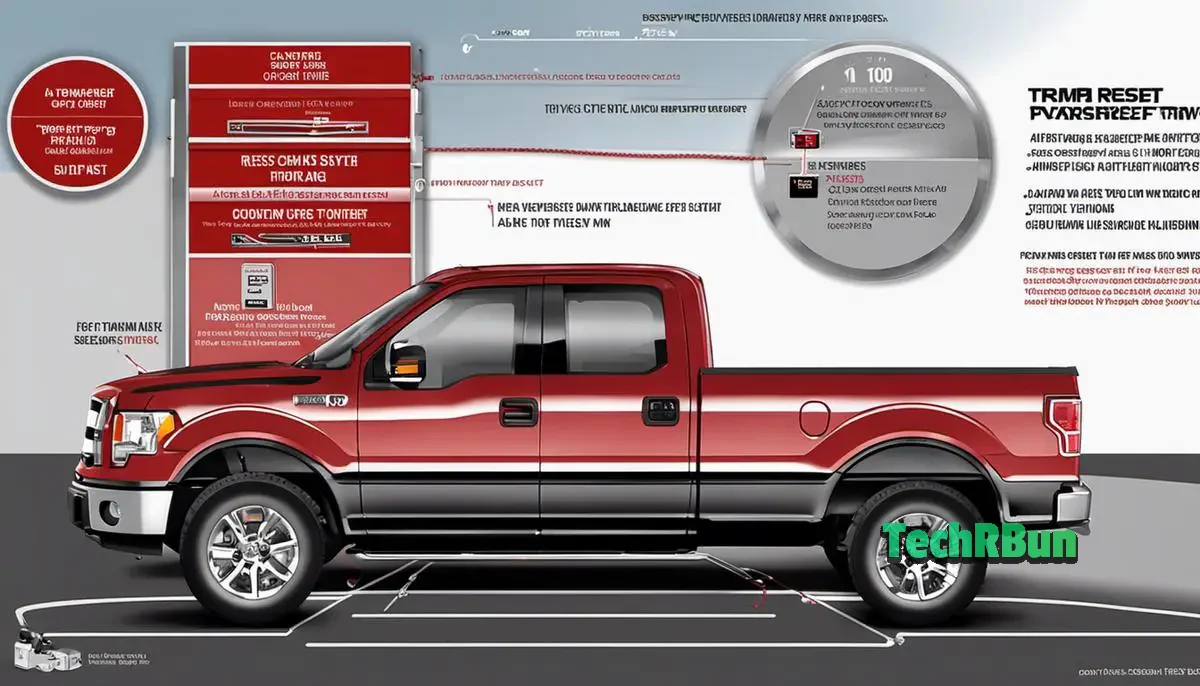
Resetting Ford F150 TPMS Tire Pressure Fault: Summarized
Understanding the Tire Pressure Fault in Ford F150
The tire pressure monitoring system (TPMS) in Ford F150 is designed to alert you when the pressure in one or more of your tires is too low.
If the TPMS light on your dashboard is on, the first step is to check each tire’s air pressure and compare it to your vehicle’s recommended PSI.
This information can be found in your vehicle’s user manual or on a sticker inside the driver’s side door. If the tire pressure is too low, fill your tires to the recommended PSI.
Resetting the Tire Pressure Fault
Even after adjusting the tire pressures, the TPMS light might not turn off immediately. In this case, the system may need to be reset.
To do this, first make sure the vehicle is in park and the engine is off. Turn the ignition to the ‘ON’ position but don’t start the engine.
Press the hazard lights 3 times, then press the brake pedal down and release it.
The TPMS light should blink several times. Turn the ignition off once the light stops blinking, and then restart the vehicle.
Common Issues During the Resetting Process
Sometimes, the TPMS light may remain on even after adjusting tire pressures and attempting to reset the system. If this happens, there may be a fault within the TPMS itself.
One common issue is a faulty TPMS sensor in one of the tires. Sensors can fail due to age, damage, or a dead battery. A professional will need to inspect the system and replace the faulty sensor.
Another problem could be incorrect tire pressures. Make sure you are using a reliable tire pressure gauge and filling your tires to the recommended PSI. Extreme temperature fluctuations can also affect tire pressure, so it may be necessary to adjust your tire pressures with changing seasons.
Resolving Reset Fault Issues
If the TPMS light continues to stay on, it is advisable to take your truck to a professional mechanic or a Ford dealer. They can diagnose the problem using specialized tools and repair or replace any faulty parts.
Avoid driving excessively with the TPMS light on, as this could mean one or more of your tires is dangerously under inflated which can lead to tire damage and may compromise your vehicle’s handling and safety.
Keep in mind that the TPMS is a helpful tool for maintaining optimal tire pressure, but it isn’t a replacement for regular tire maintenance. Regular checks and adjustments of your tire pressure will ensure maximum performance, safety, and fuel efficiency.
Knowing how to reset the system and troubleshoot possible issues is a useful component of responsible vehicle ownership.

Through understanding the intricacies of your Ford F-150’s tire Pressure Monitoring System and learning the reset protocols, you can be well-prepared when the fault light shines, having the confidence and knowledge to address it promptly.
For the sake of safety, performance, and longevity of your vehicle, this awareness can prove invaluable.
Ultimately, while resetting the TPMS might seem daunting at first, with the right guidance and an order of steps at your fingertips, it can become a manageable part of your vehicle maintenance routine.
Always remember to consult your vehicle’s owner manual or seek professional help if you encounter persistent issues that go beyond the scope of this guide.







